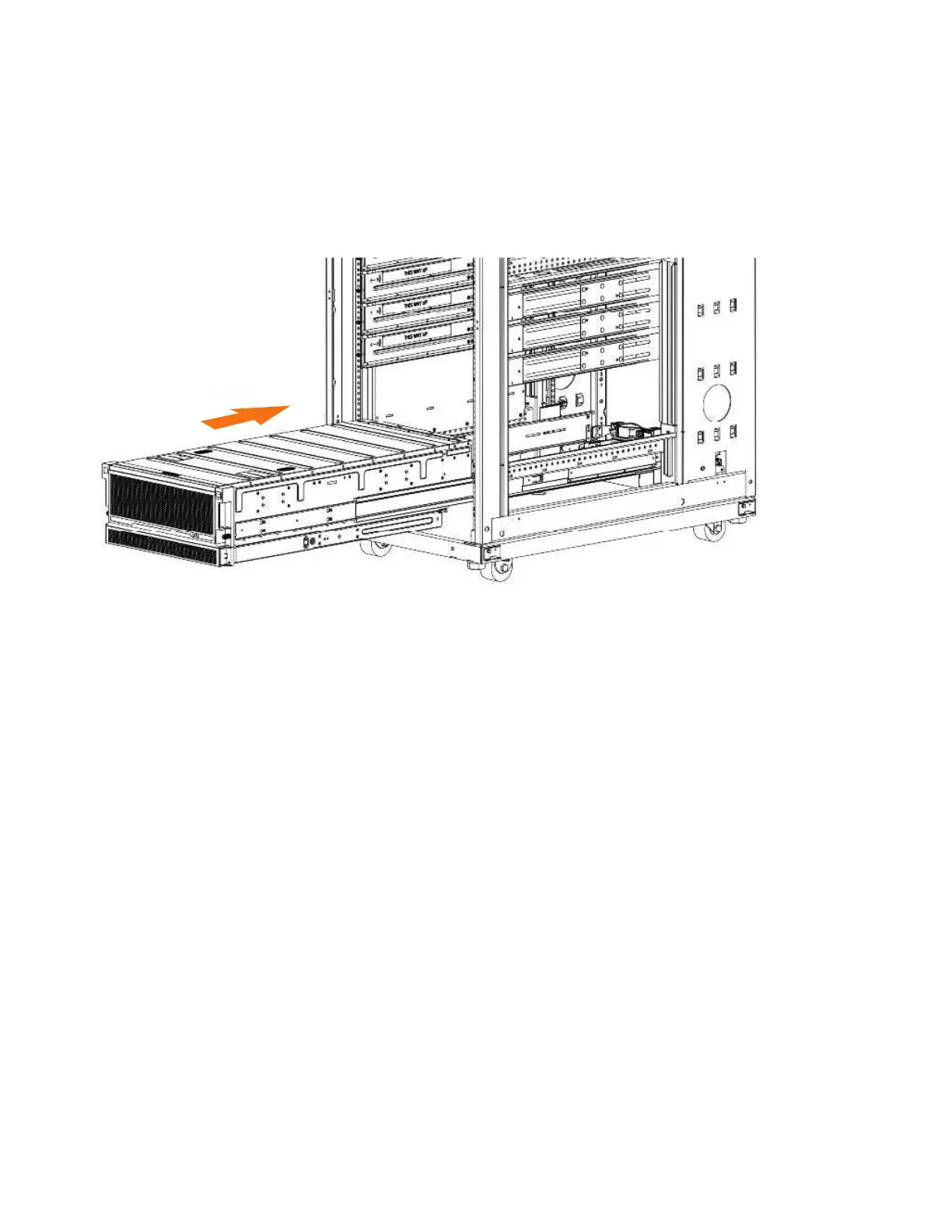v Always use a suitably rated mechanical lift or four persons to raise the enclosure
to install it in the rack. Even after the drives, power supply units, secondary
expander modules, canisters, fans, and top cover are removed, the enclosure
weighs 43 kg (95 lbs).
v Install the expansion enclosure in the lowest position in the rack. Figure 38
shows an example.
v Ensure that the drives are easily accessible. Avoid installing the 2077-92F
expansion enclosure above position 22U in the rack.
If you are reinstalling the expansion enclosure in the rack after you performed a
service task (for example, replacing the enclosure), you must also perform the
following tasks:
v Reinstall all of the following parts:
– Cover
– Drives
– Fan modules
– Power supply units and 1U fascia
– Secondary expansion modules
– Expansion canisters (and SAS cables)
v Reconnect both power cables to the expansion enclosure.
Procedure
1. Fully extend the left and right drawer sections from the rack to lock the rails in
the extended position (▌1▐ in Figure 39 on page 59).
Figure 38. Example installation of the enclosure in the rack
58 Storwize V5000 Gen2: Quick Installation Guide