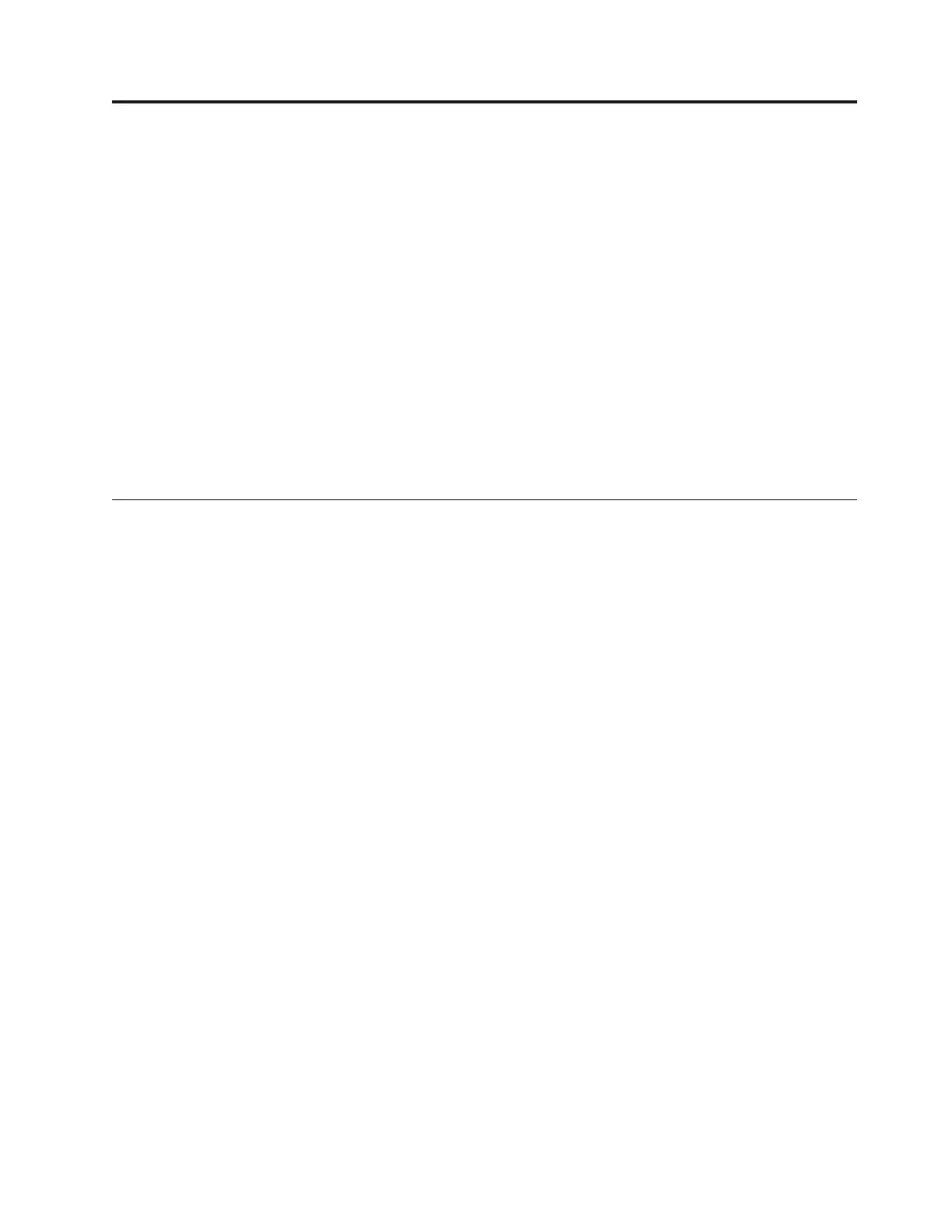Chapter 5. Storwize V7000 user interfaces for servicing your
system
Storwize V7000 provides a number of user interfaces to troubleshoot, recover, or
maintain your system. The interfaces provide various sets of facilities to help
resolve situations that you might encounter.
The interfaces for servicing your system connect through the 1 Gbps Ethernet ports
that are accessible from port 1 of each canister. You cannot manage a system using
the 10 Gbps Ethernet ports.
v Use the initialization tool to do the initial setup of your system.
v Use the management GUI to monitor and maintain the configuration of storage
that is associated with your clustered systems.
v Perform service procedures from the service assistant.
v Use the command-line interface (CLI) to manage your system. The front panel
on the node provides an alternative service interface.
Management GUI interface
The management GUI is a browser-based GUI for configuring and managing all
aspects of your system. It provides extensive facilities to help troubleshoot and
correct problems.
About this task
You use the management GUI to manage and service your system. The Monitoring
> Events panel provides access to problems that must be fixed and maintenance
procedures that step you through the process of correcting the problem.
The information on the Events panel can be filtered three ways:
Recommended actions (default)
Shows only the alerts that require attention. Alerts are listed in priority
order and should be fixed sequentially by using the available fix
procedures. For each problem that is selected, you can:
v Run a fix procedure.
v View the properties.
Unfixed messages and alerts
Displays only the alerts and messages that are not fixed. For each entry
that is selected, you can:
v Run a fix procedure.
v Mark an event as fixed.
v Filter the entries to show them by specific minutes, hours, or dates.
v Reset the date filter.
v View the properties.
Show all
Displays all event types whether they are fixed or unfixed. For each entry
that is selected, you can:
v Run a fix procedure.
© Copyright IBM Corp. 2010, 2013 31