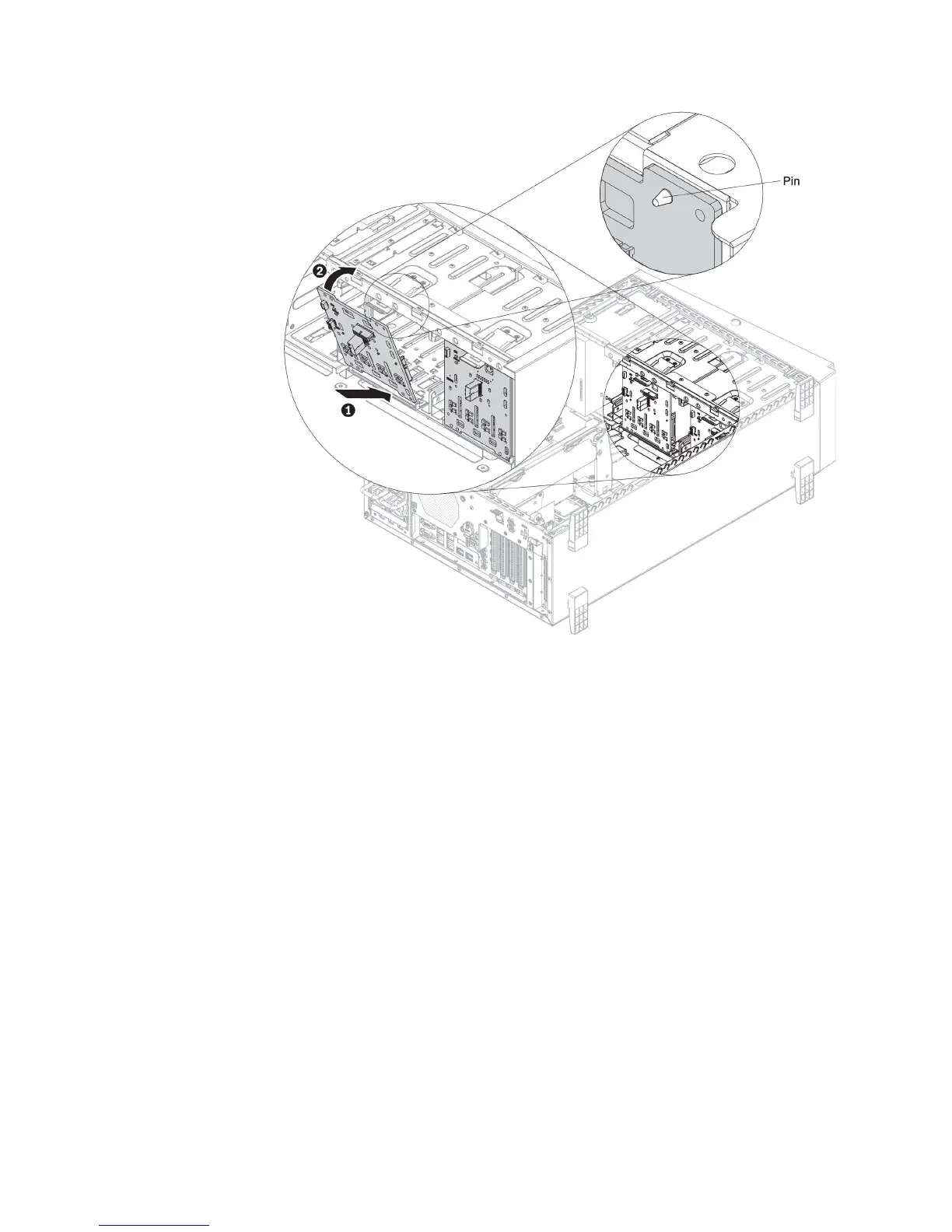5. Carefully turn the server on its side so that it is lying flat, with the cover
facing up.
Attention: Do not allow the server to fall over.
6. Remove the left-side cover (see “Removing the left-side cover” on page 39).
7. Remove the 3.5-inch hot-swap hard disk drives (see “Installing a 3.5-inch
hot-swap hard disk drive” on page 72)
8. Remove the air baffle (see “Removing the air baffle” on page 41)
9. Remove the fan assembly (see “Removing the fan assembly” on page 42)
10. Touch the static-protective package that contains the hard disk drive
backplane to any unpainted metal surface on the server; then, remove the
backplane from the package.
11. Remove the existing 3.5-inch hard disk drive backplane (see “Removing a
3.5-inch disk drive backplane” on page 389).
12. Position the 3.5-inch hard disk drive backplane in the drive-cage retention
tabs; then, lift up the retention latches and push the backplane into the right
place.
392 System x3300 M4 Type 7382: Installation and Service Guide