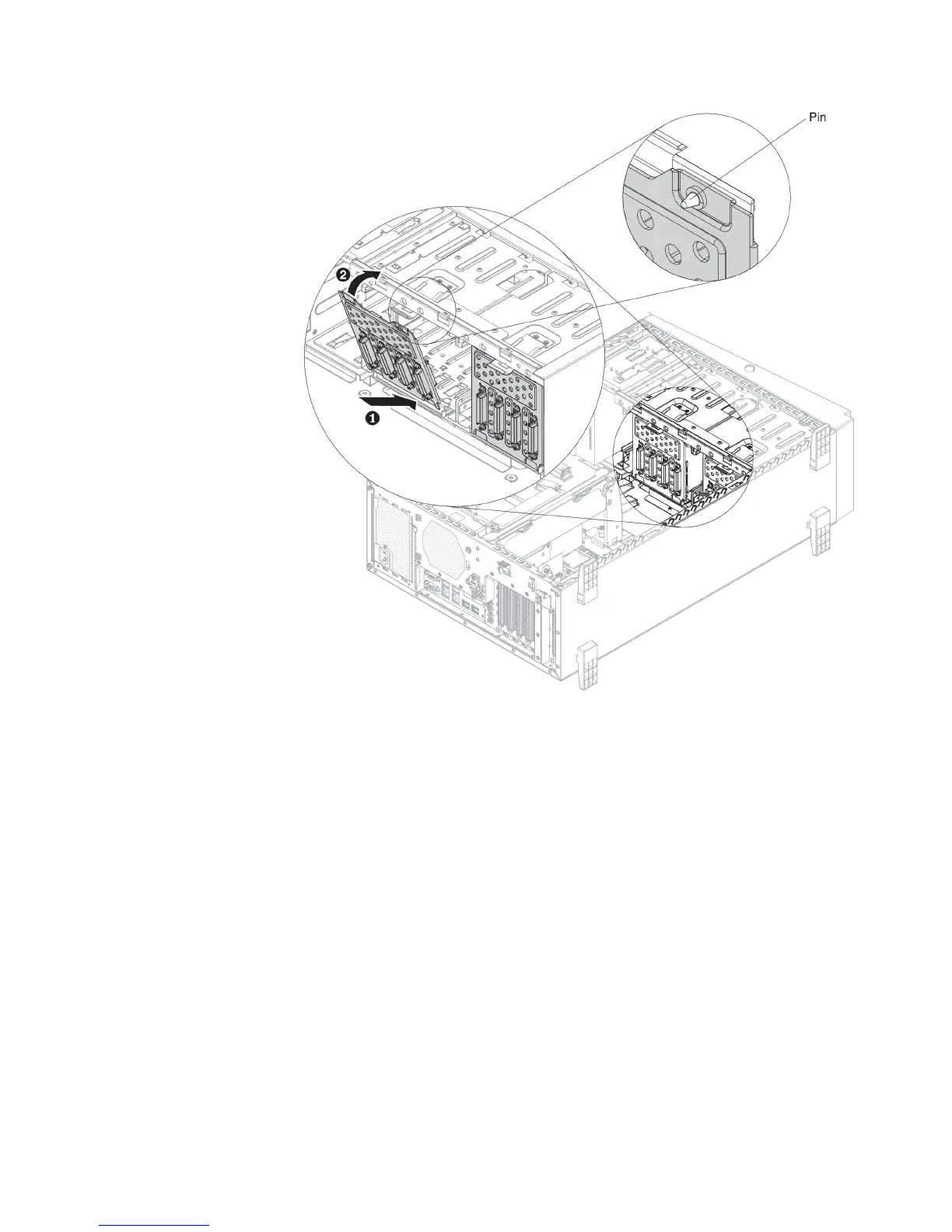13. Connect the power, signal, and configuration cables to the 3.5-inch hard disk
drive backplane (see “Hard Disk Drive Backplane Connectors” on page 35 and
“Internal Cable Routing and Connectors” on page 47)
14. For installing additional backplane, repeat steps 10 to 12 above.
15. Install the 3.5-inch hot-swap hard disk drives (see “Installing a 3.5-inch
hot-swap hard disk drive” on page 72)
16. Close the bezel.
17. Install the fan assembly (see “Installing the fan assembly” on page 105)
18. Install the air baffle (see “Replacing the air baffle” on page 336)
19. Install and lock the left-side cover (see “Installing the left-side cover” on page
108)
20. Reconnect the external cables and power cords; then, turn on the attached
devices and turn on the server.
21. If you are instructed to return the drive backplane, follow all packaging
instructions, and use any packaging materials for shipping that are supplied
to you.
If you have other devices to install or remove, do so now. Otherwise, go to
“Completing the installation” on page 104.
Chapter 6. Removing and replacing components 393