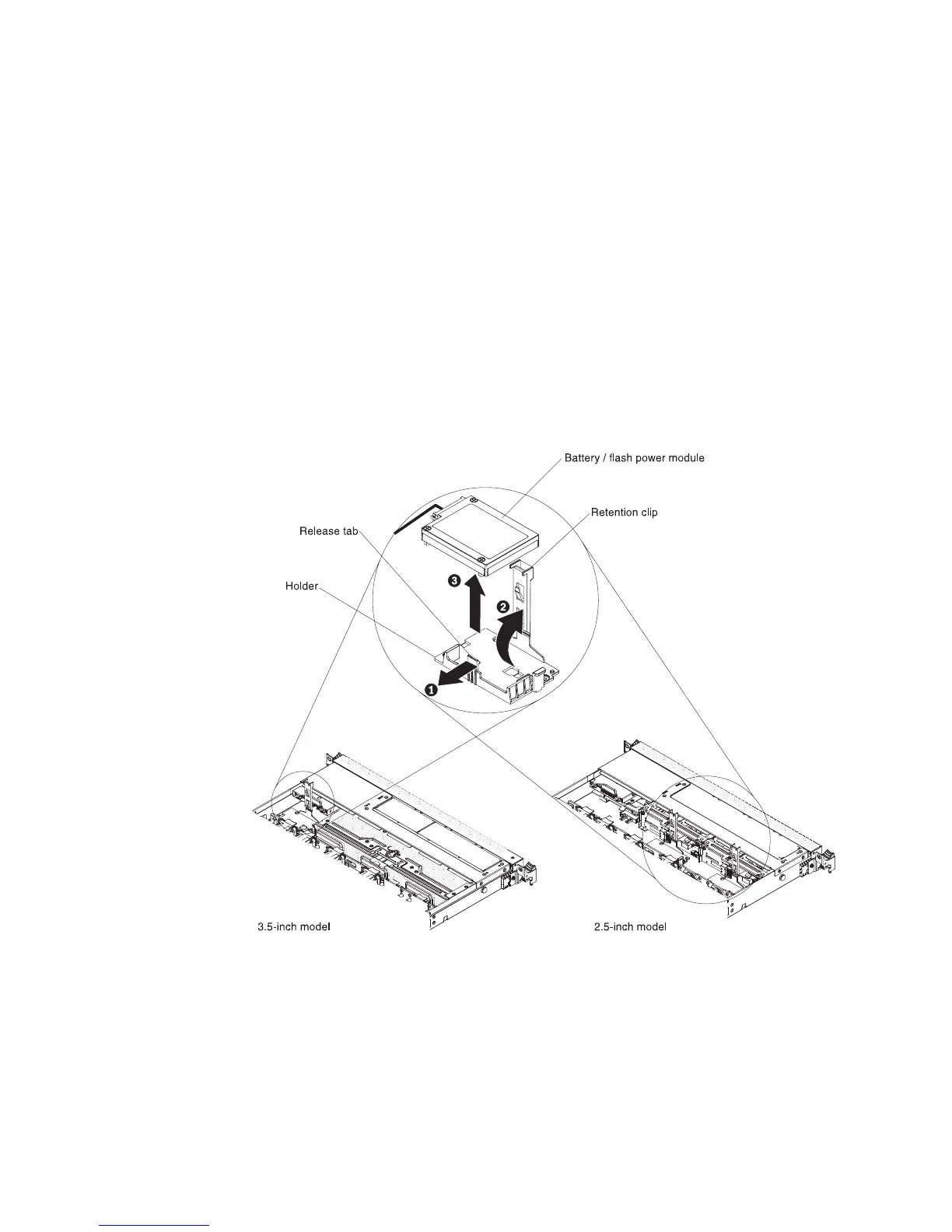Removing a RAID adapter battery or flash power module
Use this information to remove a remotely installed RAID adapter battery or flash
power module.
About this task
If a RAID adapter battery or flash power module is installed near the fan cage and
you need to replace it, complete the following steps:
Procedure
1. Read the safety information that begins on “Safety” on page vii and
“Installation guidelines” on page 33.
2. Turn off the server and peripheral devices and disconnect all power cords.
3. Remove the cover (see “Removing the cover” on page 36).
4. Remove any cable covering or obstructing the holder before opening the holder.
5. Pull the release tab toward the fan cage and unlock the retention clip.
Attention: Make sure that the cable is not pinched and does not cover any
connectors or obstruct any components on the system board.
6. Disconnect the cable from the connector on the battery.
Note: You don't have to disconnect the cable from the flash power module.
7. Lift the battery or flash power module up to remove the it from the holder.
Figure 110. RAID adapter battery or flash power module removal
212 IBM System x3550 M4 Type 7914: Installation and Service Guide