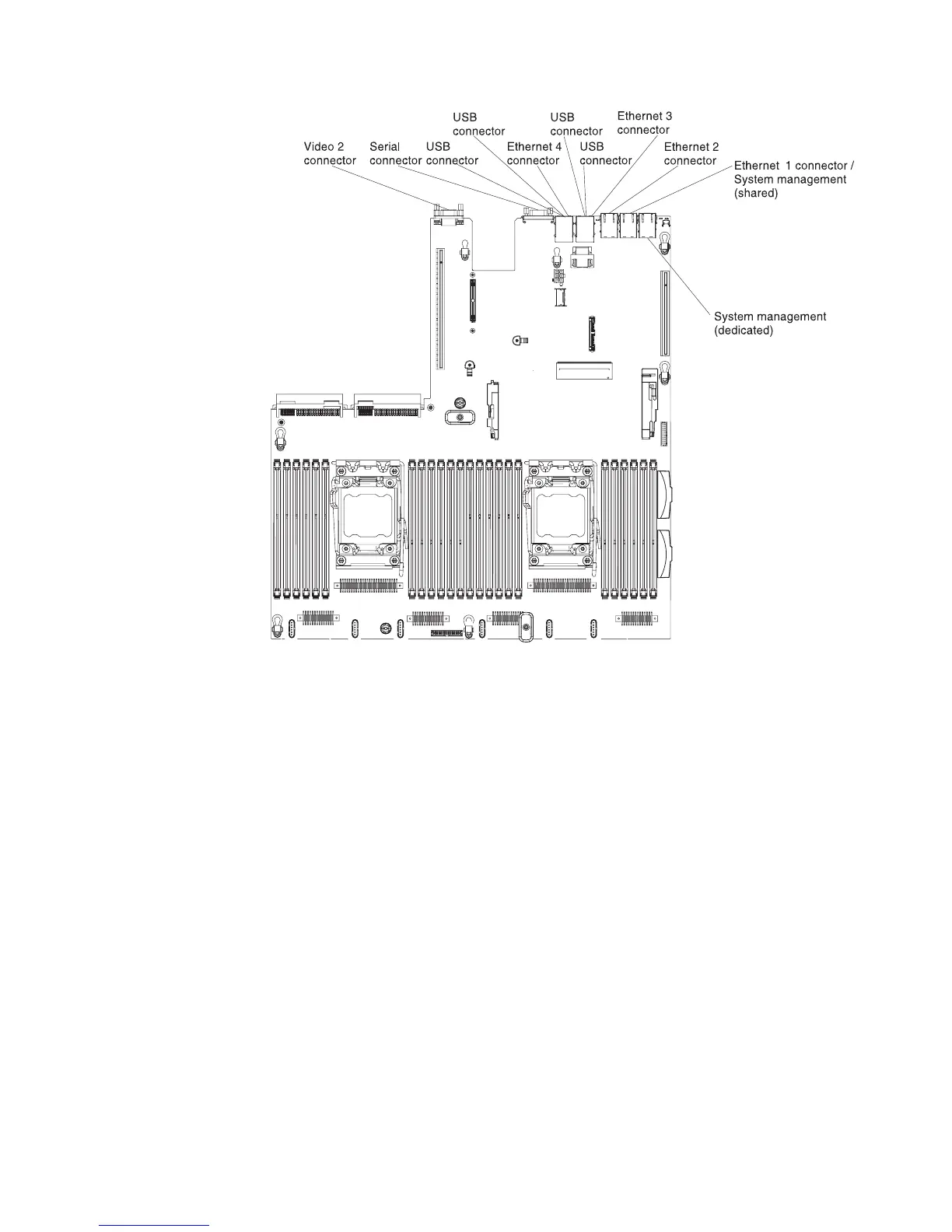System-board switches, jumpers, and buttons
The following illustration shows the location of the switches, jumpers, and buttons
on the server.
Important:
1. Before you change any switch settings or move any jumpers, turn off the
server; then, disconnect all power cords and external cables. Review the
information in “Safety” on page vii, “Installation guidelines” on page 33,
“Handling static-sensitive devices” on page 36, and “Turning off the server” on
page 23.
2. Any system-board switch or jumper block that is not shown in the illustrations
in this document are reserved.
3. If there is a clear protective sticker on the top of the switch blocks, you must
remove and discard it to access the switches.
Figure 16. System-board external connectors
Chapter 2. Installing optional devices 29