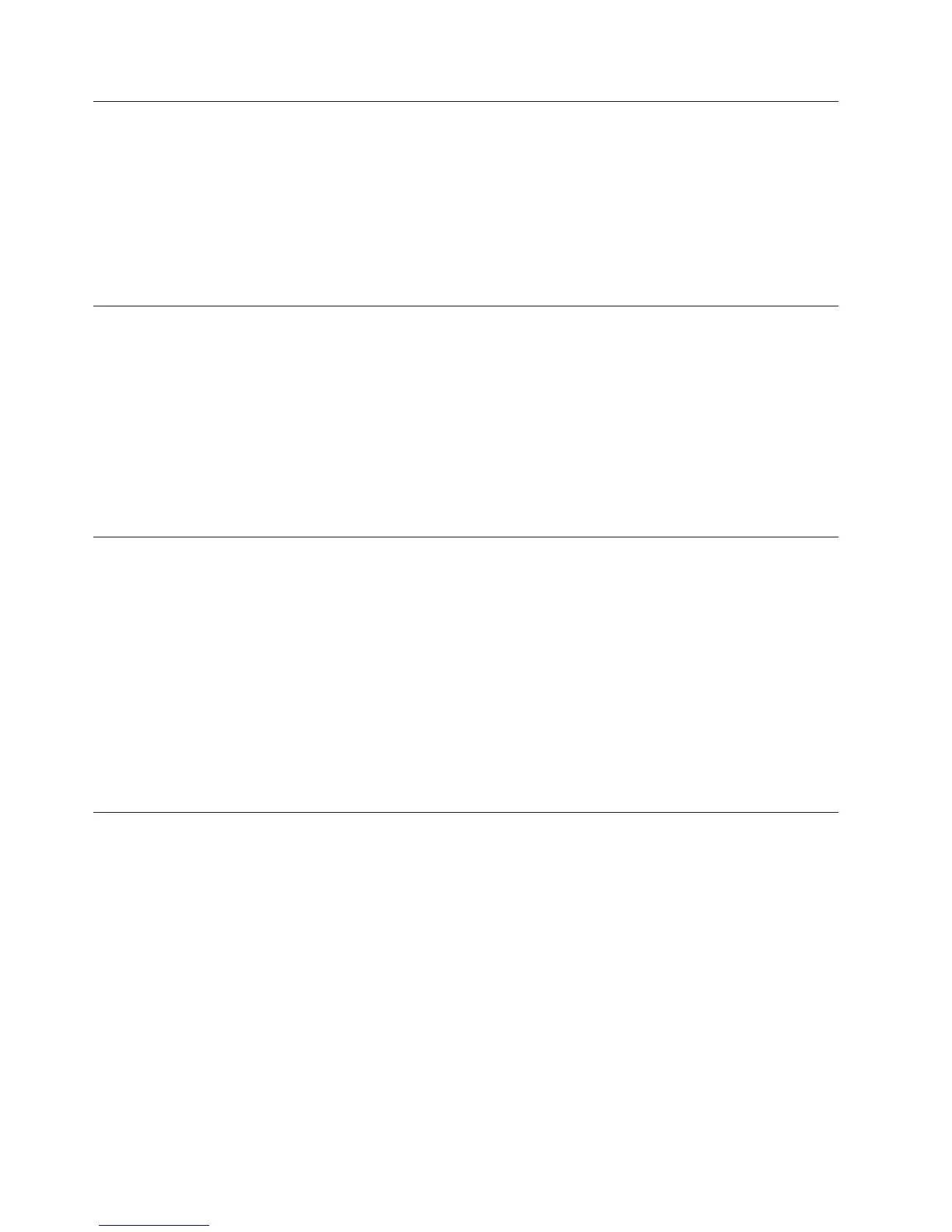W.3108002 [W.305800E] DRIVER HEALTH PROTOCOL: Reports Invalid Health Status Driver.
Explanation: GPT (GUID Partition Table) corruption
Severity: Warning
User response: Complete the following steps:
1. F1 Setup -> System Settings -> Recovery -> Disk GPT Recovery, set to "Automatic"; Save Settings, then restart
system.
2. Boot to F1 setup, system will automatically try to recover the GPT during the POST, restart the system.
3. If problem persists, re-format the LUN or disk and re-install the OS.
W.3808000 [W.3808000] An IMM communication failure has occurred.
Explanation: IMM Communication Failure
Severity: Warning
User response: Complete the following steps:
1. Reset the IMM from the CMM.
2. Use CMM to remove AUX power from the node. This will reboot the entire node.
3. Check IBM support site for an applicable service bulletin or firmware update that applies to this error.
4. Reflash UEFI Firmware.
5. (Trained service technician only) Replace the system board.
W.3808002 [W.3808002] An error occurred while saving UEFI settings to the IMM.
Explanation: Error Updating System Configuration to IMM
Severity: Warning
User response: Complete the following steps:
1. Use F1 Setup, Verify Settings and Save Settings to recover settings.
2. Reset the IMM from the CMM.
3. Use CMM to remove AUX power from the node. This will reboot the entire node.
4. Check IBM support site for an applicable service bulletin or firmware update that applies to this error.
5. Reflash IMM Firmware.
6. Remove and re-install CMOS battery for 30 seconds to clear CMOS contents.
7. Trained Service technician only) Replace the system board.
W.3808003 .[W.3808003] Unable to retrieve the system configuration from the IMM.
Explanation: Error Retrieving System Configuration from IMM
Severity: Warning
User response: Complete the following steps:
1. Use F1 Setup, Verify Settings and Save Settings to recover settings.
2. Reset the IMM from the CMM.
3. Use CMM to remove AUX power from the node. This will reboot the entire node.
4. Check IBM support site for an applicable service bulletin or firmware update that applies to this error.
5. Reflash IMM Firmware.
6. Remove and re-install CMOS battery for 30 seconds to clear CMOS contents.
7. Trained Service technician only) Replace the system board.
W.3108002 • W.3808003
680
IBM System x3550 M4 Type 7914: Installation and Service Guide