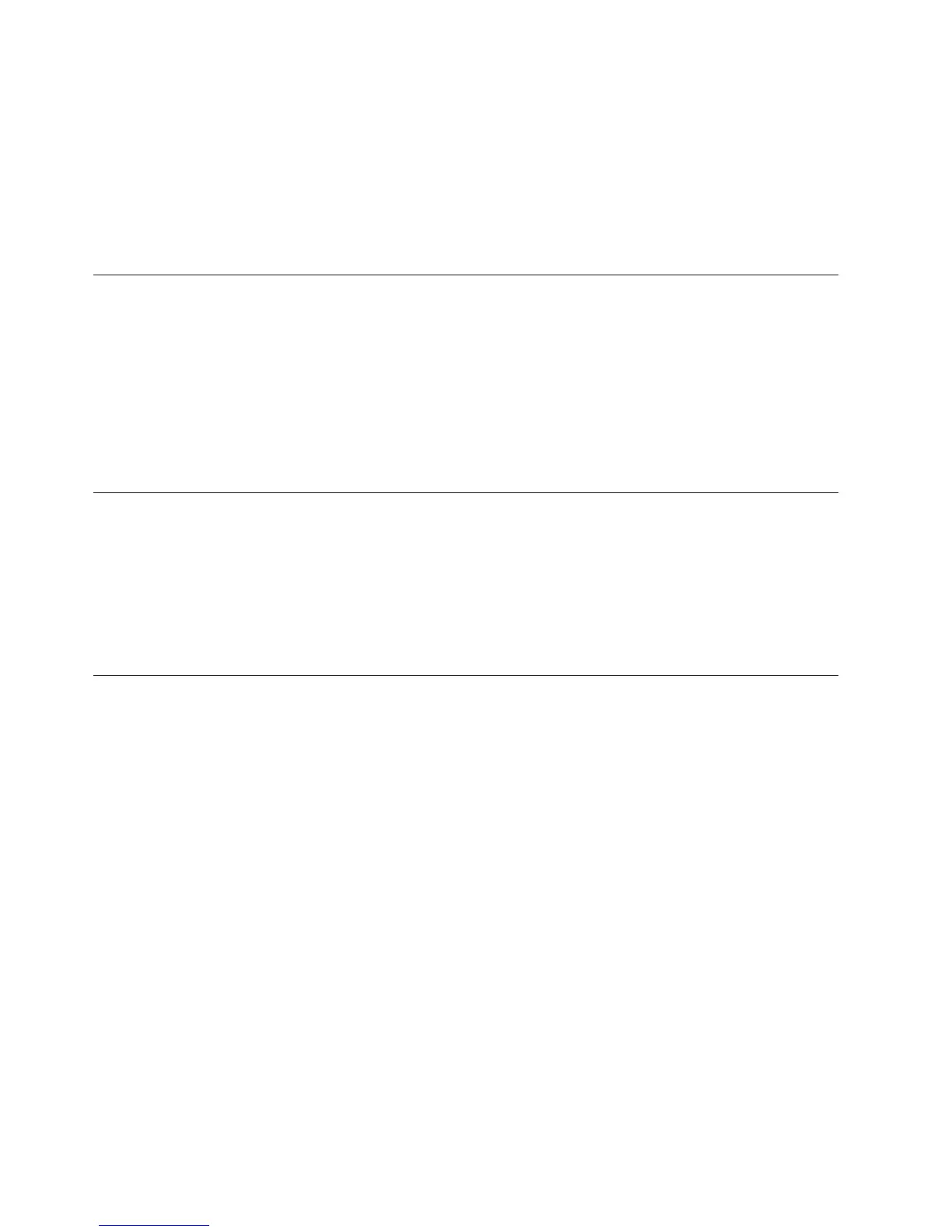5. Check IBM support site for an applicable Service Bulletins (Service bulletins) that applies to this memory error.
(Link to IBM support service bulletins)
6. (Trained service technician only) If problem continues to re-occur on the same DIMM connector, inspect DIMM
connector for foreign material and remove, if found. If connector is damaged, replace system board.
7. (Trained service technician only) Remove affected Processor and inspect Processor socket pins for damaged or
mis-aligned pins. If damage is found or Processor is an upgrade part, replace system board.
8. (Trained Service technician only) Replace affected processor.
9. (Trained Service technician only) Replace system board.
W.58007 [W.58007] Invalid memory configuration (Unsupported DIMM Population) detected. Please verify
memory configuration is valid.
Explanation: Unsupported DIMM Population
Severity: Error
User response: Complete the following steps:
1. Could follow an uncorrectable memory error or failed memory test. Check log and service that event first.
DIMMs disabled by other errors or actions could cause this event.
2. Ensure that the DIMM connectors are populated according to the guidelines in the service information for this
product.
W.580A1 [W.580A1] Invalid memory configuration for Mirror Mode. Please correct memory configuration.
Explanation: Unsupported DIMM Population for Mirror Mode
Severity: Error
User response: Complete the following steps:
1. If a DIMM connector error LED is lit, resolve the failure.
2. Make sure that the DIMM connectors are correctly populated for mirroring mode, according to the service
information for this product.
W.580A2 [W.580A2] Invalid memory configuration for Sparing Mode. Please correct memory configuration.
Explanation: Unsupported DIMM Population for Spare Mode
Severity: Error
User response: Complete the following steps:
1. Make sure that the DIMM connectors are correctly populated for sparing mode, according to the service
information for this product.
W.58007 • W.580A2
682
IBM System x3550 M4 Type 7914: Installation and Service Guide