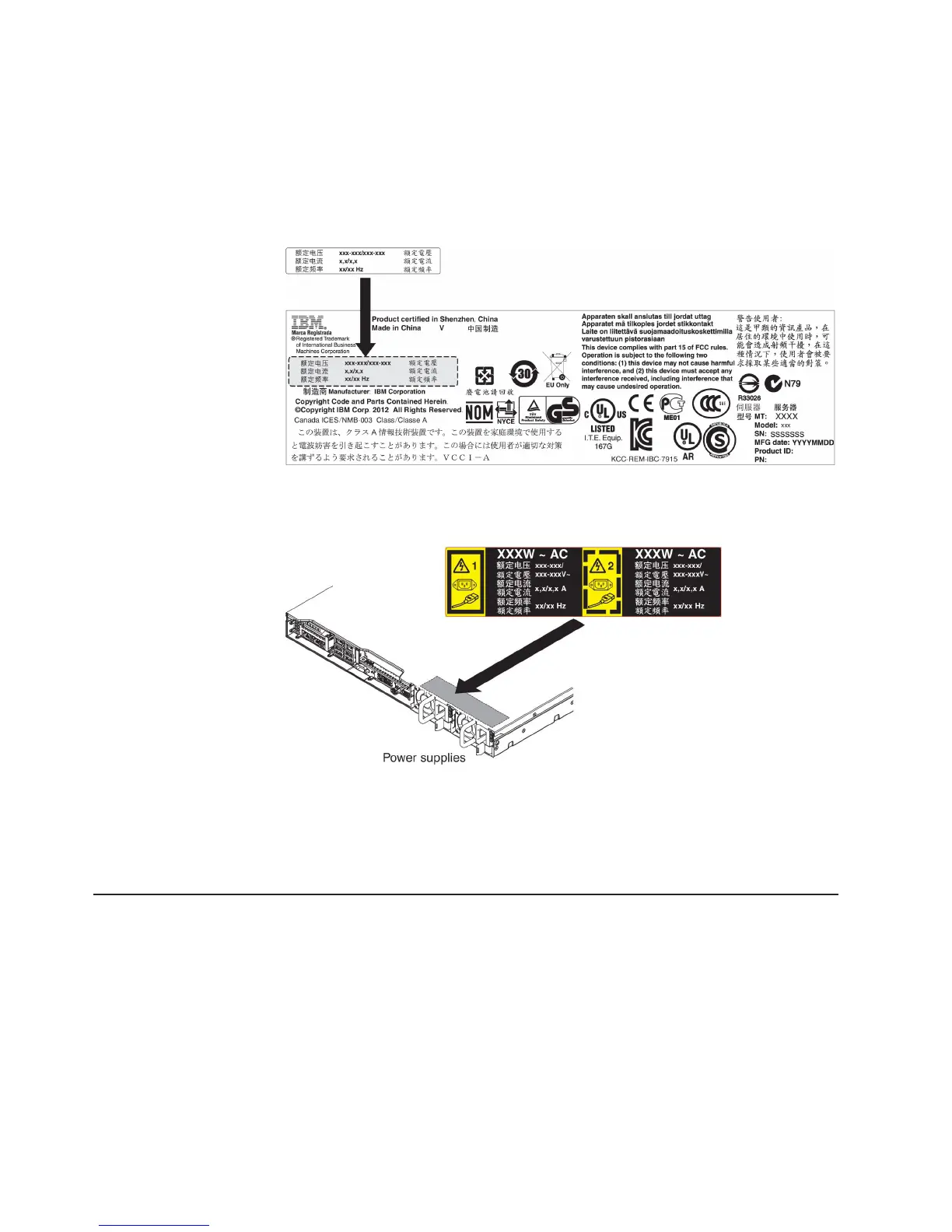8. Make sure that the ac power LED and the dc power LED on the ac power
supply are lit, indicating that the power supply is operating correctly. The two
green LEDs are to the right of the power-cord connector.
9. If you are replacing a power supply with one of a different wattage in the
server, apply the new power information label provided over the existing power
information label on the server. Power supplies in the server must be with the
same power rating or wattage to ensure that the server will operate correctly.
10. If you are adding a power supply to the server, attach the redundant power
information label that comes with this option on the server cover near the
power supplies.
11. (IBM Business Partners only) Restart the server. Confirm that it starts correctly
and recognizes the newly installed devices, and make sure that no error LEDs
are lit.
12. (IBM Business Partners only) Complete the additional steps in “Instructions for
IBM Business Partners” on page 31.
Installing a hot-swap dc power supply
The following notes describe the type of ac power supply that the server supports
and other information that you must consider when you install a power supply:
v Make sure that the devices that you are installing are supported. For a list of
supported optional devices for the server, see http://www.ibm.com/systems/info/
x86servers/serverproven/compat/us/.
v Before you install an additional power supply or replace a power supply with one
of a different wattage, you may use the IBM Power Configurator utility to
determine current system power consumption. For more information and to
download the utility, go to http://www-03.ibm.com/systems/bladecenter/resources/
powerconfig.html.
88 IBM System x3550 M4 Type 7914: Installation and User’s Guide
