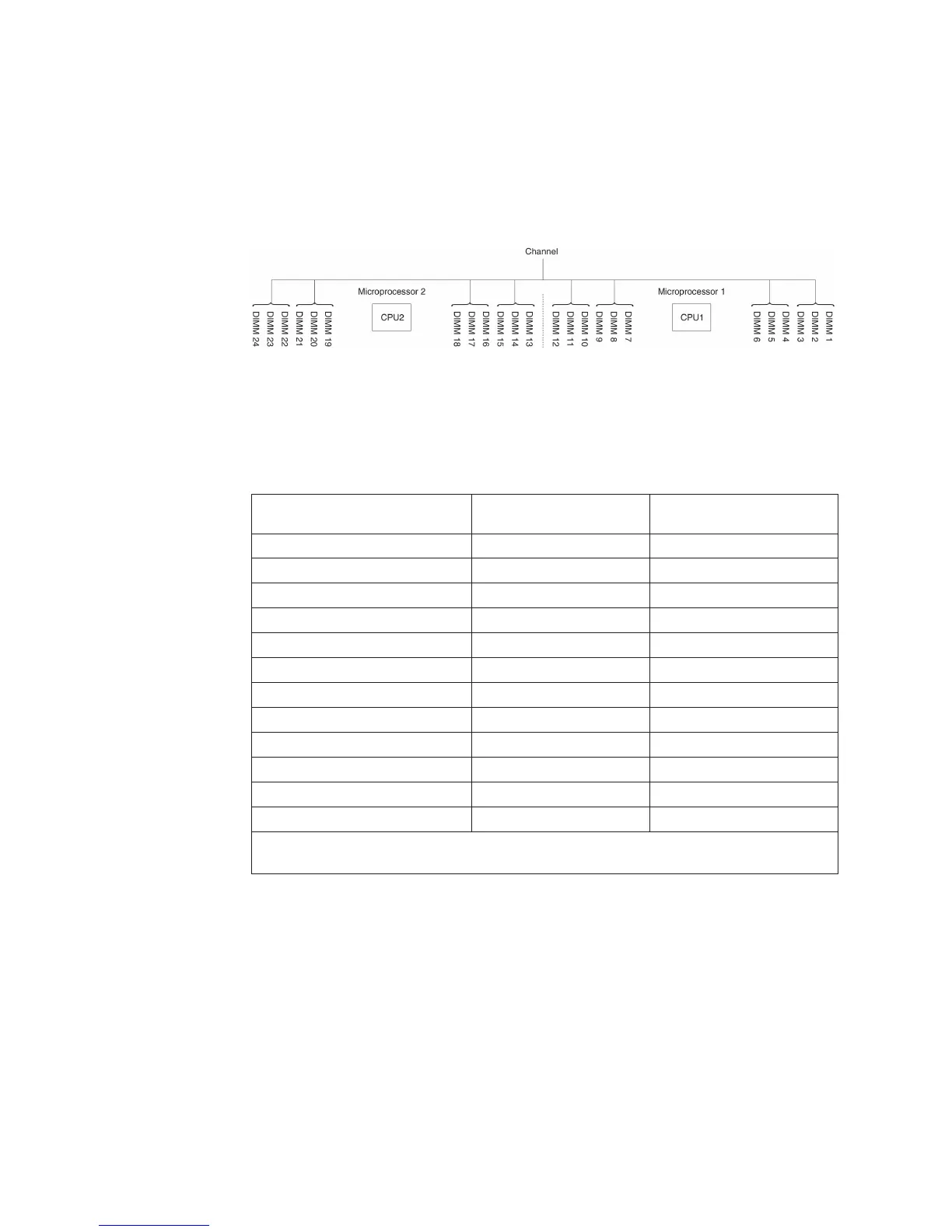v The memory rank sparing feature is supported on server models with an Intel
Xeon
™
E5-2600 series microprocessor.
v The maximum available memory is reduced when memory rank sparing mode is
enabled.
The following diagram lists the DIMM connectors on each memory channel.
Follow the installation sequence for rank sparing mode:
v Install at least one quad-rank DIMM in a channel.
v Install at least two single-rank or dual-rank DIMMs in a channel.
Table 9. Memory rank sparing mode DIMM population sequence
Number of DIMMs
Number of installed
microprocessor DIMM connector
First pair of DIMMs 1 1, 2
Second pair of DIMMs 1 4, 5
Third pair of DIMMs 1 8, 9
Fourth pair of DIMMs 1 11, 12
Fifth pair of DIMMs 1 7, 10
Sixth pair of DIMMs 1 3, 6
Seventh pair of DIMMs 2 13, 14
Eighth pair of DIMMs 2 16, 17
Ninth pair of DIMMs 2 20, 21
Tenth pair of DIMMs 2 23, 24
Eleventh pair of DIMMs 2 19, 22
Twelfth pair of DIMMs 2 15, 18
Note: DIMM connectors 3, 6, 7, 10, 15, 18, 19, and 22 are not used in memory rank
sparing mode when UDIMMs are installed in the server.
Installing a DIMM
To install a DIMM, complete the following steps:
1. Read the safety information that begins on page vii and “Installation guidelines”
on page 38.
2. Turn off the server and peripheral devices and disconnect the power cords and
all external cables, if necessary.
3. Remove the cover (see “Removing the cover” on page 50).
4. Remove the air baffle (see “Removing the air baffle” on page 51).
5. Open the retaining clip on each end of the DIMM connector.
Attention: To avoid breaking the retaining clips or damaging the DIMM
connectors, open and close the clips gently.
Figure 2. Connectors on each memory channel
64 IBM System x3550 M4 Type 7914: Installation and User’s Guide
