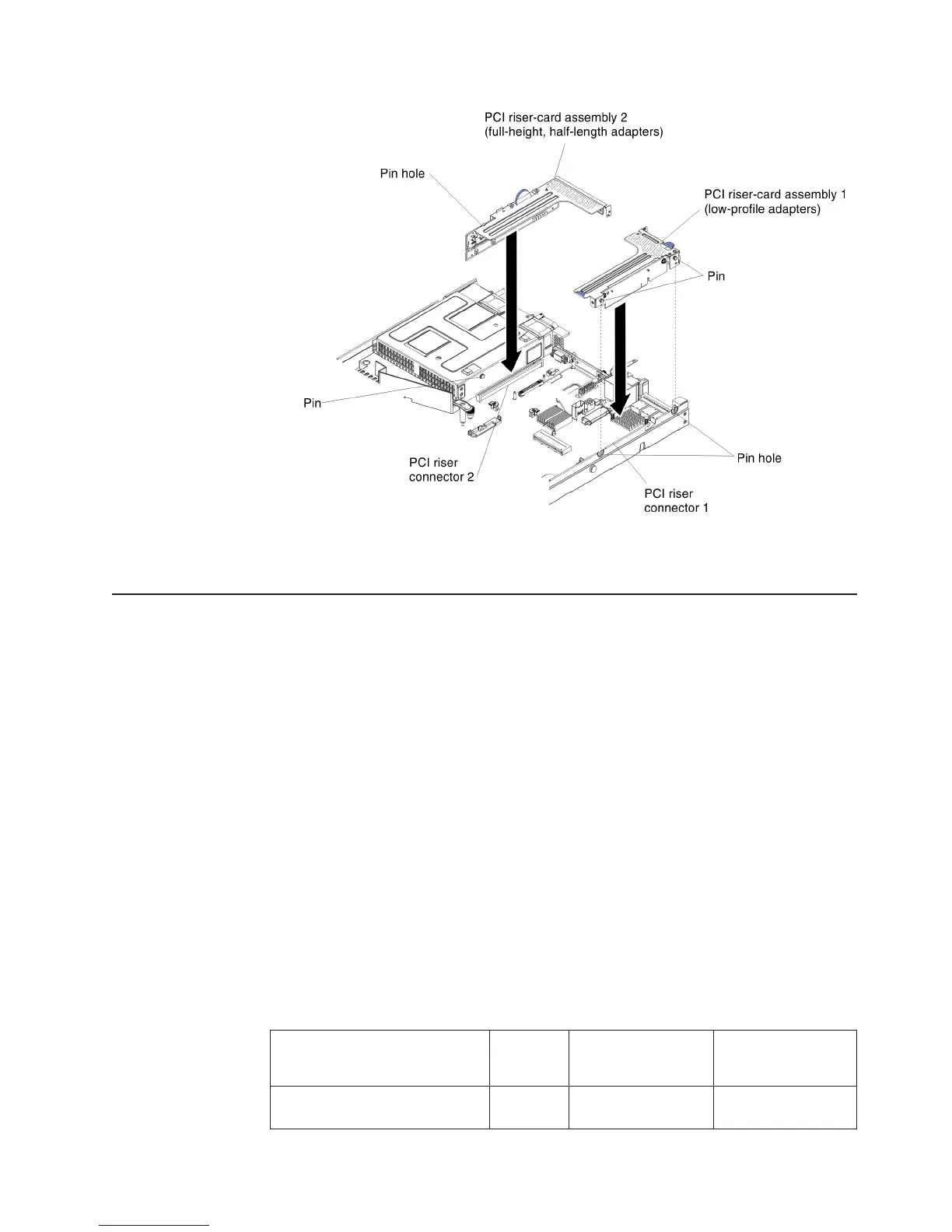If you have other devices to install or remove, do so now. Otherwise, go to
“Completing the installation” on page 101.
Installing an adapter
The following notes describe the types of adapters that the server supports and
other information that you must consider when you install an adapter:
v To confirm that the server supports the adapter that you are installing, see
http://www.ibm.com/systems/info/x86servers/serverproven/compat/us/.
v Locate the documentation that comes with the adapter and follow those
instructions in addition to the instructions in this section.
v The server provides one internal SAS/SATA RAID connector and two PCI slots
on the system board. See “System-board optional devices connectors” on page
38 for the location of the internal SAS/SATA RAID connector and SAS/SATA
RAID riser-card slots. You can replace the IBM ServeRAID SAS/SATA adapter
with an optional IBM ServeRAID SAS/SATA adapter in the slot. For configuration
information, see the ServeRAID documentation at http://www.ibm.com/
supportportal/.
v Do not set the maximum digital video adapter resolution above 1600 x 1200 at
75 Hz for an LCD monitor. This is the highest resolution that is supported for any
add-on video adapter that you install in the server.
v Do not install memory modules more than 128 GB when Quadro 600 is installed.
v Read the following table before installing NAND flash adapters.
Table 10. NAND flash configurations
Description
Option
part
number PCI riser 1 PCI riser 2
IBM 365 GB High IOPS MLC
mono adapter
46C9078 Two microprocessors
installed
Two microprocessors
installed
Chapter 2. Installing optional devices 67