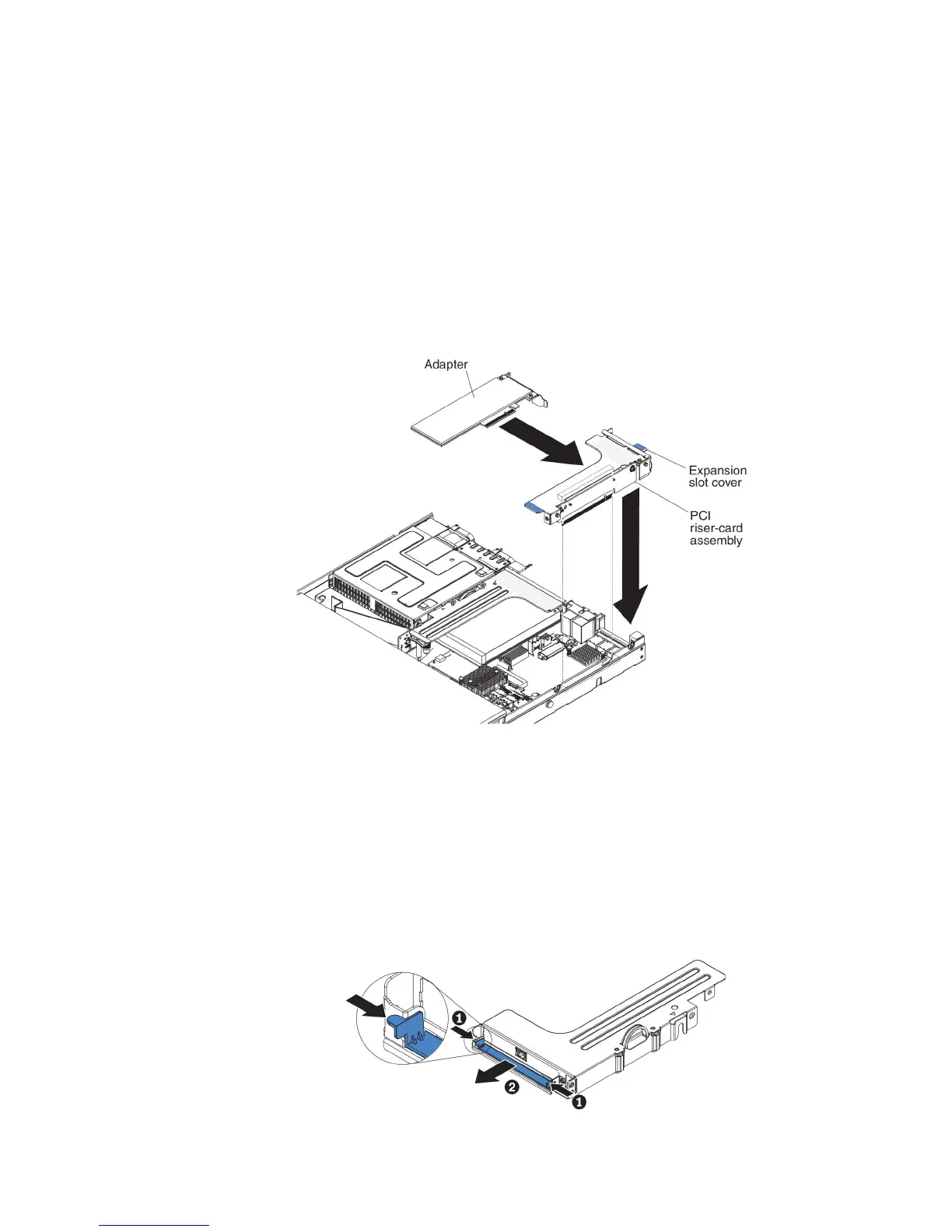To install an adapter, complete the following steps:
1. Read the safety information that begins on page vii and the “Installation
guidelines” on page 38.
2. Turn off the server and peripheral devices and disconnect the power cords and
all external cables.
3. Remove the server cover (see “Removing the cover” on page 50).
4. Follow the cabling instructions, if any come with the adapter. Route the adapter
cables before you install the adapter.
5. Insert the adapter into the riser-card assembly, aligning the edge connector on
the adapter with the connector on the riser-card assembly. Press the edge of
the connector firmly into the riser-card assembly. Make sure that the adapter
snaps into the riser-card assembly securely.
Attention: When you install an adapter, make sure that the adapter is
correctly seated in the riser-card assembly and that the riser-card assembly is
securely seated in the riser-card connector on the system board before you turn
on the server. An incorrectly seated adapter might cause damage to the system
board, the riser-card assembly, or the adapter.
6. Install the riser-card assembly in the server (see “Replacing a PCI riser-card
assembly” on page 65).
7. Connect the cable to the newly-installed adapter.
Note: You might need to remove the blue latch from PCI riser-card assembly 2
to easily connect the cables.
8. Perform any configuration tasks that are required for the adapter.
Chapter 2. Installing optional devices 69