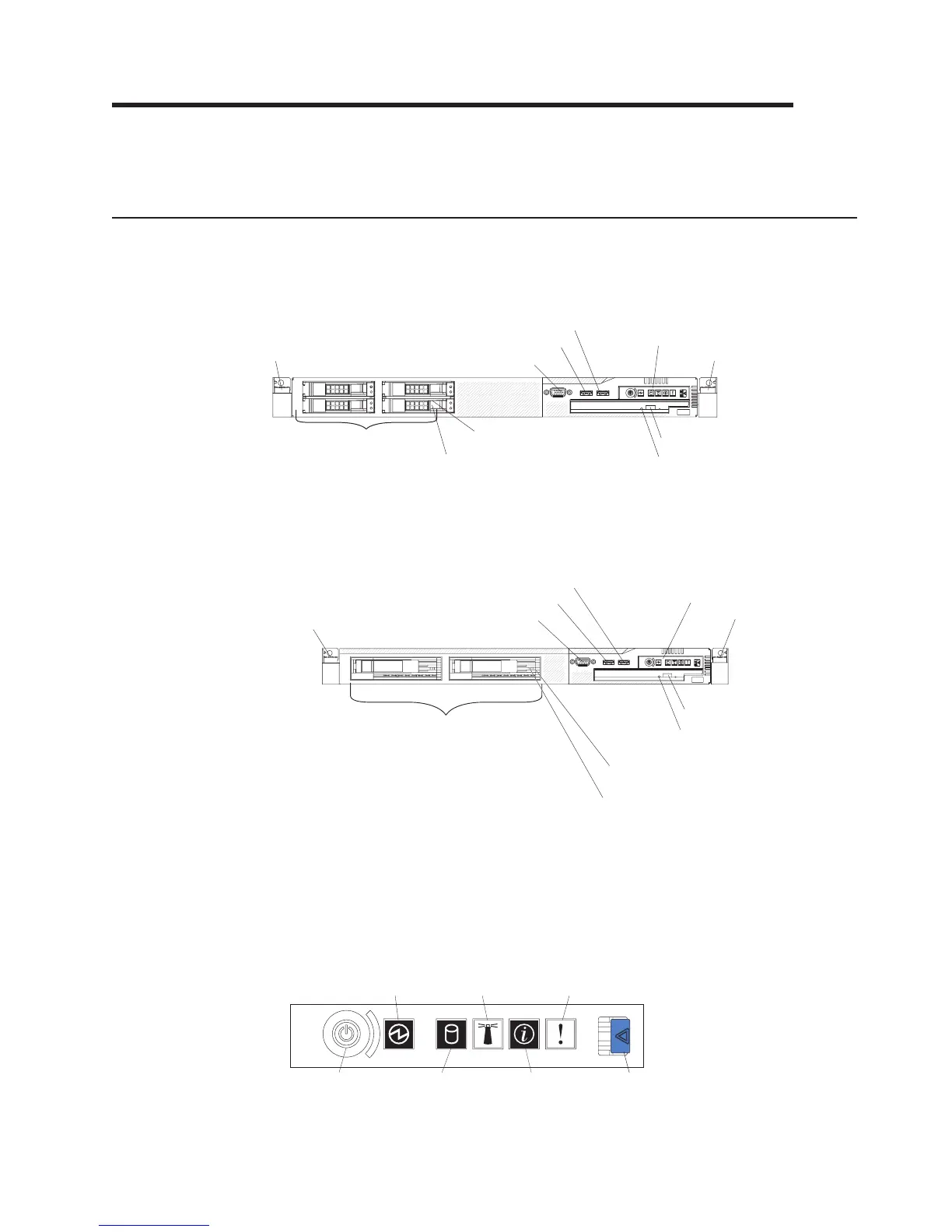Chapter 3. Server controls, LEDs, connectors, and power
This section describes the controls and light-emitting diodes (LEDs) and how to turn
the server on and off.
Front view
The following illustration shows the controls, LEDs, and connectors on the front of
the server. This configuration supports up to four 2.5-inch hot-swappable hard disk
drives.
2.5-inch hard disk drives
Video connector
USB 4 connector
USB 3 connector
Rack release latch
Rack release latch
Operator information
panel
CD-RW/DVD drive activity LED
Hard disk drive
activity LED
Hard disk drive
status LED
CD-RW/DVD eject button
The following illustration shows the controls, LEDs, and connectors on the front of
the server. This configuration supports up to two 3.5-inch hot-swappable SAS or
SATA hard disk drives or two 3.5-inch simple-swap SATA hard disk drives.
Operator information panel
Rack release latch
Rack release latch
CD-RW/DVD eject button
CD-RW/DVD drive
activity LED
3.5-inch hard disk drives
Video connector
USB 4 connector
USB 3 connector
Hard disk drive
activity LED (SAS model)
Hard disk drive
status LED (SAS model)
Note: The CD-RW/DVD drive is standard in all configurations. The locations of the
controls, LEDs, and connectors vary, depending on the hardware
configuration that you have.
v Operator information panel: This panel contains controls and LEDs about the
status of the server.
Power-on
LED (green)
System
locator
LED (blue)
Power-
control
button
System
information
LED (amber)
System-error
LED (amber)
Release
latch
Hard drive
activity
LED (green)
The following controls and LEDs are on the operator information panel:
© Copyright IBM Corp. 2006, 2008 29