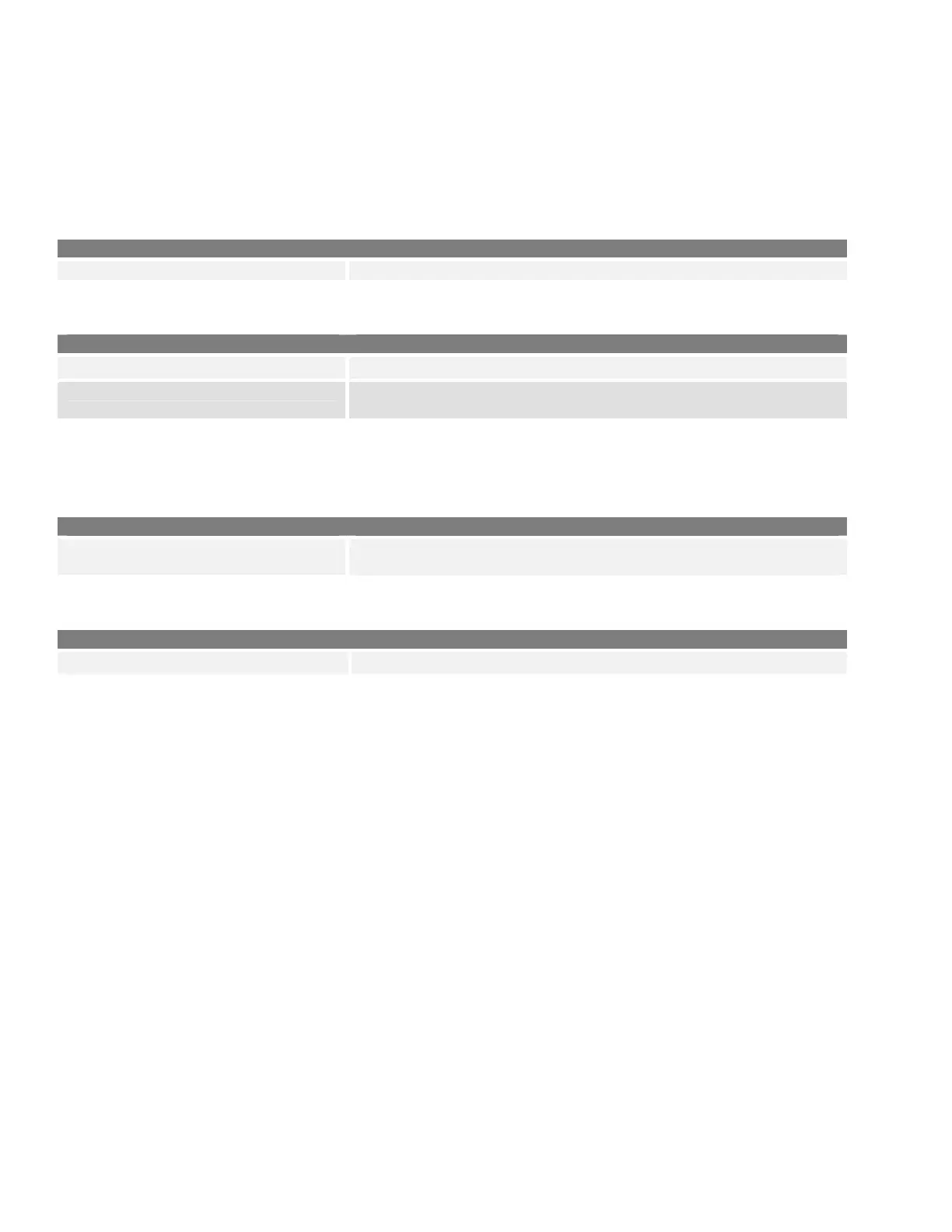Programming for Digital Encryption
Digital encryption uses an encryption key that you create and assign to the desired channel. Note that this encryption
method is not AES/DES encryption.
Memory CH / Zone Operation Window
Fiel
Settin
Description
Zone Type Set to Conventional.
Memory CH / Zone Window
Fiel
Settin
Description
Scrambler/Encryption » ON/OFF
Set to ON.
Encryption Key List No. Set to point to the line in the Encryption Key(Dec) table that
matches the desired key for the selected channel.
Digital / Encryption Window
This window is for digital encryption only. Use this when the CH Type is set to Digital.
Fiel
Settin
Description
Encryption Key(Dec)
Set to a code from 1 to 32767 for each encryption key. Each key
line can be referenced to channels in the Memory Ch window.
Common Window
Field Setting/Description
Key & Display » Key
Set one of the programmable keys to Scrambler/Encryption.
To Make an Encrypted Call
1. Press the key programmed for Encryption. The display will show the encryption icon.
2. Press PTT or select an Individual or Talk Group ID. The receiving radio(s) must also have encryption
enabled to receive the transmission (a key has to be programmed and the encryption icon must be present
on the display).
16