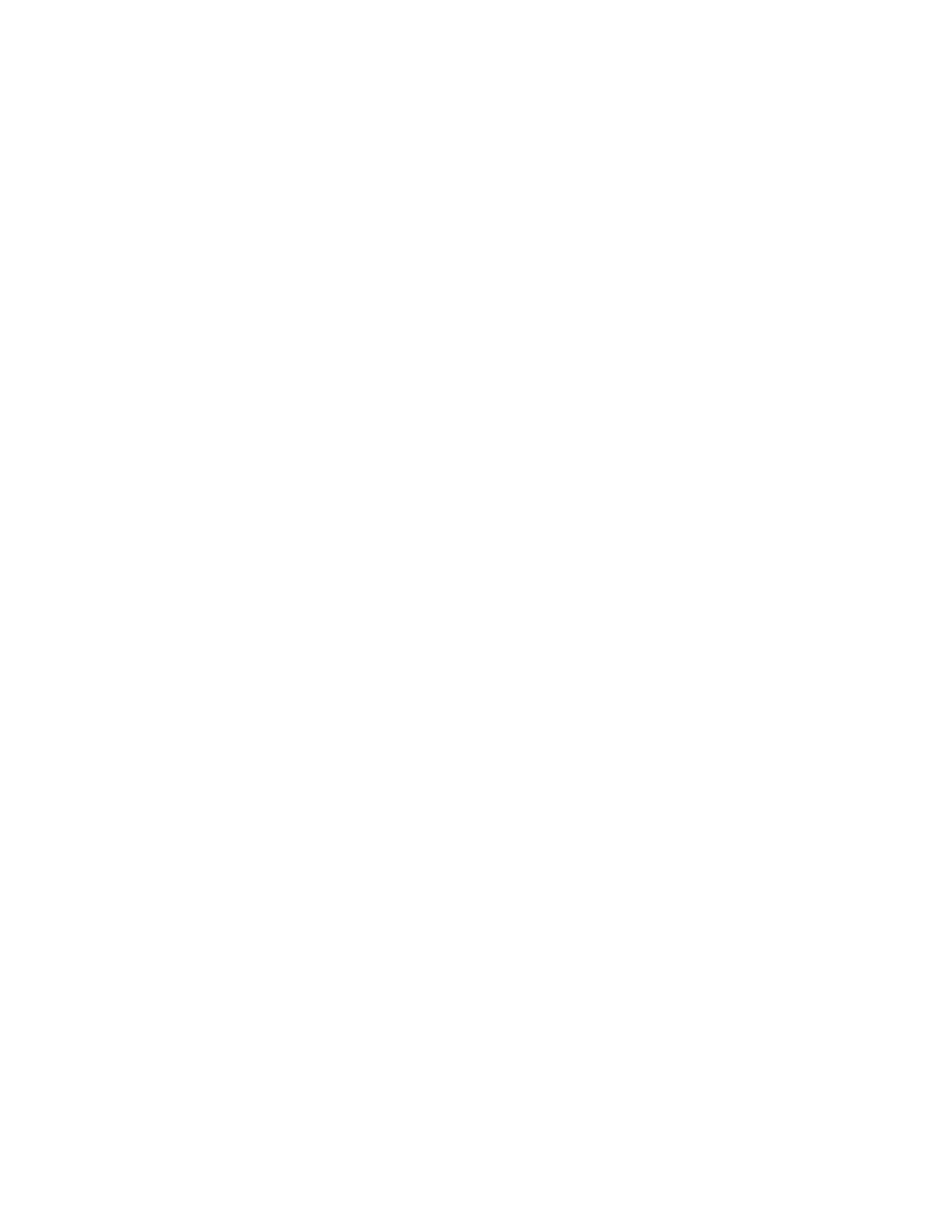i
Table of Contents
What is Covered in this Guide.........................................................................................................................................1
Explaining Digital Squelch...............................................................................................................................................1
Setting Squelch with RAN codes and IDs....................................................................................................................2
Selecting Digital Features................................................................................................................................................4
Programming Digital Features.........................................................................................................................................5
Programming for a Select Call using Individual IDs ....................................................................................................5
Programming a Talk Group for Selective Calls............................................................................................................6
Programming for Status Messages .............................................................................................................................7
Programming for Short Data Messages (SDM)...........................................................................................................8
Programming for Call Alert.........................................................................................................................................10
Programming for Radio Check ..................................................................................................................................11
Programming for Stun................................................................................................................................................12
Programming for Revive ............................................................................................................................................13
Programming for Kill ..................................................................................................................................................14
Programming for Remote Monitor .............................................................................................................................15
Programming for Digital Encryption ...........................................................................................................................16
Programming LTR Operation ........................................................................................................................................17
Programming Emergency Operation.............................................................................................................................18
Programming for IDAS Trunking ...................................................................................................................................19
Program Settings...........................................................................................................................................................22
Memory CH Window ..................................................................................................................................................22
Digital/Option Window................................................................................................................................................22
Expert Window...........................................................................................................................................................23
Emergency Window...................................................................................................................................................24