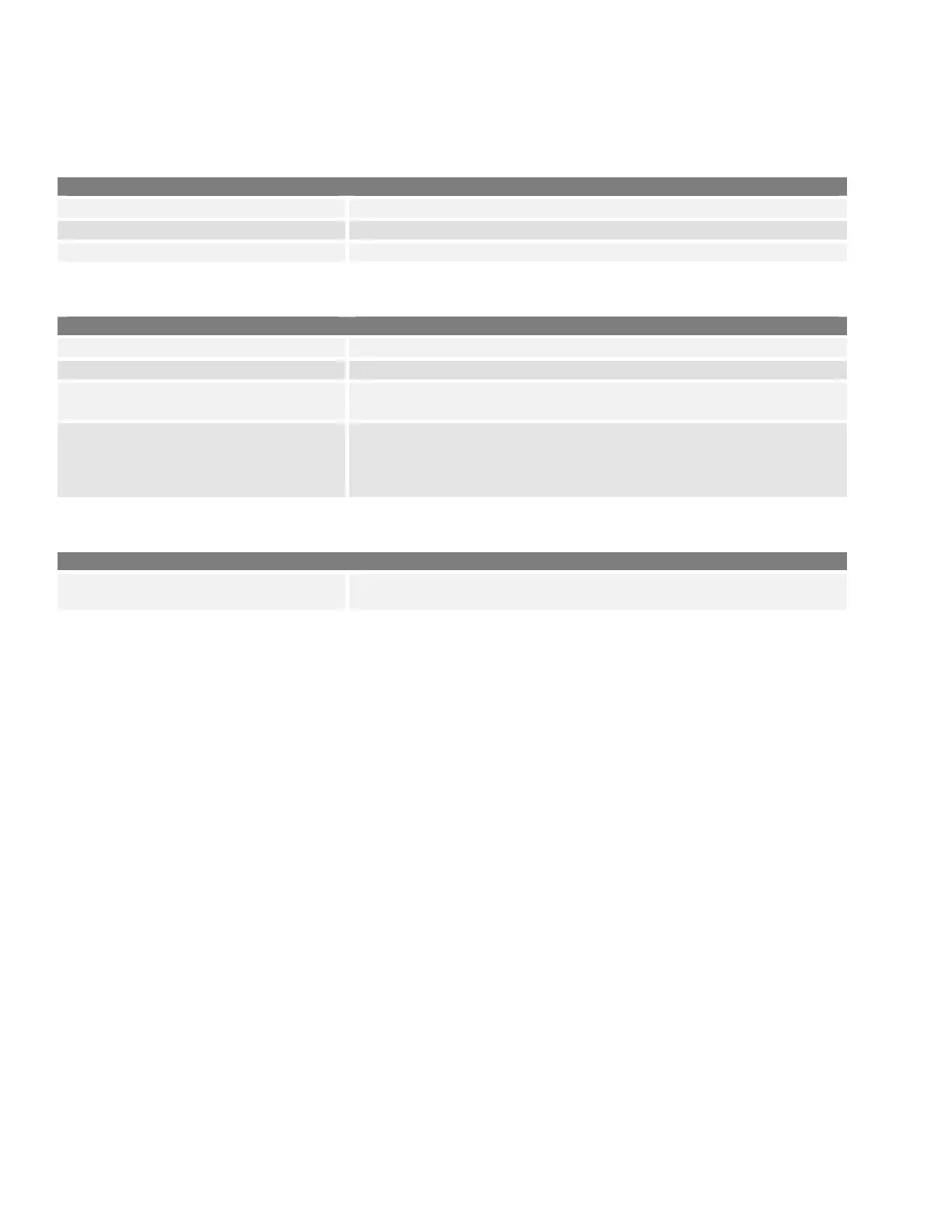Programming LTR Operation
To use LTR, the model must be set to LMR. LTR operation can also be used with the MDC 1200 signaling protocol.
Memory CH / Zone Operation Window
Fiel
Settin
Description
Zone Type Set to LTR.
Repeater ch
Double-click to access Repeater Settings (following table).
Text
Enter text name for the LTR zone.
Zone Operation/Repeater Setting Window
Fiel
Settin
Description
Frequency (MHz)
Enter the desired frequencies for each repeater.
Atr Set one channel to H, Home Repeater.
Save Table…
You can save this file as a .icr repeater file by clicking Save
Table… This file contains only the settings in this window.
Load Table… To open a saved .icr file, navigate to Zone Operation and set the
Zone Type to LTR and double-click the Repeater ch field to open
the Repeater Settings window. Click Load Table… and select the
.icr file you want to load.
Memory CH /Zone Window
Fiel
Settin
Description
TGID » RXID, TXID
Enter the desired Talk Group IDs for RX and TX. Can be
numbered from 1 to 250.
17