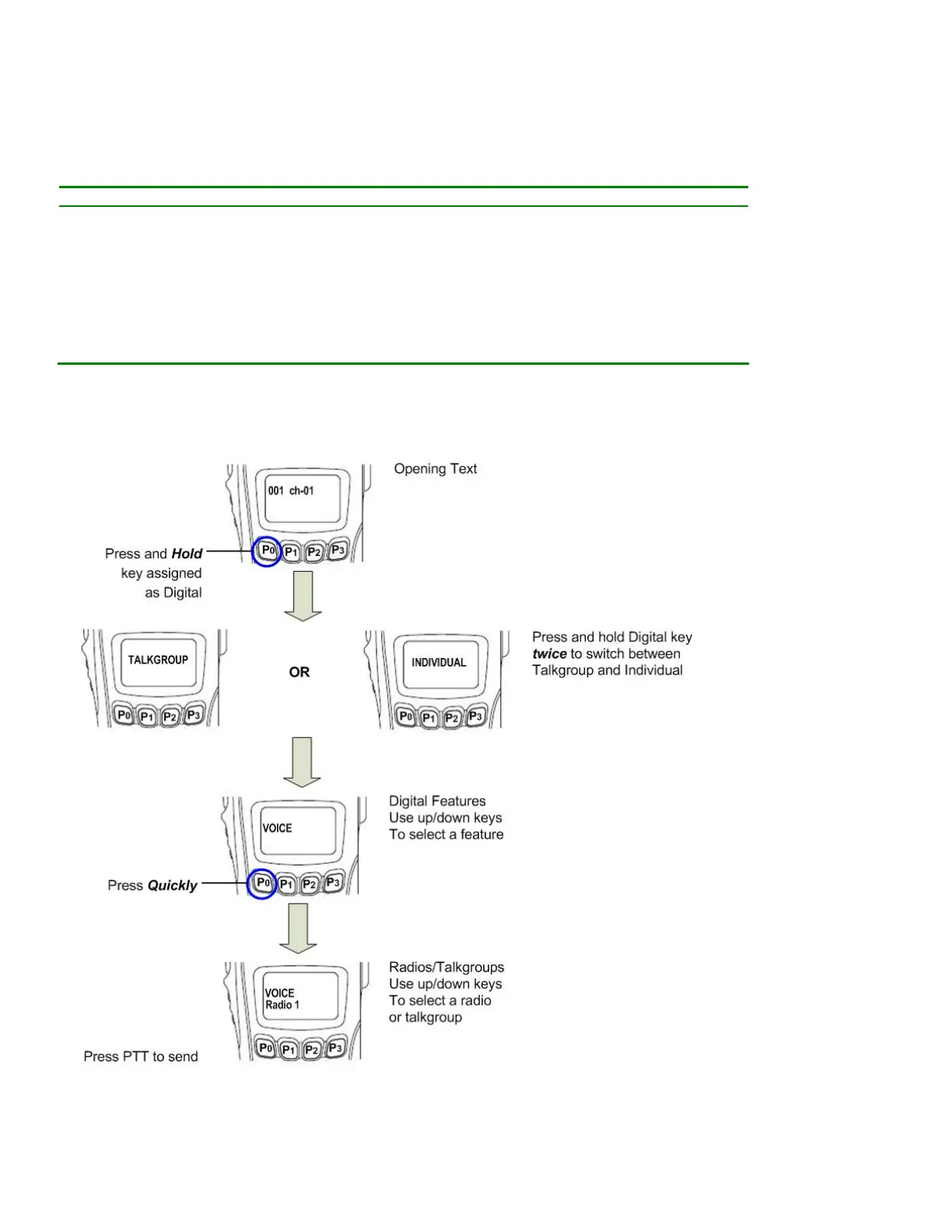Selecting Digital Features
The figure below shows the sequence for selecting digital features. Note: the UT-126 DSP option board must be
installed and the digital features enabled in the cloning software. The following table shows the digital features
available for an individual or talk group call. Note: All options display for both Individual and Talk Group calls.
Individual Call Di
ital Features Talk Grou
Call Di
ital Features
Select Call Select Call
Status Status
Short Data Message Short Data Message
Call Alert Call Alert
Radio Chec
Stun/Revive
Kill
Remote Monitor
Key Press Sequence for Digital Features
Note: The sequence is the same for the F5061/F6061 radios.
4