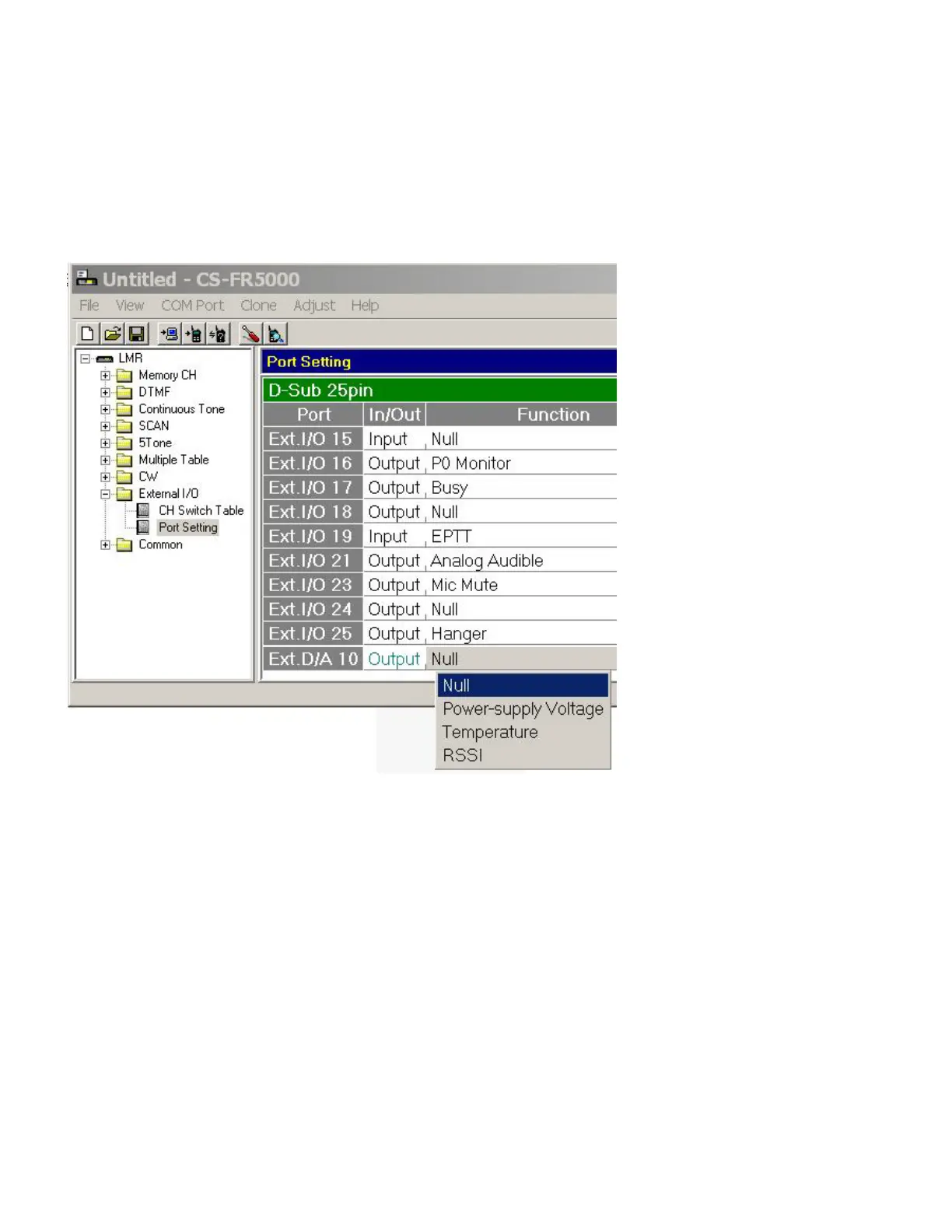10
Port 10 allows you to set power output options for pin 10 of the connector. Power Supply Voltage simply
means that the output pin will reflect the voltage on the power supply. The Temperature setting creates an
output that varies according to the temperature inside the repeater. Appendix A on page 12 lists the range of
temperatures and the corresponding voltages. When using the RSSI setting, the repeater varies the output
based on the RSSI (Receive Signal Strength Indicator) of the radios in the system.
Note: When a port is set to Analog Audible output, be sure to set the AF Min Level (Set Mode window) to 1 or
more. If this is set to 0, there will be no audible output from the assigned pin.