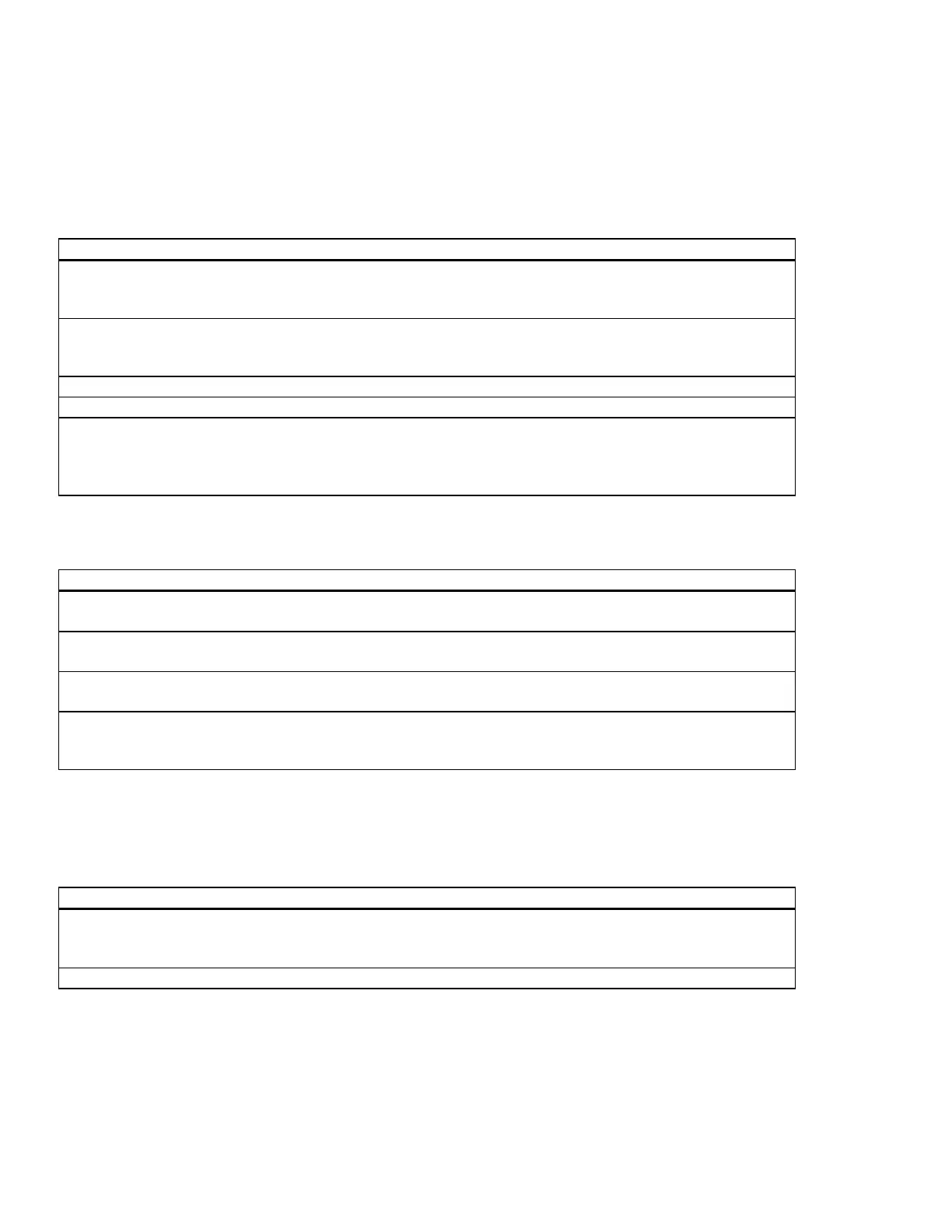8/19/2011 11
Program Settings
This section defines all of the enhanced feature settings for your radio. In most cases, the default settings will
work best.
Memory CH Window
The receive digital code that must match the TX radio RAN
before squelch will open. The range is 0 to 63, with 0
representing open squelch.
The transmit digital code that must match the RX radio
RAN before squelch will open. The range is 0 to 63, with 0
allowing a match to any RAN code.
The unique identification for an individual radio.
The unique identification for a talkgroup.
Squelch
Type
If set to OFF, there is only carrier squelch. If set to RAN,
the digital RAN code must match before a squelch will
open. If set to Sel, the RAN and the Unit ID or Talkgroup ID
must match before squelch will open.
Digital/Option Window
Talkgroup Display
Enables the Talkgroup ID or Zone to display on the
radio when changing the channel or zone.
Talkgroup Display
on Receive
Allows the receiving radio to display the talkgroup
of the transmitting radio.
Unit ID Display on
Receive
Allows the receiving radio to display the Unit ID of
the transmitting radio.
Talkgroup Display
on PTT
When you select a talkgroup and press PTT, the
selected talkgroup ID will show on your radio’s
User preference
Expert Window
Note: Settings in the Synchronization field are for digital operation only. Use the default settings in these fields.
Allows you to transmit an all call if set to Enable.
You will also need to set a talkgroup ID of
Allows you to receive an all call if set to Enable.