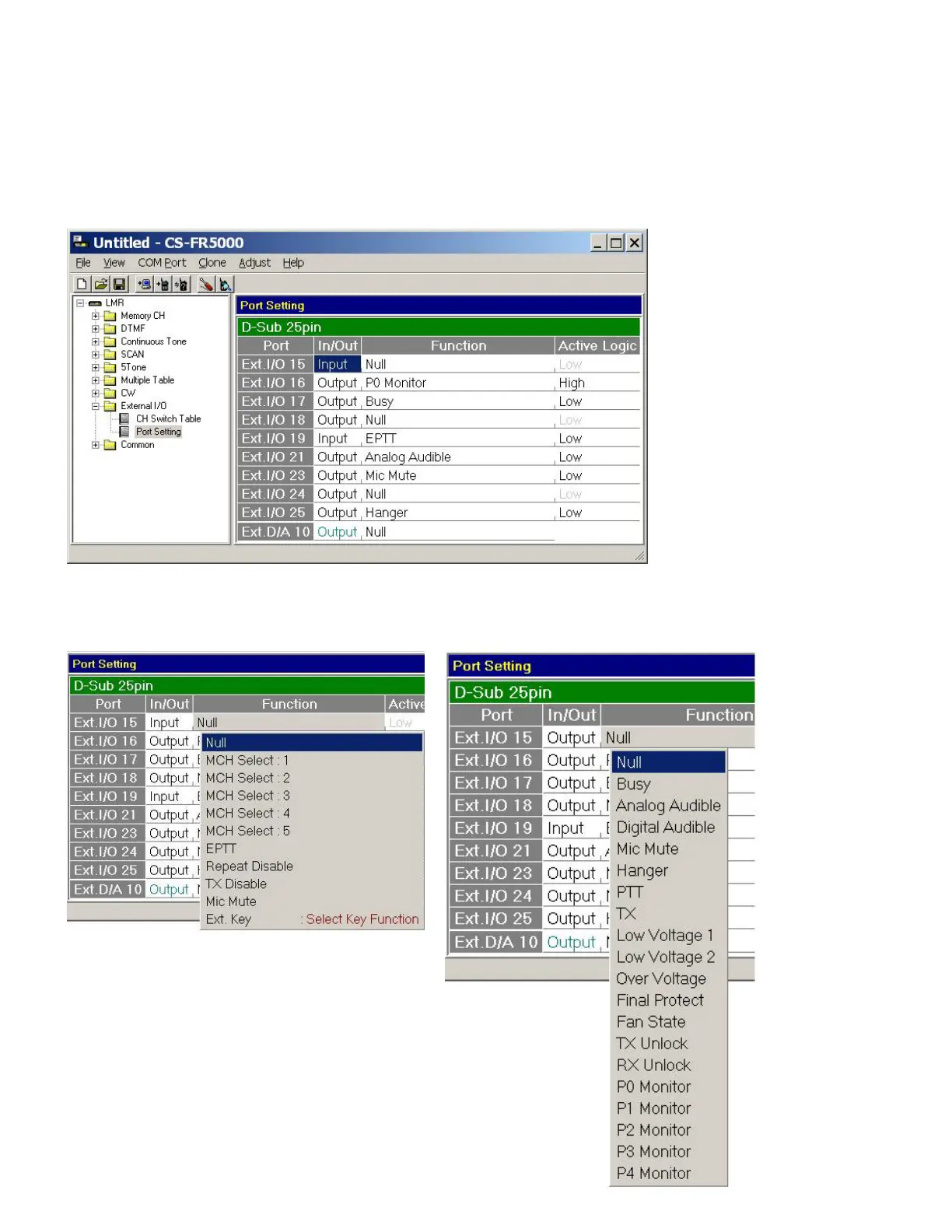8/19/2011 9
Using the External I/O Settings
The FR5000/6000 cloning software has an interface that allows you to configure ports on the DB-25 connector
for external devices. These settings are in the External I/O window. The Port Settings window shows the
ports; each port represents a pin on the connector. The CH Switch Table window allows you to change the pin
assignment.
Ports 15 through 25 can be set as input or output; each has its own set of options. Ports 1 through 14
(excluding port 10) are fixed. You also have the option to set the output to be active low or active high.