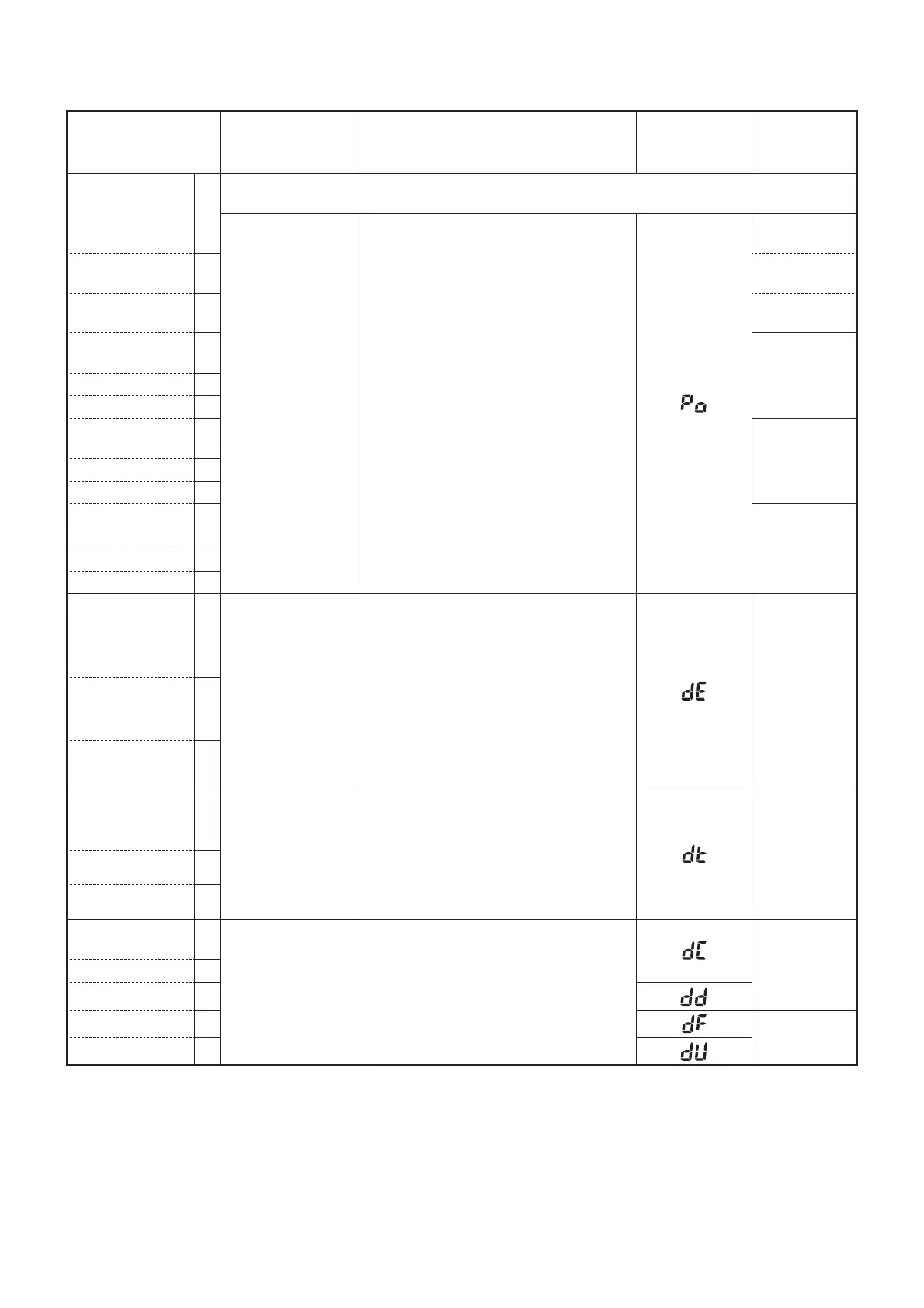5 - 3
5-3 TRANSMIT ADJUSTMENTS
1) Select an adjustment item using [BANK] or [V/MHz].
2) Set or modify the adjustment value as specifi ed using [DIAL], and then push [S.MW].
ADJUSTMENT
TRANSCEIVER’S
CONDITION
OPERATION
ADJUSTMENT
ITEM
VALUE
TX OUTPUT
POWER
(Hi power)
-Band low-
1 NOTE: Rotating [DIAL] in the TX adjustment mode without actually transmitting will result in an inac-
curate adjustment.
• Transmitting 1) Connect an RF power meter to the an-
tenna connector.
2) While transmitting, adjust the frequency
using [DIAL], and then push [S.MW] to
store the adjustment value.
[ ]
59–61 W
(51–53 W**)
-Band center- 2 65–67 W
(51–53 W**)
-Band high- 3 54–56 W
(51–53 W**)
(Mid power)
-Band low-
4 24–26 W
(21–23 W***)
-Band center- 5
-Band high- 6
(Mid-Low power)
-Band low-
7 9–11 W
-Band center- 8
-Band high- 9
(Low power)
-Band low-
10 4–6 W
-Band center- 11
-Band high- 12
DV DEVIATION
-Band low-
1 • Transmitting 1) Connect a modulation analyzer to
the antenna connector, through an
attenuator, and then set it to;
HPF : OFF
LPF : 20 kHz
2) Connect an audio generator to the JIG
cable, and set it to;
Frequency : 1 kHz
Level : 20 mVrms (80 mVrms*)
3) While transmitting, adjust the deviation
using [DIAL], and then push [S.MW] to
store the adjustment value.
[ ]
4.1–4.3 kHz
-Band center- 2
-Band high- 3
MODULATION
BALANCE
-Band low-
1 • Transmitting 1) Connect a modulation analyzer to
the antenna connector, through an
attenuator, and then set it to;
HPF : OFF
LPF : 20 kHz
2) While transmitting, adjust the deviation
using [DIAL], and then push [S.MW] to
store the adjustment value.
[ ]
1.50–1.60 kHz
-Band center- 2
-Band high- 3
TONES DEVIA-
TION
1 • Transmitting 1) Connect a modulation analyzer to
the antenna connector, through an
attenuator, and then set it to;
HPF : OFF
LPF : 20 kHz
2) While transmitting, adjust the deviation
using [DIAL], and then push [S.MW] to
store the adjustment value.
[ ]
0.70–0.80 kHz
CTCSS 2
DTCS 3
[ ]
DTMF 4
[ ]
3.4–3.6 kHz
EUR 5
[ ]
*: For [USA] **: For [KOR] ***: For [TPE]
