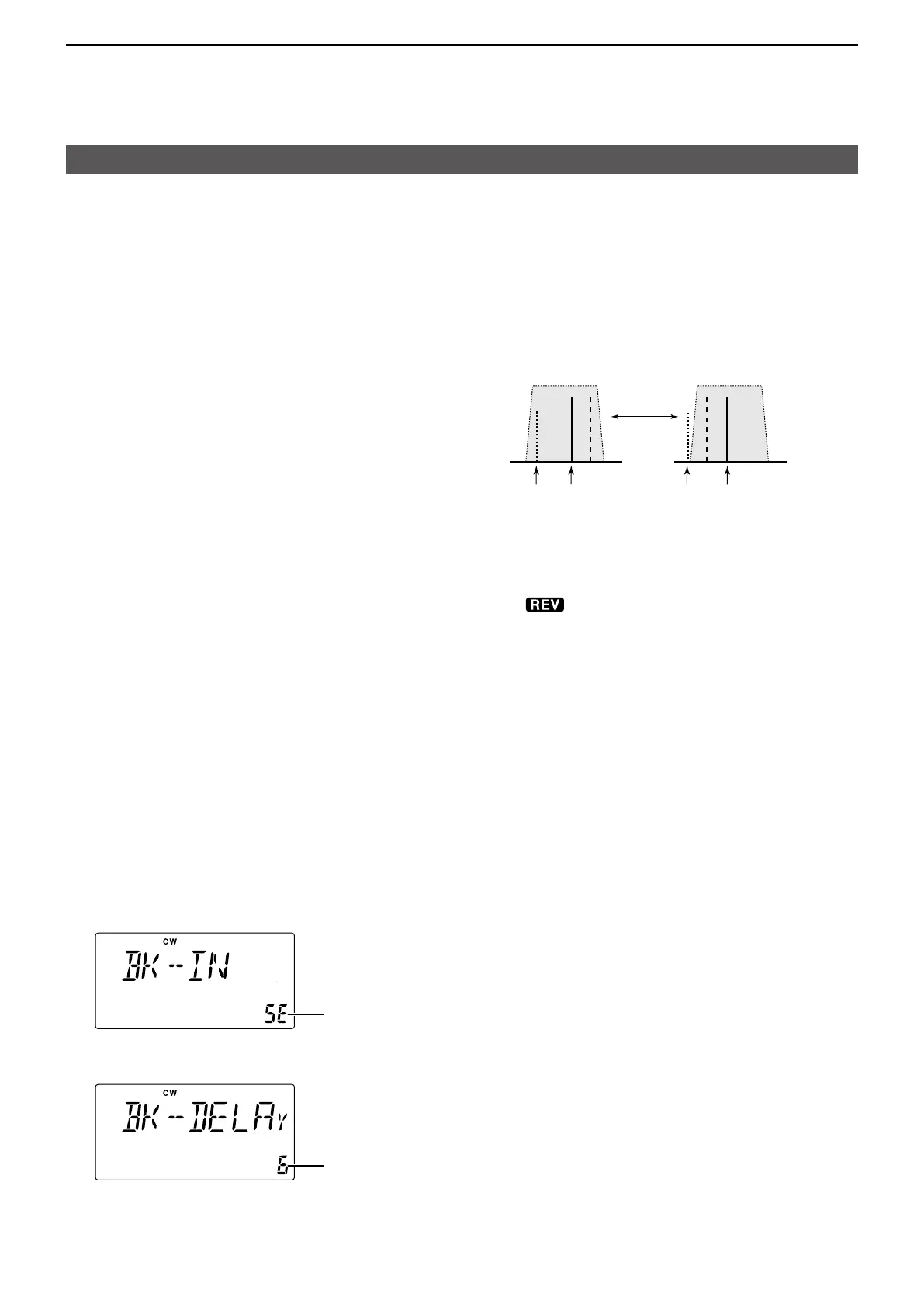2-7
2
ADVANCED OPERATIONS
Operating CW
D Using the Break-in function
Use the Break-in function in the CW mode to
automatically switch between transmit and receive
when keying� The IC-718 is capable of operating in
the Semi Break-in and Full break-in modes�
• Semi Break-in operation
In the Semi Break-in mode, the transceiver
transmits when keying, and then automatically
returns to receive after a preset time after you stop
keying�
L “BK” is displayed while Semi break-in is selected�
• Full Break-in operation
In the Full Break-in mode, the transceiver
automatically transmits while keying down, and
then immediately returns to receive after keying up�
L “F-BK” is displayed while Full break-in is selected�
Setting the Break-in function
Before using the Break-in function, set the following
items in the Quick Set mode�
• BK-IN (Break-in)
Set the Break-in type from oF (OFF), SE (Semi
break-in), or FL (Full break-in)�
L “BK” is displayed while Semi break-in is selected or
“F-BK” is displayed while Full break-in is selected�
• BK-DELAY (Break-in Delay)
Sets the delay time the transceiver returns to
receive after the desired delay time after you stop
1� Push [MODE] to select the CW (or CW-R) mode�
2� Hold down [SET] for 1 second to enter the Quick
Set mode�
3�
4� Rotate [MAIN DIAL] to set the Break-in type�
5�
6� Rotate [MAIN DIAL] to set the Break-in delay time�
7� To exit the Quick Set mode, push [SET]�
Shows when Semi
break-in is selected
Break-in delay time
D About the CW Reverse mode
The CW-R (CW Reverse) mode reverses the receive
Beat Frequency Oscillator (BFO) to receive CW
signals�
Use this mode when interfering signals are near the
desired signal, and you want to use the CW-R to
reduce interference�
Desired
signal
Desired
signal
BFO
BFO
Interference
Interference
CW mode (LSB side)
CW-R mode (USB side)
1� Push [MODE] to select the CW mode�
2� Hold down [MODE] for 1 second to toggle
between the CW and CW-R modes�
• is displayed when the CW-R mode is selected�
