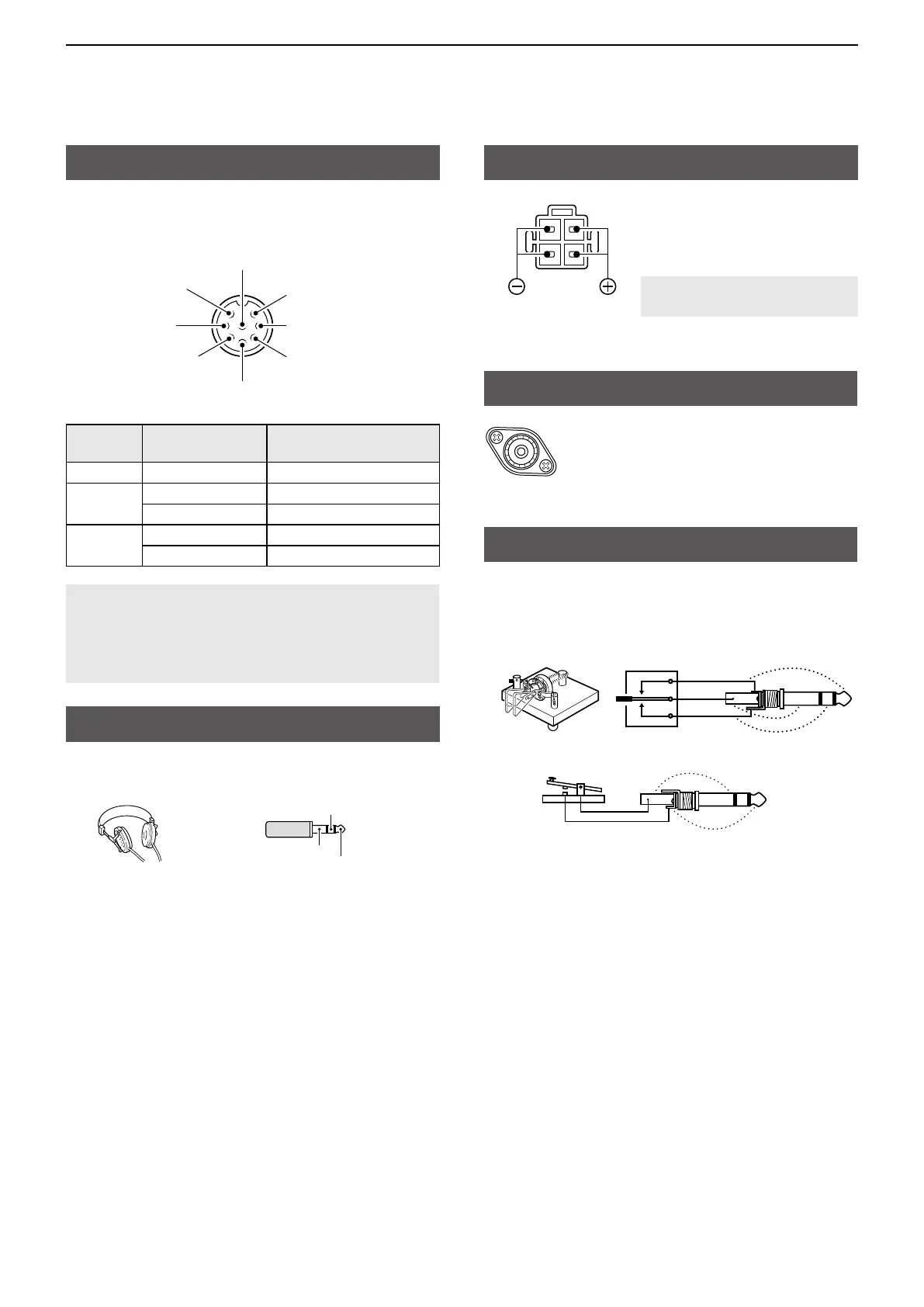4-3
4
CONNECTOR INFORMATION
[DC 13.8V]
Accepts the regulated DC
power for 13�8 V DC ±15%
through the supplied DC power
cable�
z WARNING! NEVER reverse
the DC power cable polarity�
Rear panel view
[KEY]
Connect a Paddle key or Straight key�
L You can select the key type in “Key Type” item in the
Initial Set mode�
_
• Straight key
• Paddle key
6�35 mm (1/4 inch) (d)
6�35 mm (1/4 inch) (d)
dot
com
dash
[MIC]
Connect the supplied microphone�
8-pin connector (600 Ω)
1 Microphone input
2 +8 V DC output
3 Frequency up/down
7 GND
(Microphone ground)
6 GND (PTT Ground)
5 PTT
8 AF output
4 Squelch line output
(Front view)
[MIC]
PIN No.
FUNCTION DESCRIPTION
2 +8 V DC output Maximum 10 mA
3
Frequency up Ground
Frequency down Ground through 470 Ω
4
Squelch open “LOW” level
Squelch close “HIGH” level
CAUTION: DO NOT short the pin 2 to ground,
otherwise the internal 8 V regulator may be
damaged� DC voltage is also applied to the pin 1 for
a microphone operation� Be careful when using a
non-Icom microphone�
[PHONES]
Connect standard stereo headphones:
Output impedance: 8 Ω
6�35 mm (1/4 in) (d)
GND
Left channel
Right channel
L The internal speaker is deactivated while an external
speaker is connected�
L When high impedance headphones are used, the audio
output level may be too high�
[ANT]
Connect an antenna for HF bands�
Input/Output impedance: 50 Ω
(unbalanced)
