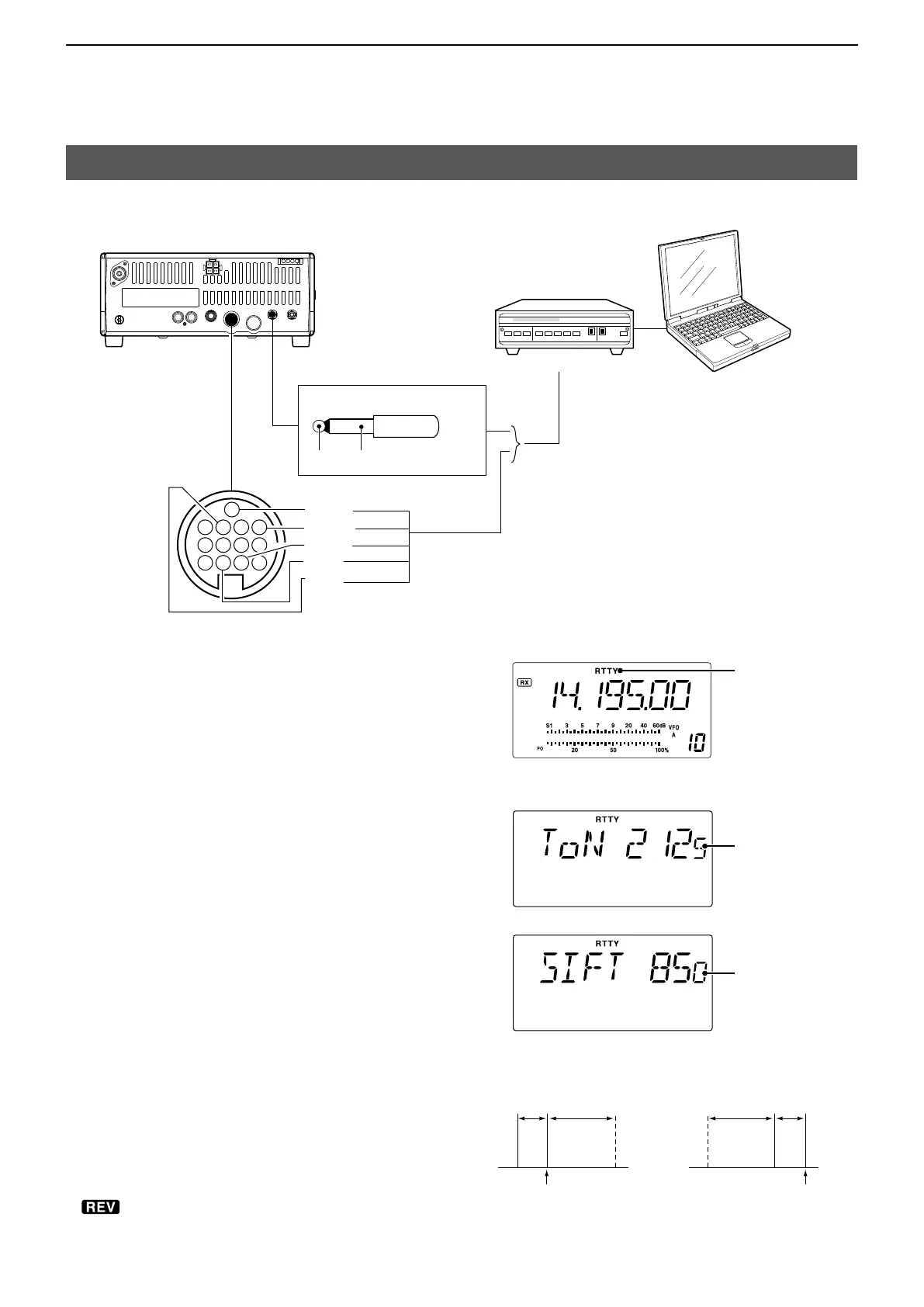2-8
2
ADVANCED OPERATIONS
Operating RTTY
D Connections for RTTY (FSK)
1 2 3 4
5 6 7 8
9 10
11 12
13
IC-718 (Rear panel)
[EXT SP]
[ACC]
AF GND
2 conductor 3�5 mm (1/8 in) plug
(Rear panel view)
SQL*
1
AF out
SEND
GND
FSK
*1 Connect the SQL line, if necessary�
Use either the ACC or one of the two
1
/8 plugs�
TU or TNC
PC
D RTTY (FSK) operation
1� Select the RTTY mode by pushing [MODE]�
L Hold down [MODE] for 1 second to select RTTY-R
(reverse) mode, if necessary�
2� Select the desired tone and shift frequencies�
3� Set the desired operating frequency by rotating
[MAIN DIAL]�
4� Start using the PC or TNC (TU)�
Presetting for RTTY
Before operating RTTY, set the following items in the
Quick Set mode�
1� Hold down [SET] for 1 second to enter the Quick
Set mode�
2�
3� Rotate [MAIN DIAL] to set a value�
• Tone frequency “TON 2125”
Select a tone frequency�
• Shift frequency “SIFT 170”
Select the desired shift frequency�
4� Push [SET] to exit the Quick Set mode�
RTTY reverse mode
Received characters are occasionally garbled when
the receive signal is reversed between MARK and
SPACE� This reversal can be caused by incorrect
TNC connections, settings, commands and so on�
To receive a reversed RTTY signal correctly, select
the RTTY-R (RTTY reverse) mode�
• is displayed when the RTTY reverse mode is
selected�
ReverseNormal
BFO
170
Hz
2125
Hz
170
Hz
2125
Hz
BFO
mark
space
Displayed frequencyDisplayed frequency
mark
space
RTTY mode
RTTY tone frequency
L2125, 1615, or 1275
(Hz) can be set�
RTTY shift frequency
850, 425, 200, or 170
(Hz) can be set�
