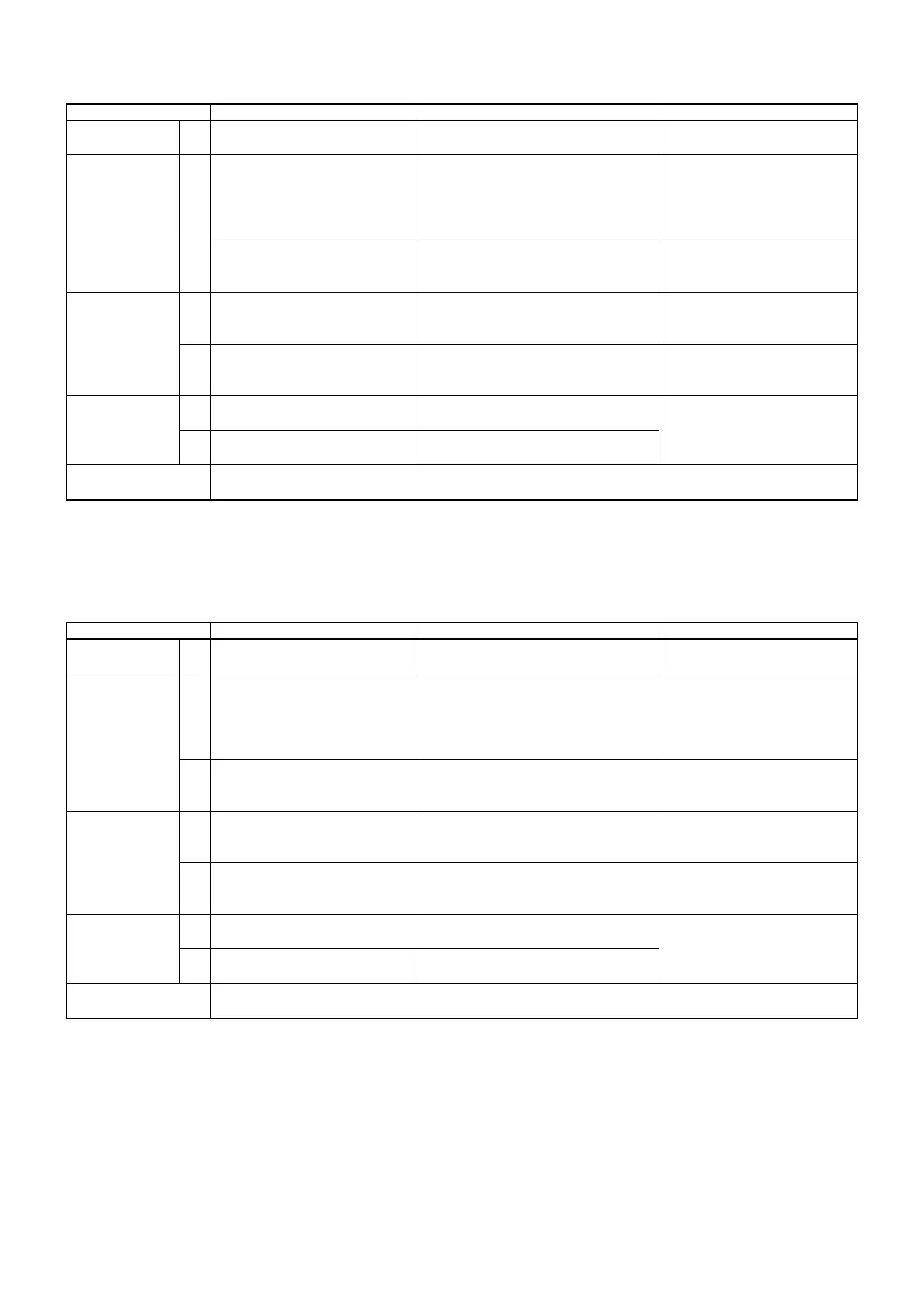4-4
4-2 RECEIVE ADJUSTMENTS FOR A BAND
• Touch [RX A] on the main menu screen.
NOTE: DO NOT change the SSG output level until the two beeps sound.
ADJUSTMENT ADJUSTMENT ITEM DISPLAY SETTING CONDITION OPER ATION
PREPARATION 1 – – Touch [Gain] to start the RX-A
total gain adjustment.
RX-A TOTAL
GAIN
(Preamp OFF)
2 Total Gain A PRE OFF ref Connect the SSG to the [ANT1]
connector and set it to:
Frequency: 14.1515 MHz
Modulation: None
Level: +60 dBμ (–47 dBm)
Touch [SET].
(Two beeps sound 2 seconds
later.)
3 Total Gain A PRE OFF set Set the SSG level to:
Level: OFF
Touch [SET].
(Two beeps sound 20 seconds
later.)
RX-A TOTAL
GAIN
(Preamp ON)
4 Total Gain A PRE1 ref Set the SSG level to:
Level: +60 dBμ (–47 dBm)
Touch [SET].
(Two beeps sound 2 seconds
later.)
5 Total Gain A PRE1 set Set the SSG level to:
Level: OFF
Touch [SET].
(Two beeps sound 20 seconds
later.)
RX-A S-METER 6 A S9 LEVEL Set the SSG level to:
Level: +34 dBμ (–73 dBm)
Touch [SET].
(Two beeps sound 1 second
later.)
7 A S9+60 LEVEL Set the SSG level to:
Level: +94 dBμ (–13 dBm)
• After the adjustment, the transceiver shows the RX DIGI-SEL Band adjustment menu.
• Push [EXIT] twice to return to the main menu.
4-3 RECEIVE ADJUSTMENTS FOR B BAND
• Touch [RX B] on the main menu screen.
NOTE: DO NOT change the SSG output level until the two beeps sound.
ADJUSTMENT ADJUSTMENT ITEM DISPLAY SETTING CONDITION OPER ATION
PREPARATION 1 – – Touch [Gain] to start the RX-B
total gain adjustment.
RX-B TOTAL
GAIN
(Preamp OFF)
2 Total Gain B PRE OFF ref Connect the SSG to the [ANT1]
connector and set it to:
Frequency: 14.1515 MHz
Modulation: None
Level: +60 dBμ (–47 dBm)
Touch [SET].
(Two beeps sound 2 seconds
later.)
3 Total Gain B PRE OFF set Set the SSG level to:
Level: OFF
Touch [SET].
(Two beeps sound 20 seconds
later.)
RX-B TOTAL
GAIN
(Preamp ON)
4 Total Gain B PRE1 ref Set the SSG level to:
Level: +60 dBμ (–47 dBm)
Touch [SET].
(Two beeps sound 2 seconds
later.)
5 Total Gain B PRE1 set Set the SSG level to:
Level: OFF
Touch [SET].
(Two beeps sound 20 seconds
later.)
RX-B S-METER 6 B S9 LEVEL Set the SSG level to:
Level: +34 dBμ (–73 dBm)
Touch [SET].
(Two beeps sound 1 second
later.)
7 B S9+60 LEVEL Set the SSG level to:
Level: +94 dBμ (–13 dBm)
• After the adjustment, the transceiver shows the RX DIGI-SEL Band adjustment menu.
• Push [EXIT] twice to return to the main menu.
