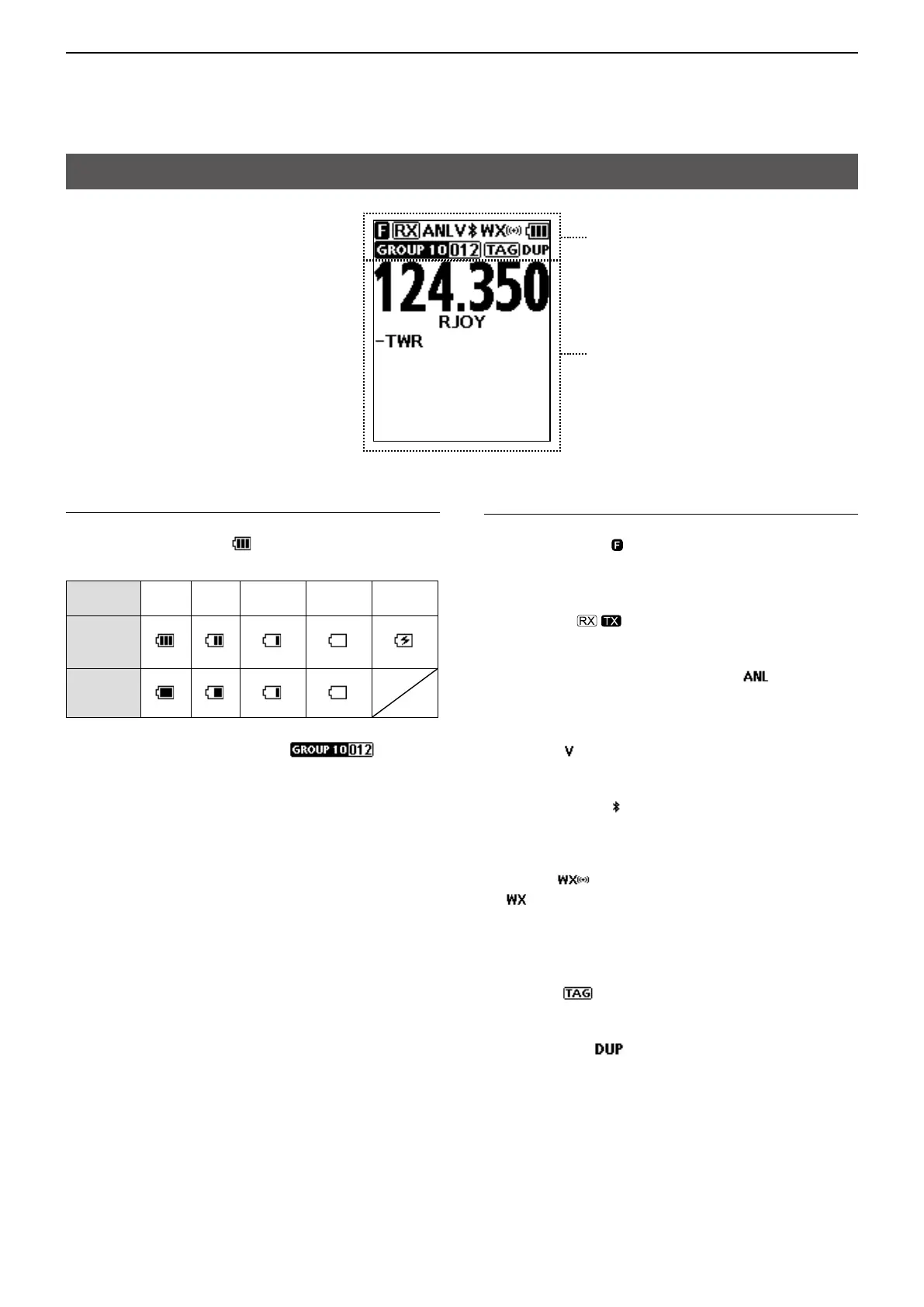2
PANEL DESCRIPTION
2-3
Function display
Icon area
Text area
D Icon area
Indicators
BATTERY INDICATOR
Displays the battery status.
GROUP/MEMORY INDICATOR
Displays the selected group and channel in the
Memory mode.
Icons
FUNCTION ICON
Displayed for 3 seconds when you push [F] to use
secondary functions assigned to a key.
RX/TX ICON
Displayed while receiving or transmitting.
AUTOMATIC NOISE LIMITER ICON (p. 4-2)
Displayed when the Automatic Noise Limiter function
is ON.
VOX ICON
Displayed when the VOX function is ON.
Bluetooth
®
ICON (p. 10-2)
(For only the IC-A25N and IC-A25NE)
Displayed when a Bluetooth device is connected.
WX ICON (For only the IC-A25N and IC-A25C)
z “ ” is displayed when the transceiver is in the
Weather Channel Selection mode. (p. 9-3)
z Displayed when the Weather Alert function is ON.
z Blinks when a weather alert is received.
TAG ICON
Displayed when a tagged channel is selected.
DUPLEX ICON (p. 9-4)
(For only the IC-A25N and IC-A25NE)
Displayed when an NAV band frequency is selected
with duplex setting* is ON, or duplex channel is
selected.
*([MENU] > Radio Settings > Duplex Set) (p. 11-6)
D Text area
z Displays the selected frequency, channel type,
channel name, Priority channel, and so on.
Battery
status
Full Mid
Charging
required
Battery
exhausted
Charging
Indication
(Li-ion
battery pack)
Indication
(Alkaline
batteries)
