
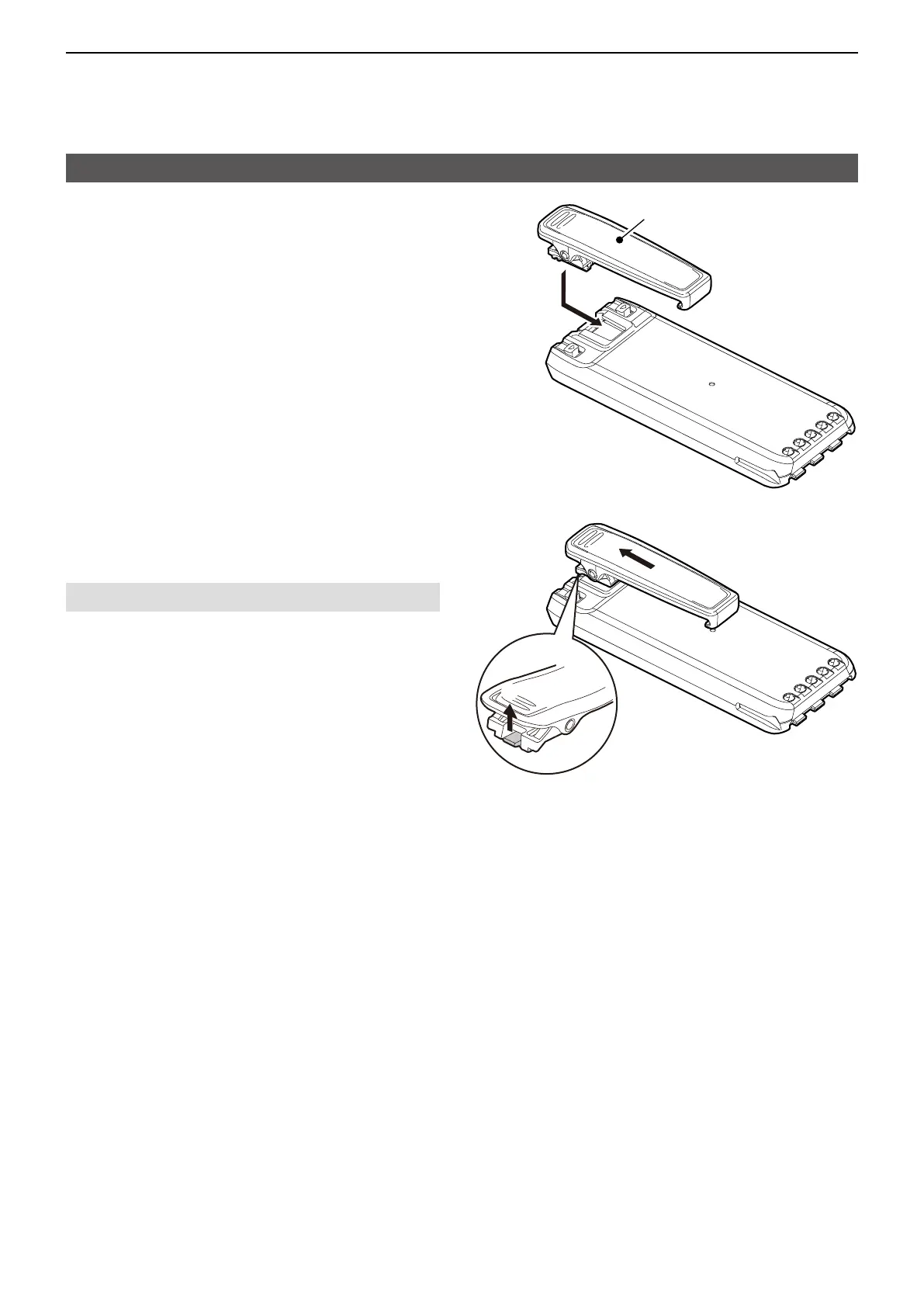 Loading...
Loading...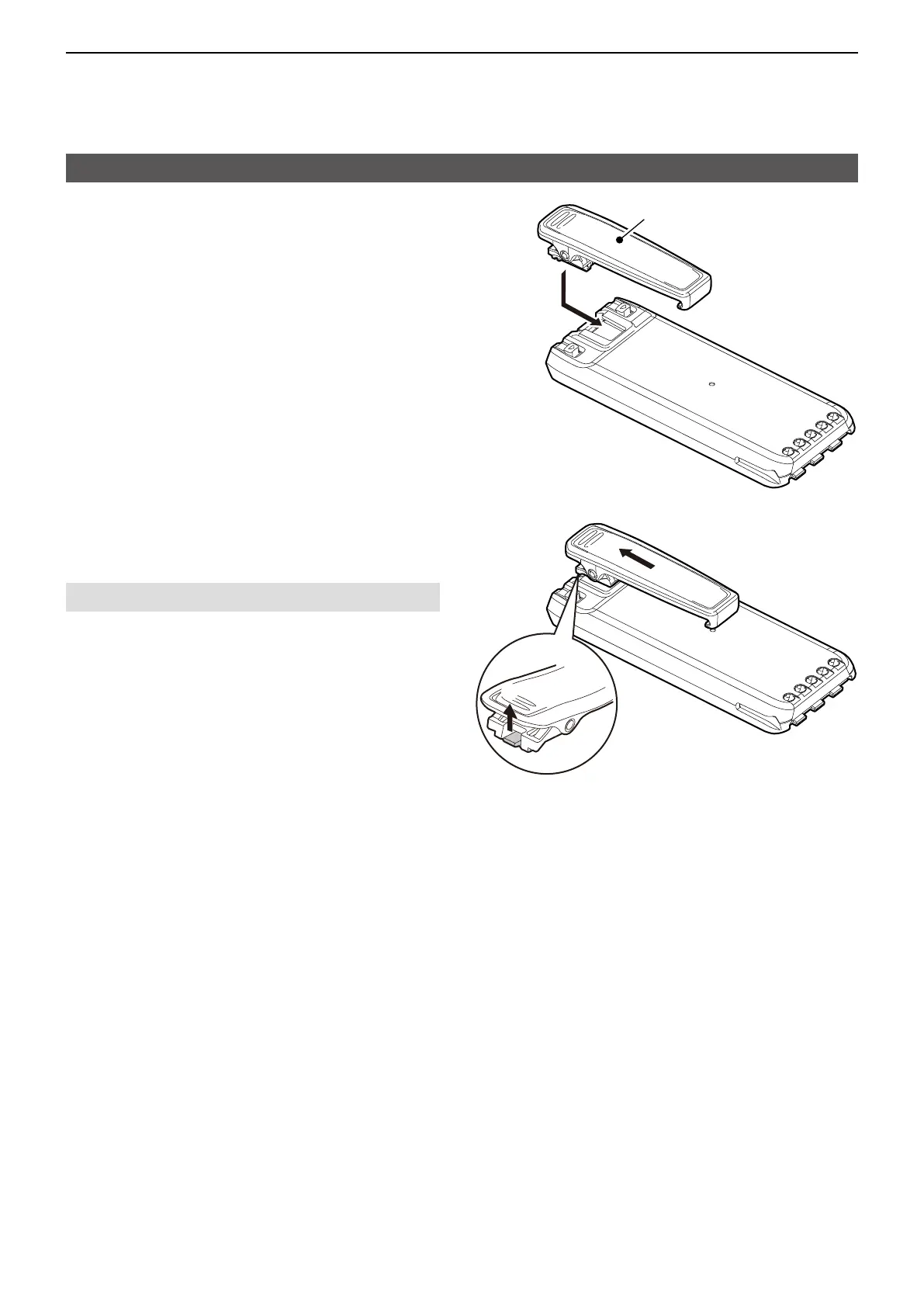
Do you have a question about the Icom IC-A25C and is the answer not in the manual?
| Purpose | Aviation Service (Air Band) |
|---|---|
| Operating frequency | 118.000 – 136.992 MHz |
| Display type | LCD |
| Display diagonal | 2.3 \ |
| Battery type | BP-288 |
| Battery life (max) | 10.5 h |
| Battery low indication | Yes |
| Number of batteries supported | 1 |
| Product color | Black |
| Operating temperature (T-T) | -10 - 60 °C |
| Number of batteries included | 1 pc(s) |
| Antenna connector type | FA-B02AR |
| Depth | 31.8 mm |
|---|---|
| Width | 58.9 mm |
| Height | 148.4 mm |
| Weight | 384 g |