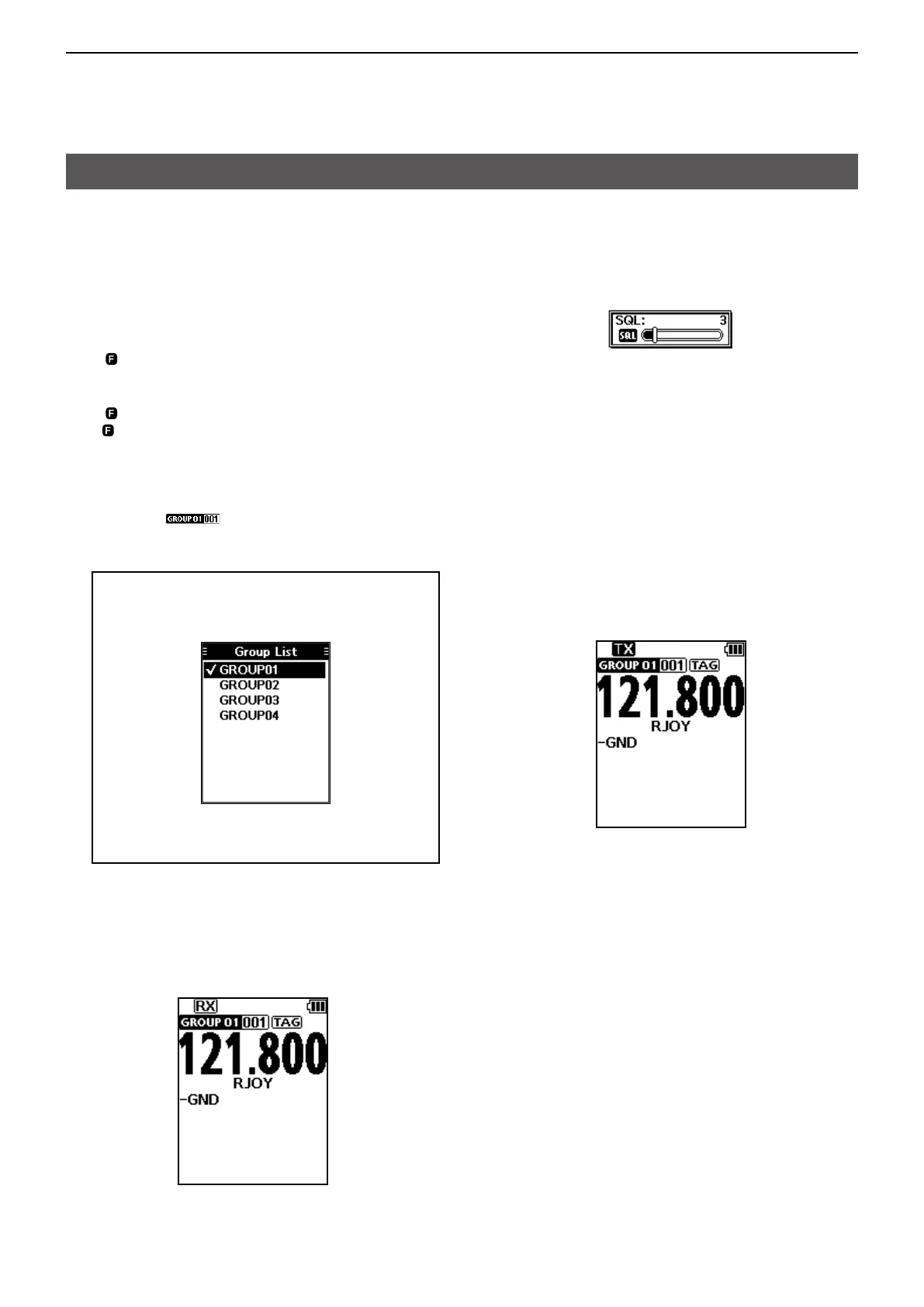4
BASIC OPERATIONS
4-2
Receiving and transmitting
D Setting the frequency
L If the transceiver is in the Memory mode, push [CLR] to
exit the Memory mode.
z Use the keypad to set the frequency.
Using dial:
1. Push [F] and then rotate [DIAL] to set the MHz
digit.
• “ ” is displayed while setting the MHz digit.
2. Within 3 seconds*, Push [F] again, and then rotate
[DIAL] to set the kHz digit.
• “ ” disappears.*
* “
” automatically disappears in 3 seconds after [F] is
pushed, or set the MHz digit.
Selecting a Memory channel
1. Push [MR] to enter the Memory mode.
• The selected group and channel are displayed.
• Example:
2. Rotate [DIAL], or use the keypad to select a
channel.
D Receiving
When receiving a signal, “RX” is displayed and audio
is heard.
L Rotate volume control knob to adjust the audio output
level.
TIP: To change the selected group:
1. Push [F], and then push [GROUP] to display
the “Group List” screen.
2. Rotate [DIAL], to select a group, and then
push [ENT].
D Adjusting the squelch level
z Push [SQL∫] or [SQL√] to adjust the squelch level
until the noise just disappears, when no signal is
received.
• The adjustment screen is displayed while adjusting.
D Using the Automatic Noise Limiter
(ANL) function
The function reduces noise components in the
received signal, such as those caused by engine
ignition systems.
z Push [F], and then push [ANL] to turn the function
ON or OFF.
• “ANL” is displayed.
D Transmitting
z Hold down [PTT], and then speak at your normal
voice level.
• “TX” is displayed.
