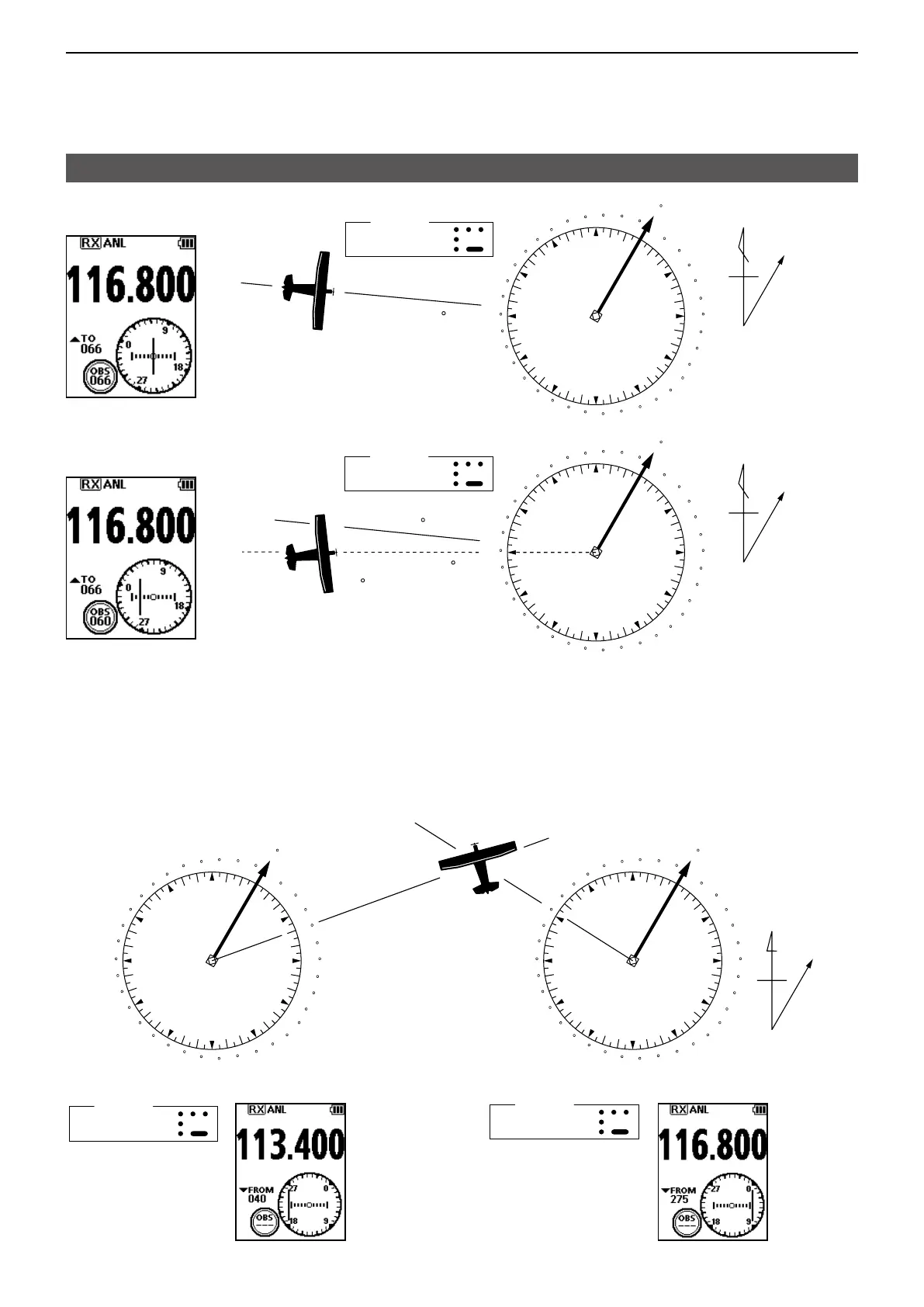5
VOR NAVIGATION
5-4
D Crosschecking position
1. Select 2 VOR stations on your aeronautical chart.
2. Set one of the VOR station’s frequency.
L Note the heading from the VOR displayed on the CDI screen.
3. Set another VOR station’s frequency.
L Note the heading from the VOR displayed on the CDI screen.
4. Extend the radials from each VOR station on the chart. Your aircraft is located at the point where the lines
intersect.
Flying to a VOR station (Continued)
VOR
station
10
20
30
40
50
60
70
80
90
100
110
120
130
140
150
160
170
180
190
200
210
220
230
240
250
260
270
280
290
300
310
320
330
340
350
north
Heading 66
VOR
station
0
10
20
30
40
50
60
70
80
90
100
110
120
130
140
150
160
170
180
190
200
210
220
230
240
250
260
270
280
290
300
310
320
330
340
350
N
north
Aircraft should be
heading 66
Aircraft heading 60
(6 off course)
Flown course
VORTAC
SEATTLE
116.8 Ch 115 SEA
123.65
VORTAC
SEATTLE
116.8 Ch 115 SEA
THE AIRCRAFT IS ON COURSE
THE AIRCRAFT IS OFF COURSE
VOR
station
0
10
20
30
40
50
60
70
80
90
100
110
120
130
140
150
160
170
180
190
200
210
220
230
240
250
260
270
280
290
300
310
320
330
340
350
N
Magnetic
north
VOR
station
0
10
20
30
40
50
60
70
80
90
100
110
120
130
140
150
160
170
180
190
200
210
220
230
240
250
260
270
280
290
300
310
320
330
340
350
123.65
VORTAC
SEATTLE
116.8 Ch 115 SEA
123.65
VORTAC
OLYMPIA
113.4 Ch 81 OLM
