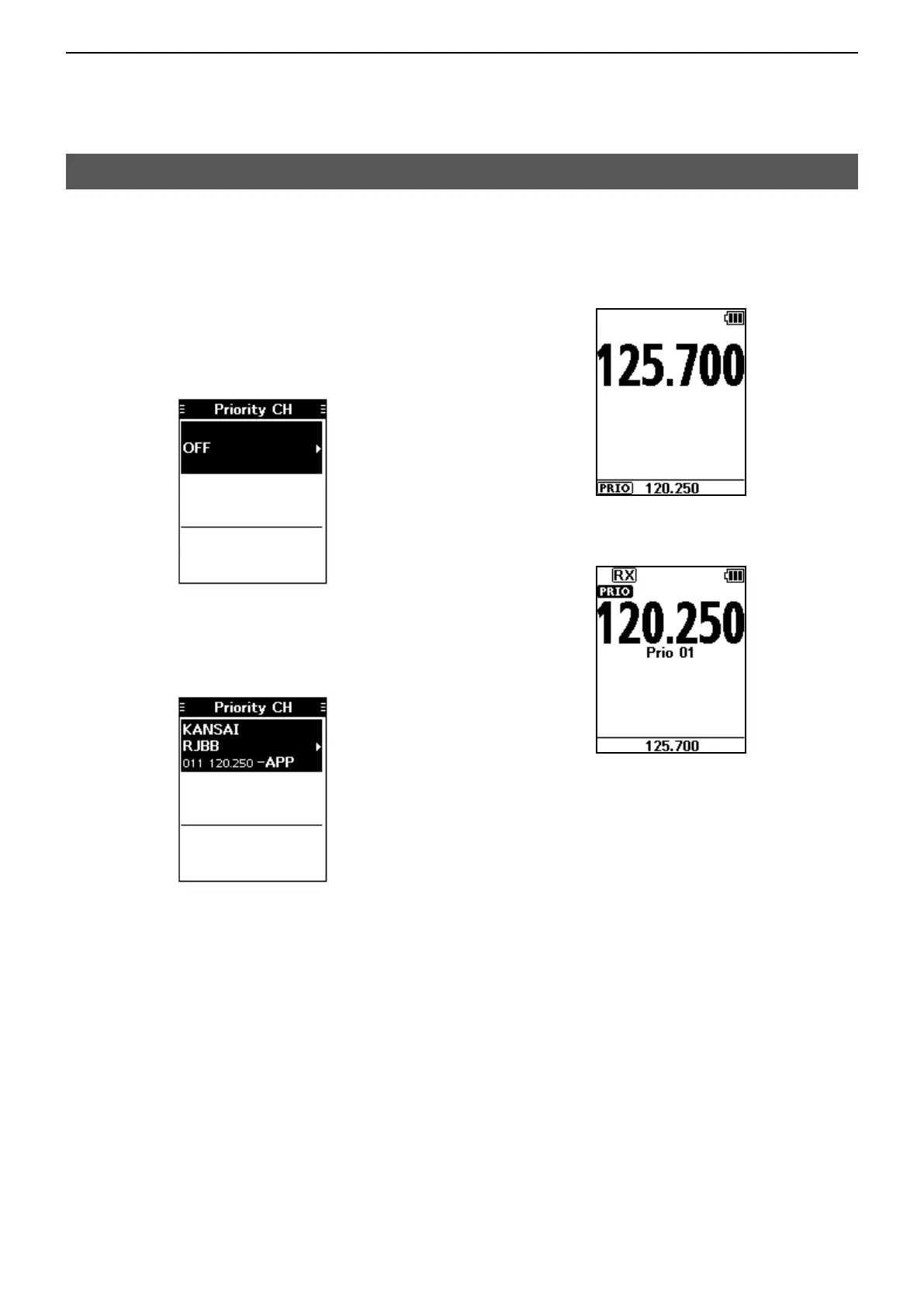9
OTHER FUNCTIONS
9-2
Priority watch
The transceiver monitors a channel set as the Priority
channel, while another frequency or memory channel
is selected.
D Setting the Priority channel
1. Open the “Priority CH” screen.
([MENU] > Radio Settings > Priority CH)
• The channel set as the Priority channel is displayed.
• “OFF” is displayed if no channel is set as the Priority
channel.
2. Push [ENT].
• “Group List” is displayed.
3. Select the channel to set as the Priority channel,
and then push [ENT].
• The selected channel is set as the Priority channel.
4. Push [MENU] to return to the Main screen.
D Using the Priority Watch function
z Push [F], and then push [PRIO] to turn ON the
function.
• The Priority channel is displayed at the bottom of the
screen.
L When a signal is received on the Priority channel, it is
displayed at the top of the screen.
