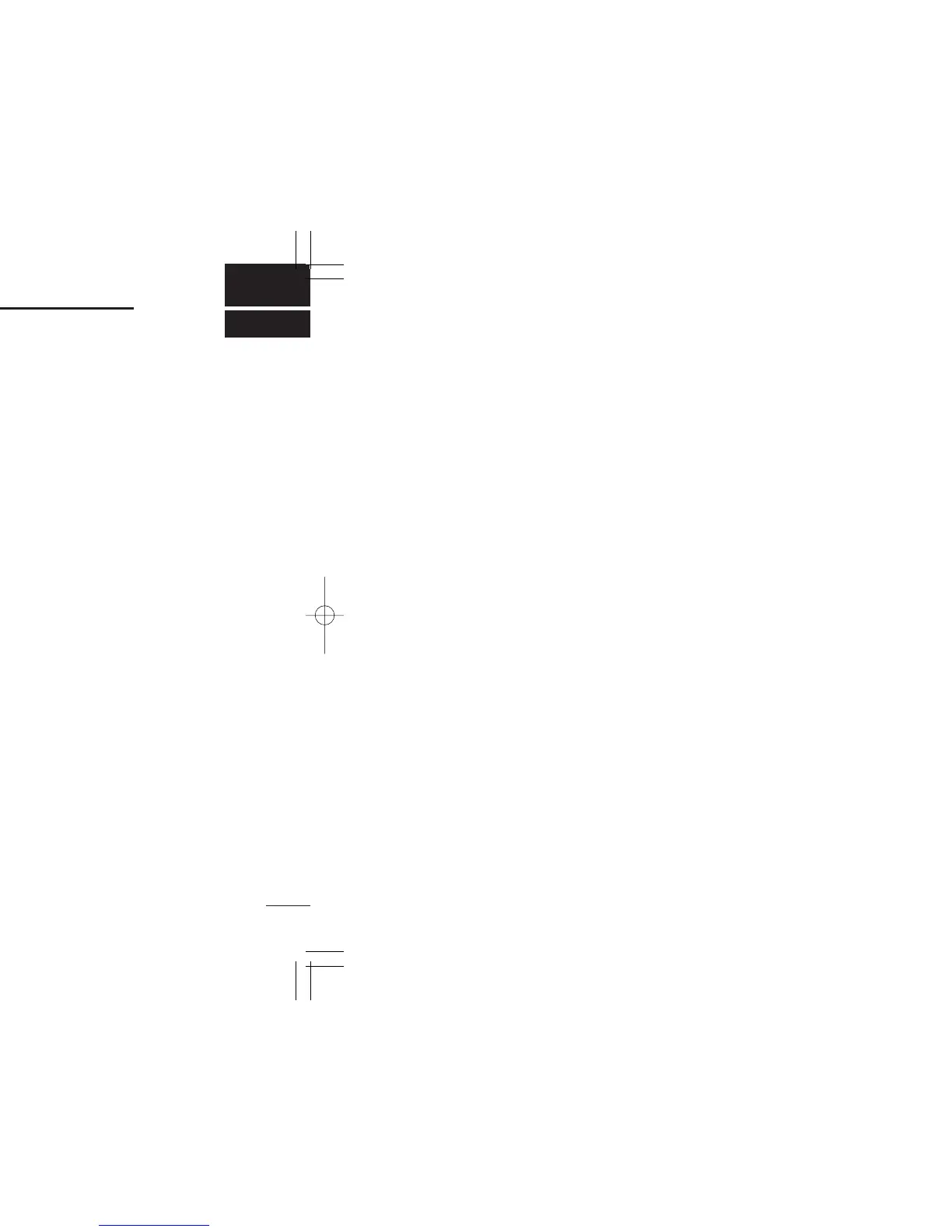SmarTrunk II
TM
OPERATION
5
9
■ Basic operation
These features are enabled by your Dealer or System
Operator and may not be available in your system. Contact
your Dealer for details.
Push the [Bank Up] switch one or more times to select a
channel bank for conventional channels or SmarTrunk II™
channels.
• Scanning starts when a channel bank for SmarTrunk II™ is
selected.
DD
PTT dispatch operation *
1
q Push [PTT] once (without dialing) to initiate a dispatch call.
w Begin talking after you hear three beeps (one short, high-
pitched, two very-short, low-pitched).
e Receiving a dispatch call is indicated by the same three-
beep sequence.
• It is not necessary to push [
M] to answer a dispatch call.
DD
System busy indication
If all channels are busy, three low beeps sound after you initi-
ate a call. Try the call again later.
DD
Receiving a subscriber-to-subscriber call
*
1
When you hear ringing, push [M] to answer.
• For a group call, you hear a short ring followed by two short
beeps. You do not have to answer a group call to hear it over
the air.
DD
Receiving a landline-to-subscriber call *
1
When you hear ringing, push [M] to answer.
• For a group call, you hear a short ring followed by two short
beeps. You do not have to answer a group call to hear it over
the air.
DD
Terminating a call *
1
After completing a call, push [#] to disconnect (hang up).
IMPORTANT: If one person in the conversation terminates a
call, all participants will be cut off.
DD
Last number redial *
1
Push [M], [M] to automatically redial the last number called.
• A high-pitched beep indicates that the number is accepted.
*1: This function is available to for the IC-F3S/IC-F4S when the
[
YY
]/[
ZZ
] keys are assigned the [ M ]/[ # ] key functions.
