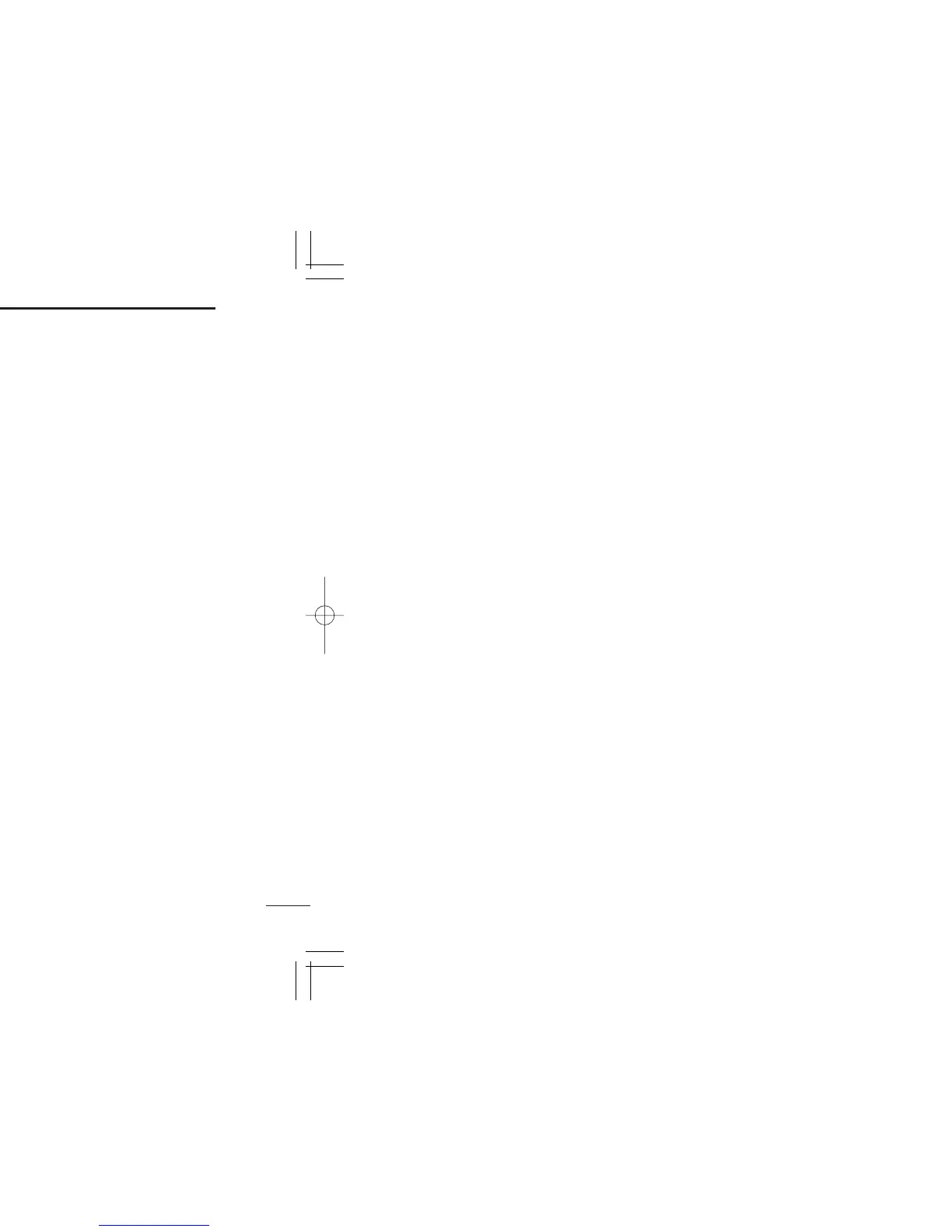7
BATTERY PACKS
13
■ Battery case
When using a BP-194 OPTIONAL BATTERY CASE
attached to
the transceiver, install 8 AA (R6) size alkaline or Ni-Cd bat-
teries as illustrated below.
D Battery case cautions
When installing Ni-Cd batteries:
• Make sure all Ni-Cd cells are the same brand, type and ca-
pacity.
• Never mix old and new batteries.
Either of the above may cause a fire hazard or damage the
transceiver.
When installing dry cell or alkaline batteries:
• Never connect DC power to the transceiver. Such a con-
nection always charges the installed batteries and will dam-
age the transceiver.
For both Ni-Cd and dry cell batteries:
• Never incinerate used battery cells since internal battery gas
may cause them to rupture.
• Never expose a detached battery case to water.
If the battery case gets wet, be sure to wipe it dry before
using.
