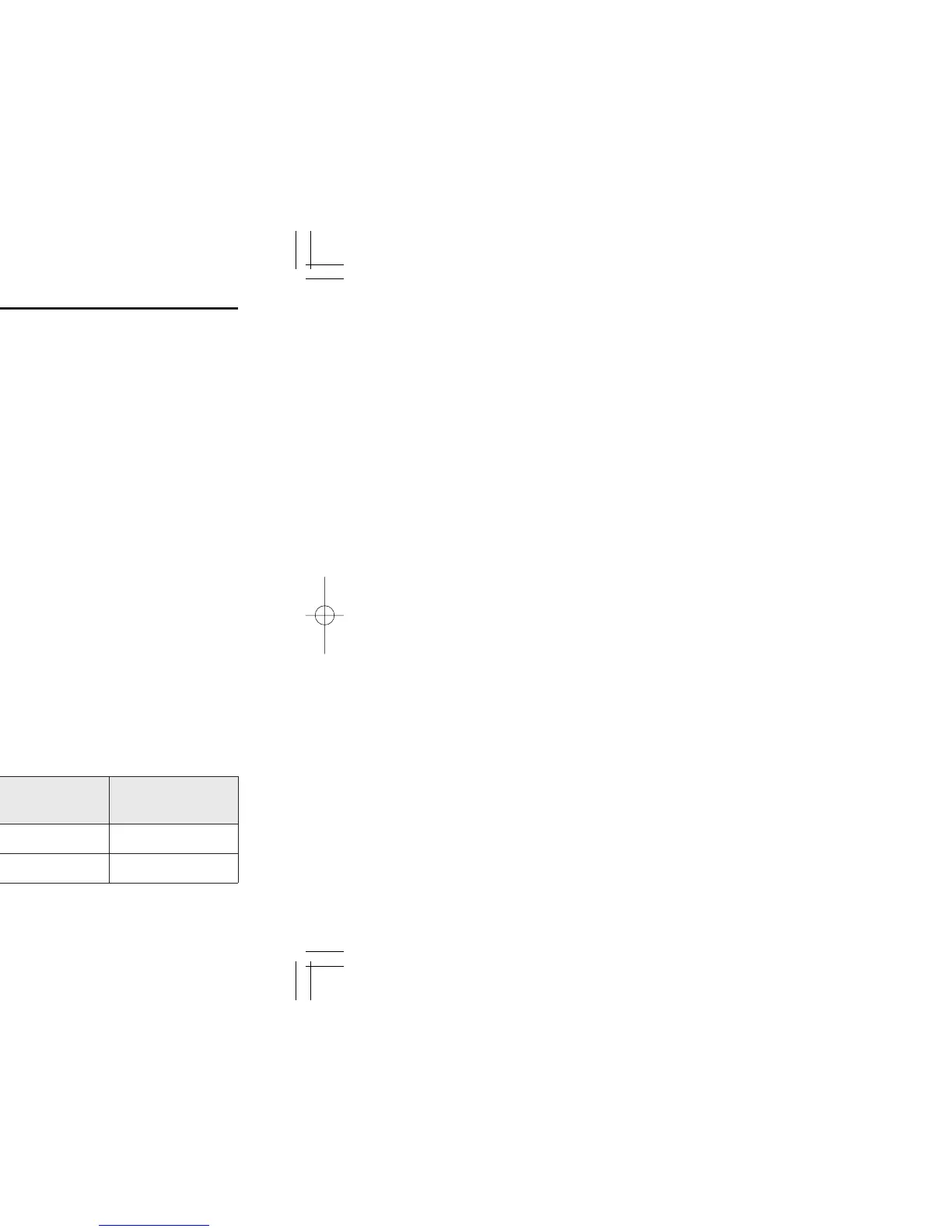7
BATTERY PACKS
16
■ Optional battery pack
The optional BP-195 or BP-196 battery packs include
rechargeable Ni-Cd batteries and can be charged approx.
300 times. Charge the battery pack before first operating the
transceiver or when the battery pack becomes exhausted.
If you want to charge the battery pack more than 300 times,
the following points should be observed:
1. Avoid over charging. The charging period should be less
than 48 hours.
2. Use the battery until it becomes almost completely ex-
hausted under normal conditions. We recommend battery
charging after transmitting becomes impossible.
DD
Battery pack life
When the operating period becomes extremely short even
after charging the battery pack fully, a new battery pack is
needed.
D Charging with an optional cables
The optional CP-12L CIGARETTE LIGHTER CABLE with noise
filter or OPC-254L
DC POWER CABLE with a 12 to 16 V DC
power source can also be used to charge the battery packs
(except the BP-194 with installed dry cell or alkaline batter-
ies).
Connect an optional charger or cable to the transceiver as il-
lustrated below. Be careful of battery overcharging as the
connected battery is charged simultaneously.
CAUTION: Even if the power source has enough capacity,
the [CHARGE] jack can be used for charging purposes
only. You can not operate the transceiver without an inter-
nal power source.
