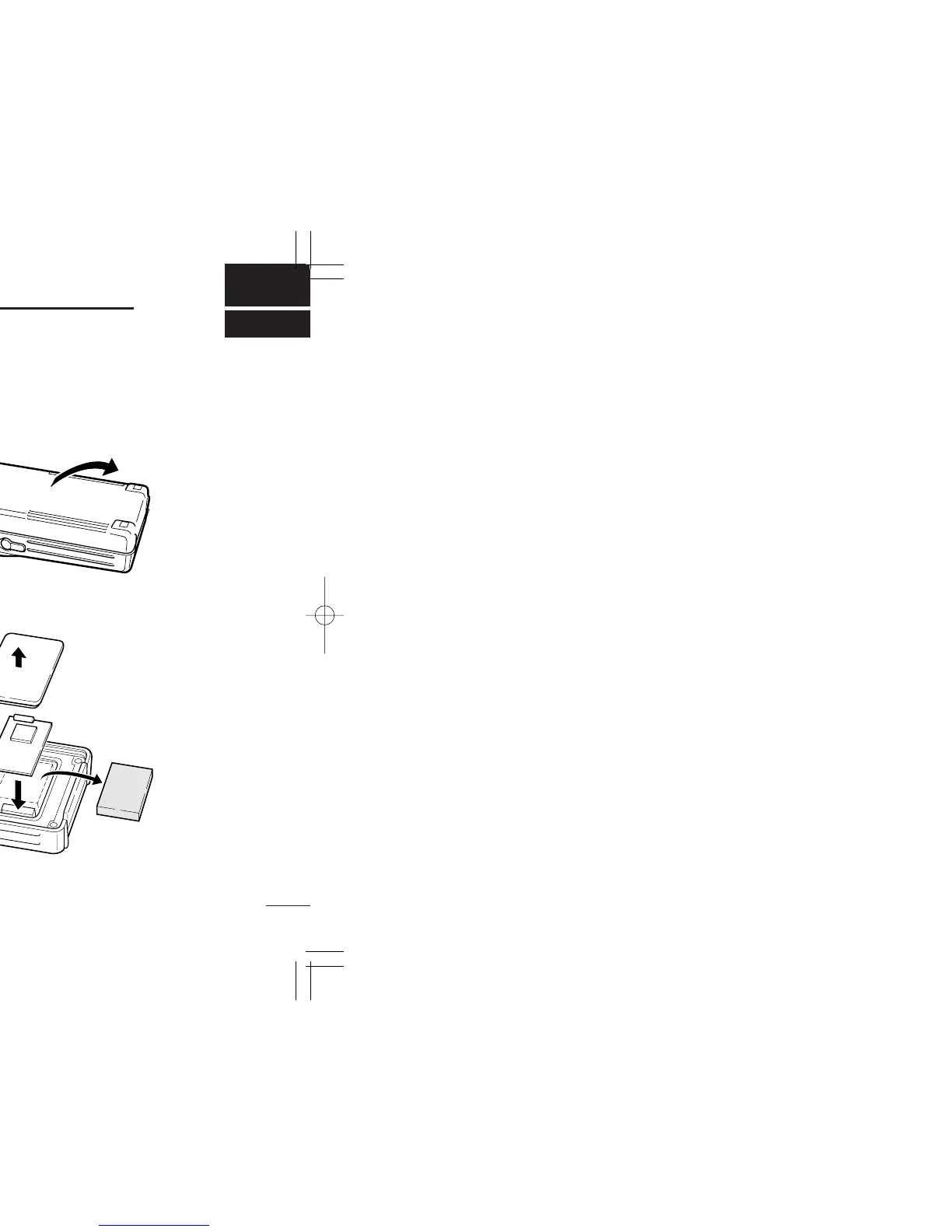■ UT-80 2-TONE UNIT, UT-96 5-TONE
UNIT or UT-105 SmarTrunk II
TM
Logic Board
Only one of the above optional units can be installed in the
IC-F3/IC-F4.
q Remove the battery pack from the transceiver as shown in
Fig. 1.
w Remove the service cover. (Fig. 2)
e Take out the protective sponge. (Fig. 2)
• This sponge is not used when options are installed.
r Connect the optional unit as shown in Fig. 2.
t Replace the service cover.
(Fig. 1)
(Fig. 2)
q
