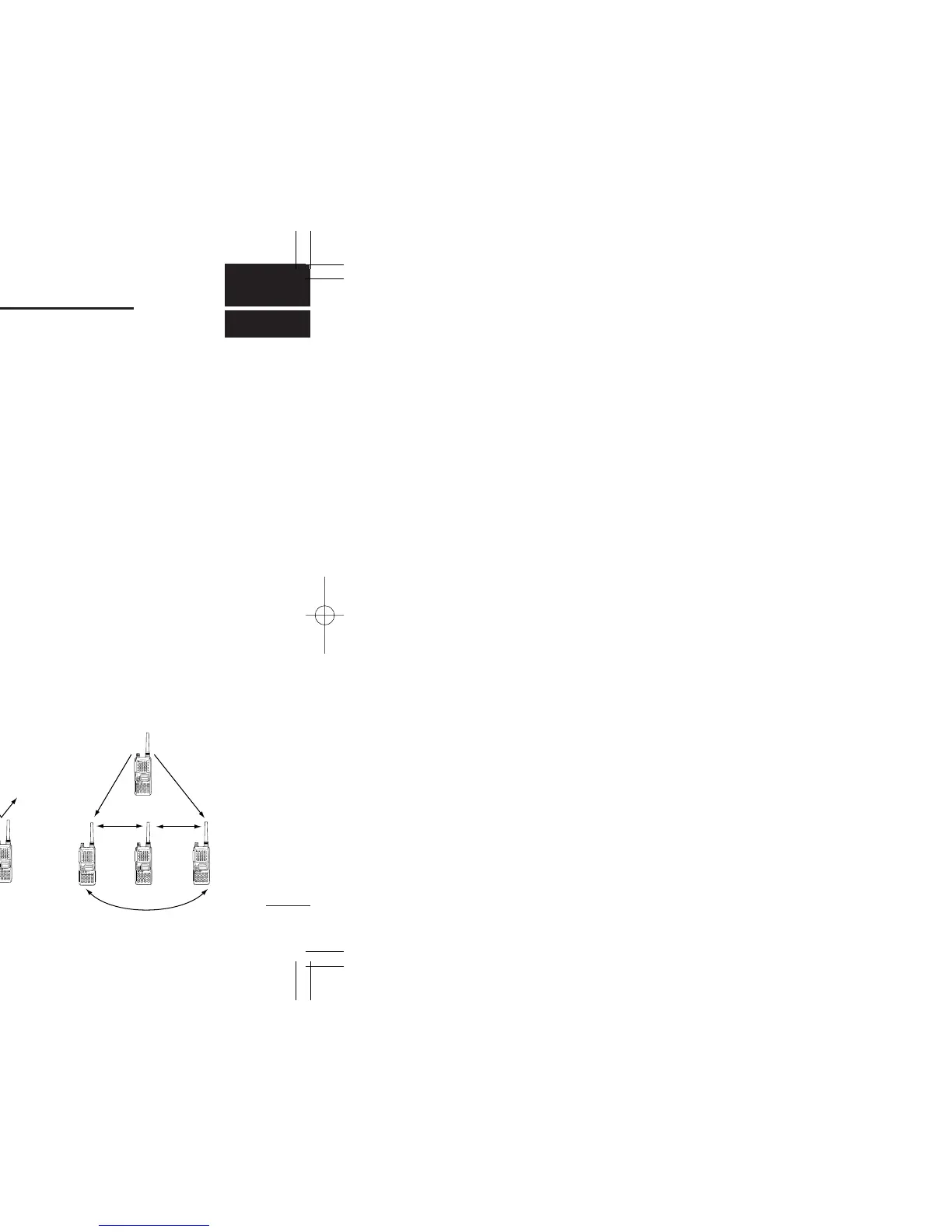■ Call procedure
When your system employs tone signalling (excluding
CTCSS and DTCS), the call procedure may be necessary
prior to voice transmission. The tone signalling employed may
be a selective calling system which allows you to call specific
station(s) only and prevent unwanted stations from contact-
ing you.
q Select the desired Tx code channel or 5-tone code ac-
cording to your System Operator’s instructions.
• This may not be necessary depending on programming.
• Refer to the next page for selection.
w Push the call switch (assigned to one of the dealer pro-
grammable switches: [P0], [P1], [P2], [P3], [A], [B], [C], [D],
[Ω], [ ] and [
––
]).
e After transmitting a 5-TONE code, the remainder of your
communication can be carried out in the normal fashion.
■ Receiving and transmitting
NOTE: Transmitting without an antenna may damage the
transceiver. See p.1 for antenna attachment.
Turn power ON as described on p.1.
Receiving:
q Push [Y]/[Z] to select a channel.
w Listen for a transmission and adjust [VOL] to a comfortable
listening level.
•
When no transmission is heard, push and hold monitor while ad-
justing [VOL] (your transceiver may not be programmed with the
monitor function).
The transceiver is now set to receive desired calls on the se-
lected channel.
Transmitting:
Wait for the channel to become clear to avoid interference.
e While pushing and holding [PTT], speak into the micro-
phone at a normal voice level.
•
When a tone signalling system is used, the call procedure de-
scribed at right may be necessary.
r Release [PTT] to return to receive.
IMPORTANT: To maximize the readability of your trans-
mitted signal, pause a few secs. after pushing [PTT], hold
the microphone 10 to 15 cm from your mouth and speak
at a normal voice level.
