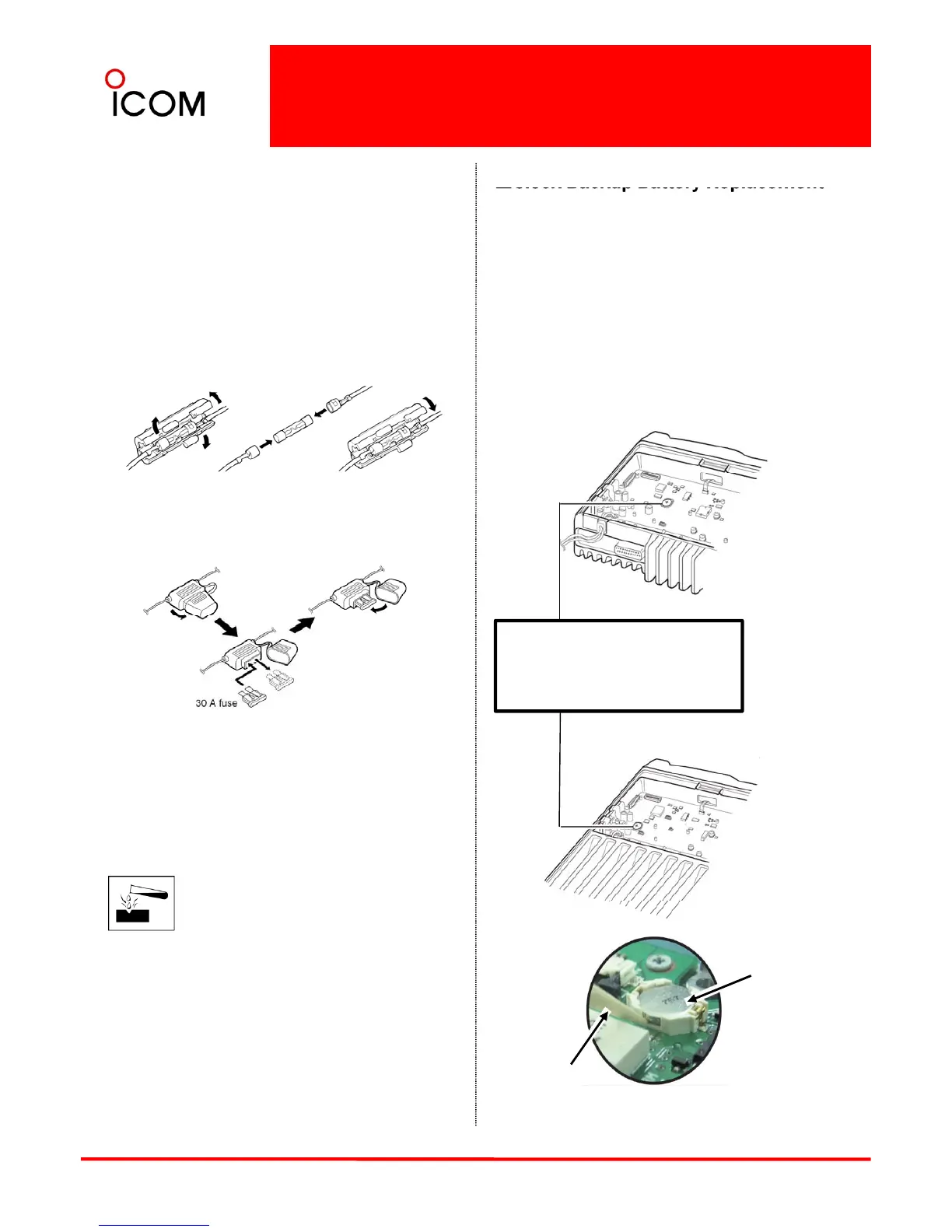Clock Backup Battery Replacement
Fuses should be installed in the fuse holder of the
black and red power cables, respectively. If a fuse
blows or the transceiver stops functioning, track
down the source of the problem if possible, and
replace the damaged fuse with a new one of the
same rating.
Clock Backup Battery Replacement
When the backup battery is discharged, the
transceiver transmits and receives normally but
cannot retain the current time.
1Remove the bottom cover to expose MAIN UNIT
(Refer to 3-7 Optional Internal Unit Installation)
2Replace the clock backup battery, located on the
MAIN UNIT as below (Make sure the battery
Fuse rating: 20 A USE a 20 A fuse only.
for IC-F9511S, IC-F9511T
polarity is correct.)
3Recover the transceiver, and re-set the date and
time in set mode. (Refer to 4-1-8 Basic Operation,
Clock function.)
Fuse rating: 30 A USE a 30 A fuse only.
for IC-F9511HT
IC-F9511S/T
CLOCK BACKUP BATTERY
MAIN UNIT : “BT601”
Part No. : 3020000340
Part Name : ML-614S/ZT
■Cleaning
If the transceiver becomes dusty or dirty, wipe it
clean with a soft, dry cloth.
AVOID the use of solvents such as
benzene or alcohol as they may
damage the transceiver surfaces.
IC-F9511HT
“+” side is UP
25
Remove old
battery using a
non-conductive flat
object
Battery removal
