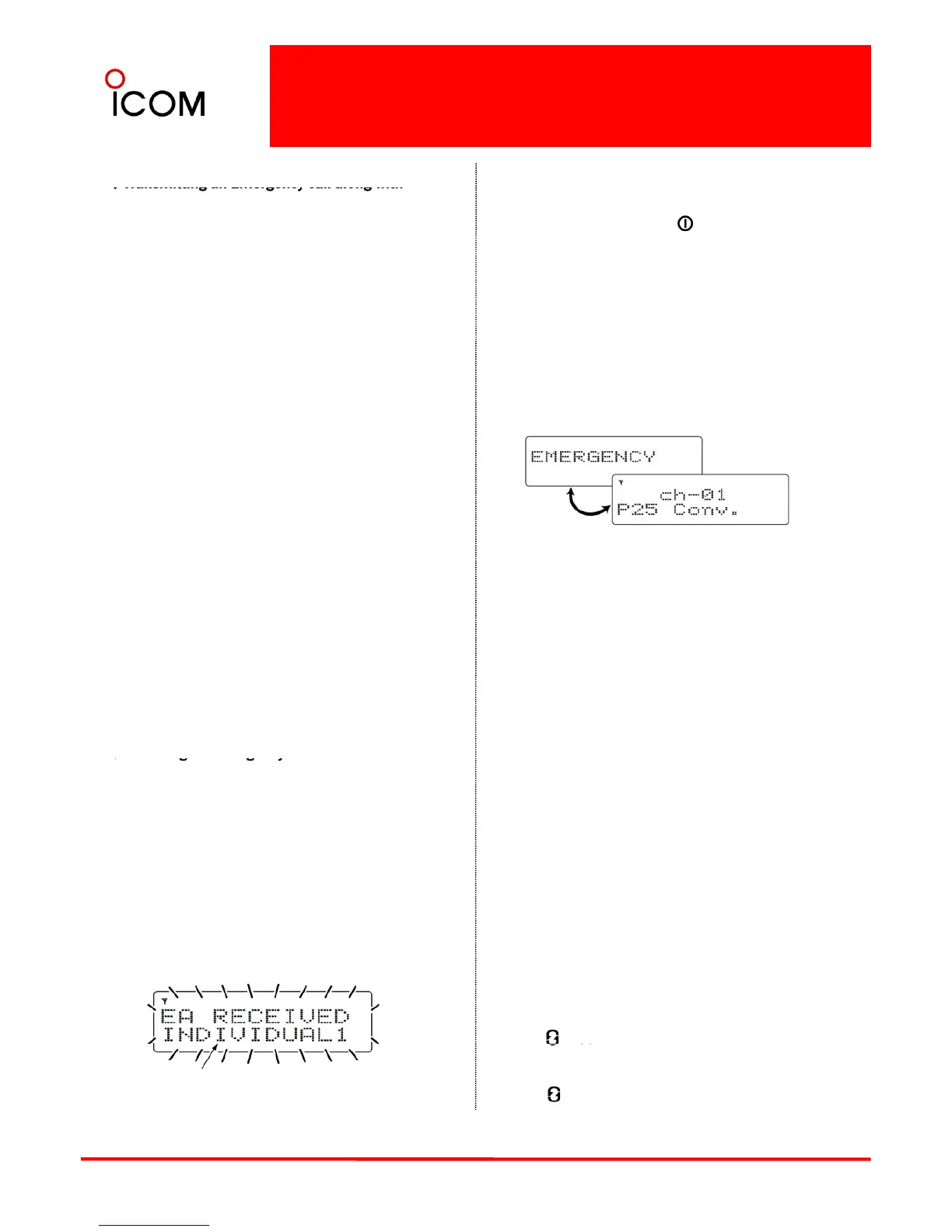Transmitting an Emergency call along with
An acknowledgement is automatically transmitted
Transmitting an Emergency call along with
an Emergency alarm
1Push and hold [Emergency]*1 for the specified
time period*2 to enter the emergency mode.
• The countdown starts immediately.
2After the specified time period*2 has passed, the
transceiver automatically, and repeatedly,
transmits an Emergency alarm
An acknowledgement is automatically transmitted
.
• The Transmit indicator lights red.
3Push any key (except for [ ]) to stop the display
from blinking and return to normal operation.
Receiving an Emergency Call
➥ When an Emergency call is received;
• The Busy indicator lights green.
transmits an Emergency alarm
.
• To exit the emergency mode, push and hold
[Emergency] again before transmitting an
Emergency alarm.
• After receiving an acknowledgement, “ACK
RECEIVED” is displayed, and depending on the
pre-set value, the transceiver exits the
emergency mode.
value.
• The pre-programmed emergency text
(e.g. “EMERGENCY”) and the channel
indication is displayed alternately.
•
“NO ACKNOWLDG” is displayed. And depending
on the pre-set value, the transceiver
automatically transmits the microphone audio
(Auto TX).
3Push and hold [PTT] to transmit an Emergency
call.
*Depending on the pre-set time, the calling station
ID (or name) is displayed instead of the channel
display.
• The Transmit indicator lights red.
4To exit the emergency mode, turn the power OFF.
*1 : The emergency repeat cycle must be set to
‘2’ or above.
*2 : Depending on the pre-set value.
alarm
■ Lone Worker Emergency Call
When the Lone Worker function is activated, and
the specified time period* has passed with no
operation performed, the transceiver enters the
emergency mode, and then the countdown starts.
After the specified time period* has passed, an
emergency alarm is automatically transmitted
An Emergency alarm can be received only while in
the Conventional mode. An emergency alarm
decode action and automatic acknowledgement
capability should be enabled by your dealer with
the CS-F9010/F9510 cloning software.
1When an Emergency alarm is received;
emergency alarm is automatically transmitted
once, or repeatedly. If someone operates the
transceiver before transmission, the transceiver
exits the emergency mode, and the emergency
alarm is cancelled.
➥ Push [Lone Worker] to toggle the Lone Worker
function ON or OFF.
.
• The ringer sounds.
• “EA RECEIVED” and the calling station ID
(or name) blink.
■ Encryption function
The Encryption function enables secure
communication, which provides private digital
voice communication between users.
1Push [Encryption] or [Scrambler/Encryption] to
turn the Encryption function ON.
• “ ” a
ears.
55
The calling station ID name
2Push [Encryption] or [Scrambler/Encryption]
again to turn the Encryption function OFF.
• “ ” disappears.
