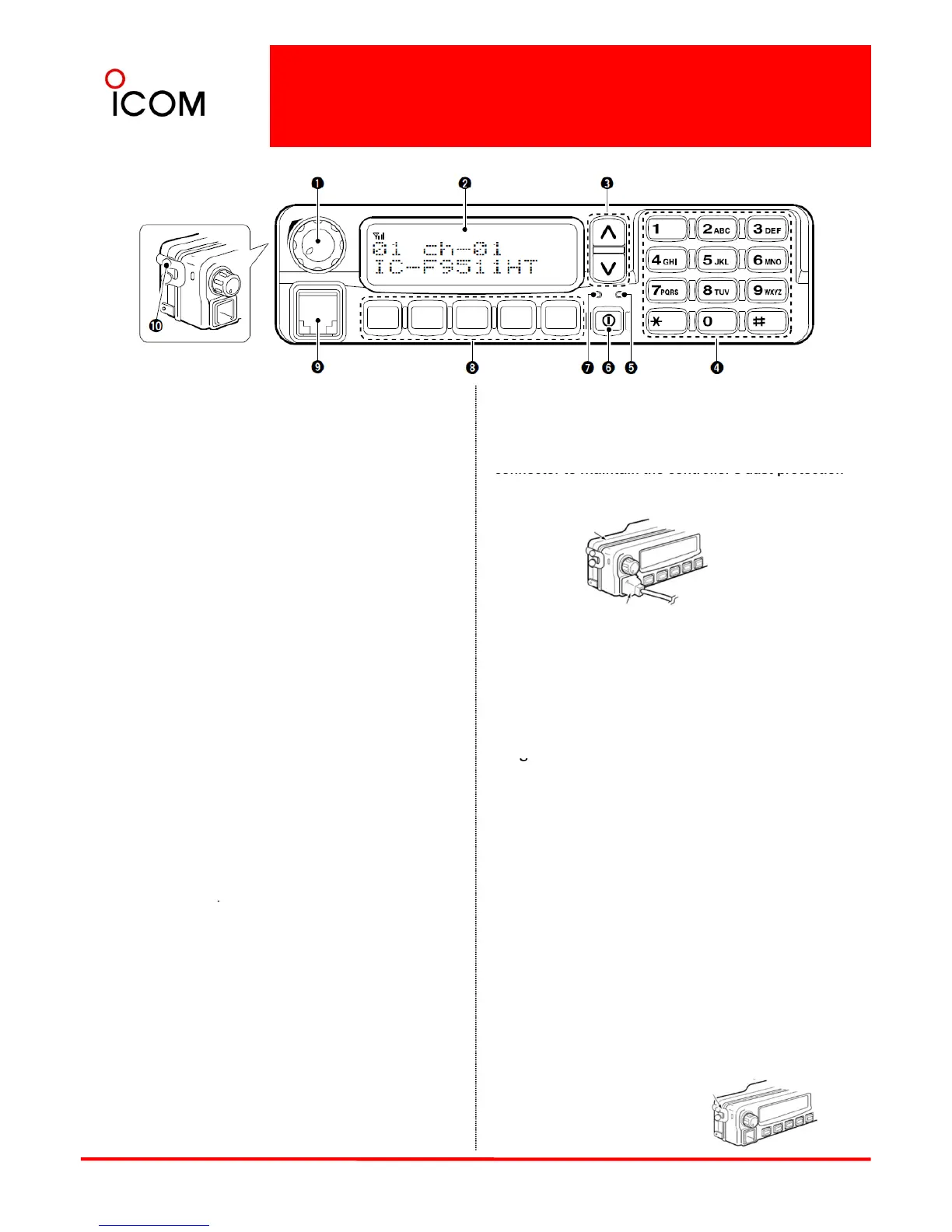4-1-4 Operation and Function
IC-F9511HT
➊AF VOLUME CONTROL KNOB
Rotate the knob to adjust the audio output level.
• Minimum audio level is pre-programmed.
➒MICROPHONE CONNECTOR
Connect the supplied or optional microphone.
• When you connect a microphone, be sure to fit the
connector cover of the microphone into the
connector to maintain the controller
Displays a variety of information, such as an
operating channel number/name, DTMF codes and
operating conditions, etc.
➌UP/DOWN KEYS
Push to select an operating channel, etc.
*The desired function can be assigned by your dealer.
connector to maintain the controller s dust protection
and splash resistance.
RMK-2
➍10-KEYPAD
The keypad allows you to enter digits to:
• Select memory channels, tone channels and
DTMF codes (when in the DTMF code channel
selection mode)
• Start up with a password
• Input the Individual ID code during P25 mode
NEVER connect non-specified microphones. The
pin assignments may be different and the
transceiver may be damaged.
◇MICROPHONE
The supplied microphone has a PTT switch and a
han
operation. (Depending on the pre
set value.)
➎BUSY INDICATOR
Lights green while receiving a signal, or when the
squelch is open.
➏POWER SWITCH [POWER]
Push to turn the
• The following functions are available when the
microphone is on or off hook (depending on the
setting):
➣ Automatic scan starts when it is on hook.
➣ Scan is cancelled when it is off hook.
➣ Scan is paused when it is off hook.
➣ Automatic priority channel selection is available
• The following functions are available at power
ON as options:
➣ Automatic scan start
➣ Password prompt
➣ Set mode
➐TRANSMIT INDICATOR
Lights red while transmitting
.
➣ Sets to ‘Inaudible’ condition (mute condition)
when it is on hook.
➣ Sets to ‘Audible’ condition (unmute condition)
when it is off hook.
➓SPEAKER JACK
Connect a 4–8 external speaker.
Lights red while transmitting
.
➑DEALER-PROGRAMMABLE KEYS
Desired functions can be programmed independently
by your dealer. In this instruction manual, these keys
are from the left, called [P0]/[P1]/[P2]/[P3]/[P4].
•
• Attach the jack cover when no external speaker is
connected.
Jack cover
