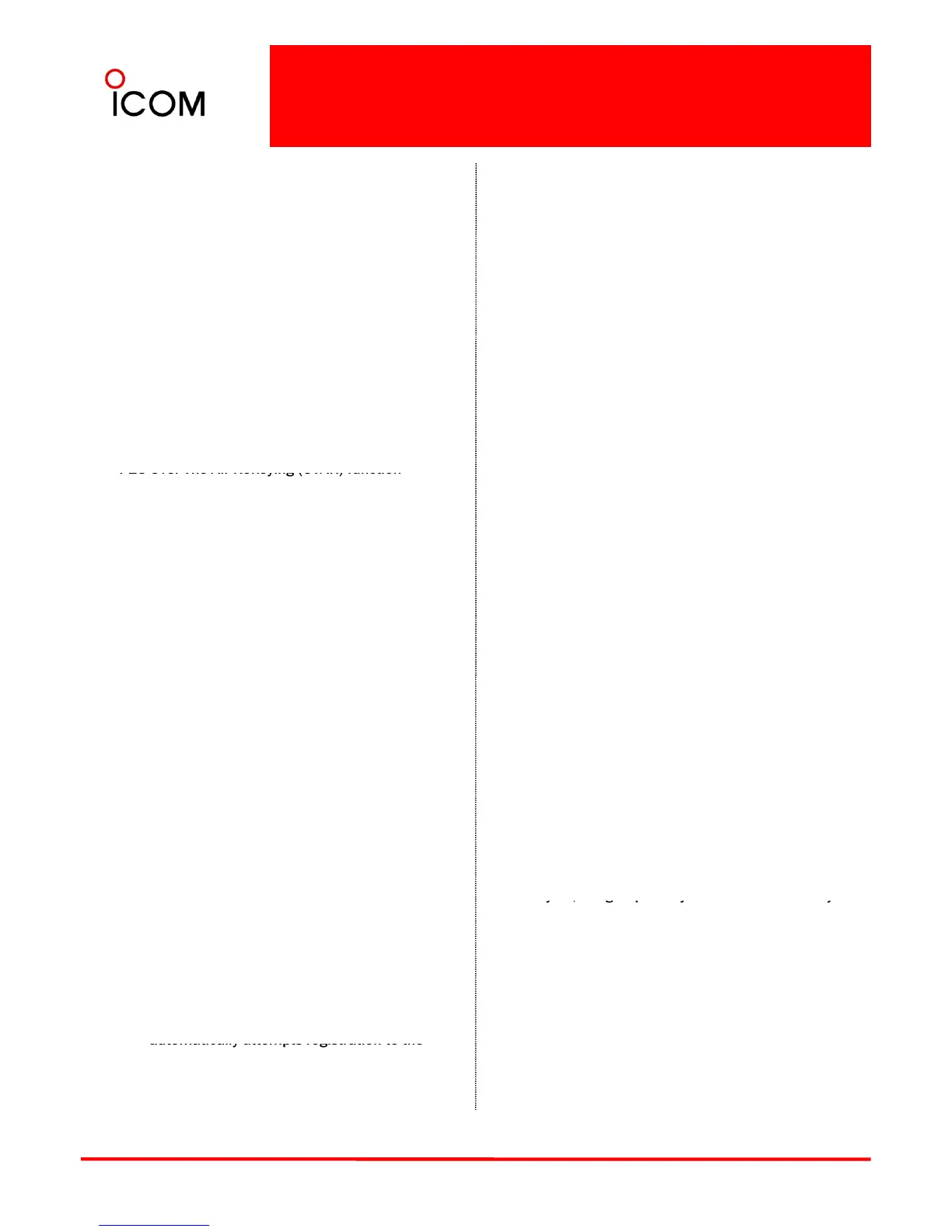APCO P25 Mode Operation
Key Fail Indication
The transceiver indicates “Key Fail” for the
specified time period* when the Common Key
Reference (CKR) of the selected channel is not
stored in the encryption unit.
Decryption Multi Keys function
When this function is enabled, the transceiver
NOTE: There are 2 models of KMM— Standard
and Packet. If the pre-programmed KMM type
is not matched to the system to which the
transceiver attempts to register with, the
registration attempt may fail. In that case,
the transceiver’s KMM type should be changed
to another type.
re
for decryption, even if the CKR setting is not
matched to the selected channel.
*Depending on the pre-set time.
■ OTAR function
Deregistration from the OTAR system
➥ Push [CH Up] or [CH Down], or rotate
[CH Up/Down], to exit the channel in which the
OTAR function is enabled. After exiting the
channel, the transceiver automatically attempts
deregistration from the OTAR system by
transmitting a KMM ‘Deregistration’ command
allows the Key Management Facility (KMF) to
change the encryption keys in a transceiver
remotely, (“over the air”) to protect the secure
communications. Moreover, several OTAR
commands are used to perform the following
operations. See also 4-7 OTAR for this function.
From KMF to transceiver:
to KMF.
Rekey request function
Normally, the encryption keys are managed and
securely changed by KMF over the air without
receiving a Rekey request. But the transceiver
can control KMF remotely by sending a Rekey
request to perform the rekey operation.
• Change Active Keyset
• Change Group RSI
• Radio Check
- The transceiver automatically responds to any
command.
From transceiver to KMF:
• Registration to the OTAR system
1Push and hold [Rekey] for 1 sec to send a KMM
‘Hello’ command to KMF for a Rekey request.
• “REQUEST REKE” appears.
2 After receiving a Rekey request from the
transceiver, KMF performs the rekey operation.
3 When the rekey operation is successful,
•
em
• Rekeying
- When the channel in which the OTAR function is
enabled is selected, the transceiver automatically
attempts registration to the OTAR system by
transmitting a Key Management Message (KMM)
to KMF. Various other commands are exchanged
“REQUEST REKE” disappears.
• If the rekey operation fails, “FAILED” appears.
Active Keyset selection
This function allows you to select the Active Keyset
that is stored in the transceiver.
The keyset structures a group of keys. By changing
the ke
between KMF and a transceiver, other than above.
Registration to the OTAR system
➥ Push [Zone], then push [CH Up] or [CH Down],
or rotate [CH Up/Down], to select the channel
in which the OTAR function is enabled.
After selecting the channel, the transceiver
automatically attempts registration to the
switched to another group.
1Push [Keyset] to enter the keyset selection mode.
• The selected keyset name (“KEYSET1” or
“KEYSET2”) appears.
2Push [CH Up] or [CH Down], or rotate
[CH Up/Down], to select the desired keyset.
automatically attempts registration to the
OTAR system by transmitting a KMM
‘Registration’ command to KMF.
selected keyset.
4Push [Keyset] to exit the keyset selection mode.
