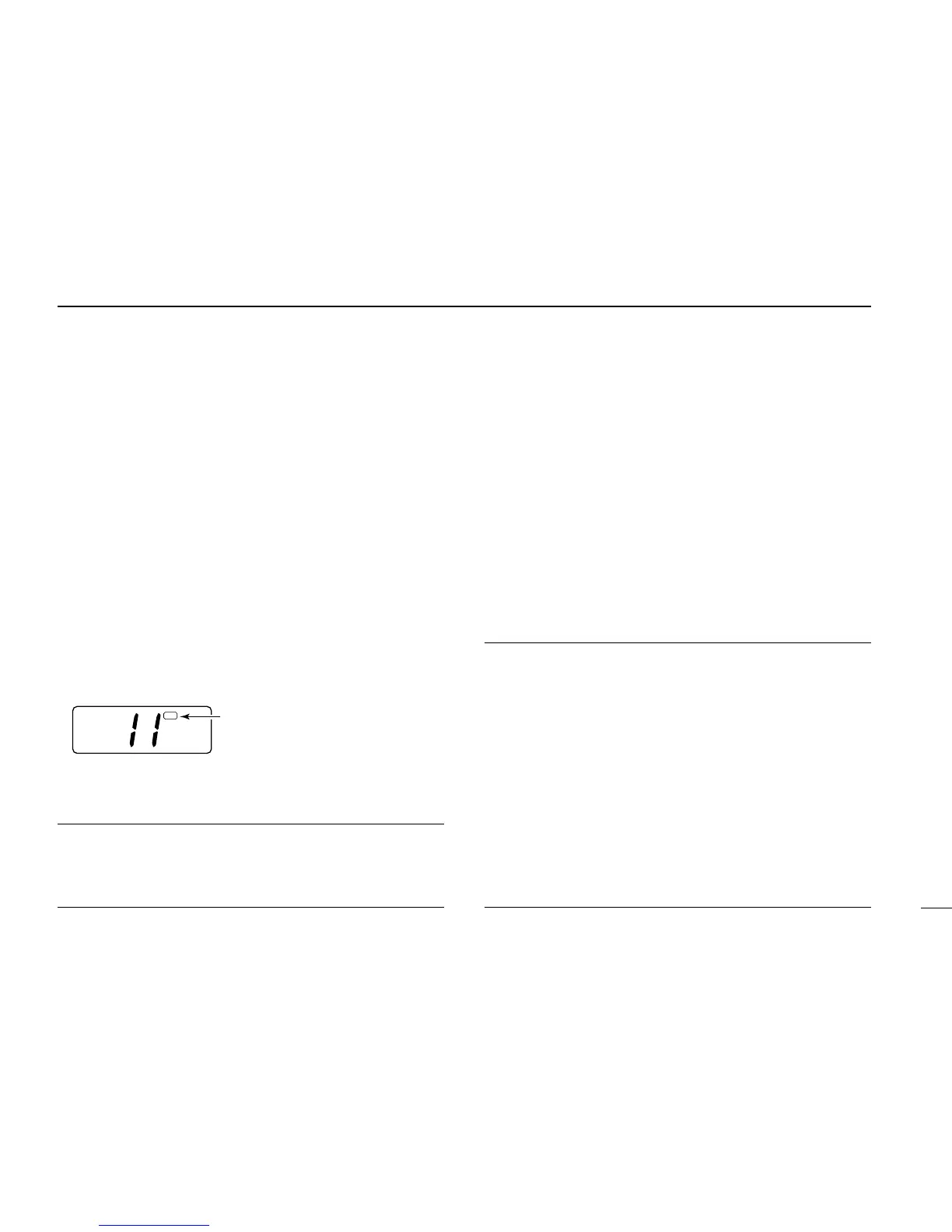9
3
BASIC OPERATION
■ Scan function
The transceiver has a high speed scan function for standing
by on utility signals. The scan speed is 8 channel/sec. (ex-
cept when the weather alert function is in use).
Two scan types are available: normal scan (scans all tag
channels in sequence) and priority scan (checks channel 16
while scanning). These scans can be selected in SET mode
(p. 12).
D Setting tag channels
You can specify channels as tag channels for efficient scan-
ning. Tag channels can be set for each channel group (USA,
CAN, INT) independently.
➥ Select the desired channel, then push [
SCAN • TAG] for 1
sec. to toggle the tag setting.
✔ Clearing all tag channels
While pushing [H/L] push [SCAN • TAG] for 3 sec. until the
long beep becomes 2 short beeps.
• All tag channels in the selected channel group are released.
D Scan operation
➀ Select the desired channel group (USA, CAN, INT or WX)
channels with [H/L] + [CH/WX] (or [CH/WX] only for
weather channels).
• When the weather alert function is in use, select the desired WX
channel in the display, then perform the above step.
➁ Push [SCAN] to start scanning.
•“SCAN” appears and flashes in the function display.
•“16” appears during priority scan.
➂ To stop the scan, push [SCAN] again.
•“SCAN” disappears.
✔ Scan resume timer
When a signal is detected, scan pauses until the signal dis-
appears or resumes after pausing 5 sec., according to the
SET mode setting. (p. 12)
✔ Confirming tag channels
While operating scan, push [UP] or [DN].
• Only tag channels are selected.
• Stop pushing [UP] or [DN] to resume scan.
✔ Weather alert function
When this function is turned ON (p. 12), the selected weather
channel is checked during scan. Refer to p. 6 for a description
of weather alert.
