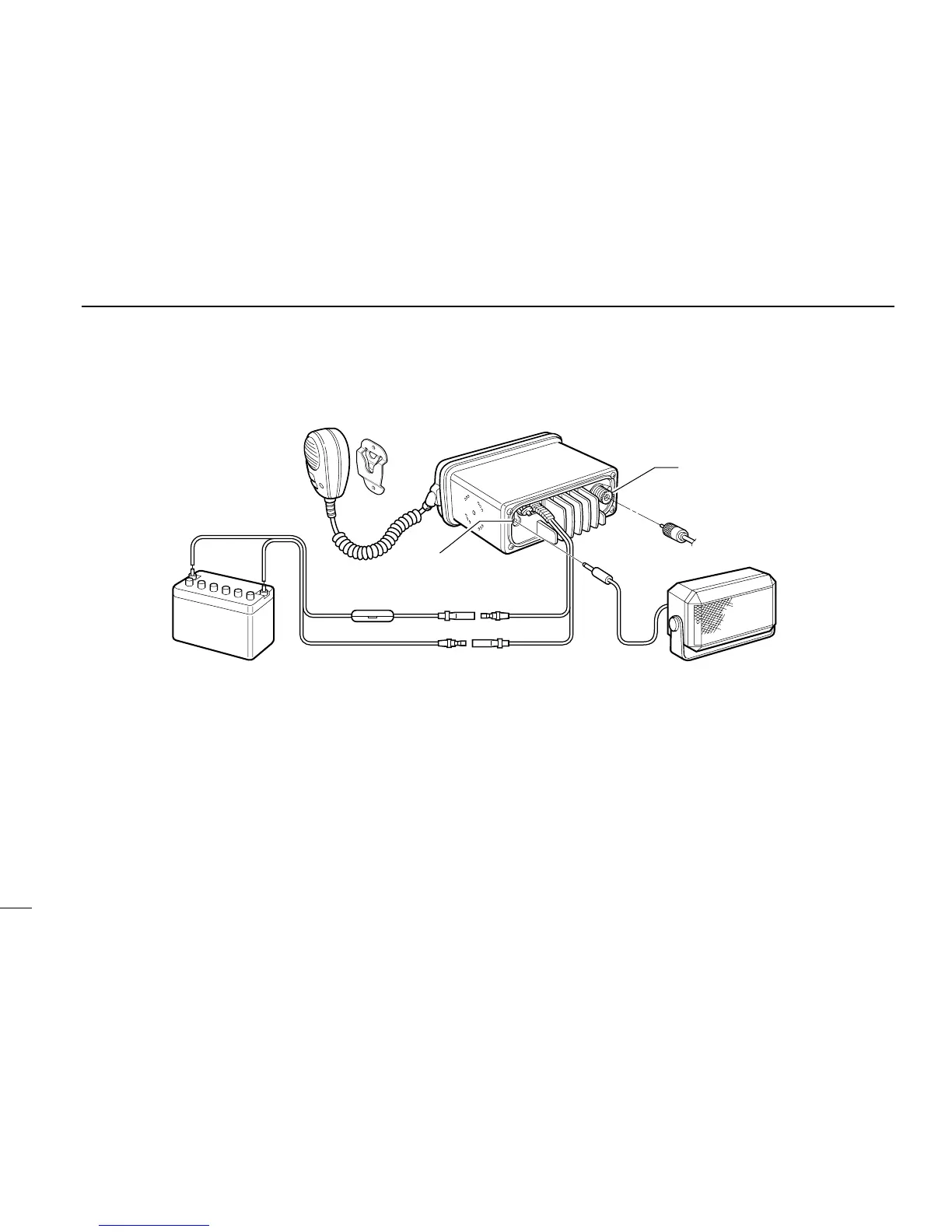14
5
CONNECTIONS AND MAINTENANCE
■ Connections
q DC POWER CONNECTOR
Connects the supplied DC power cable from this connector
to an external 12 V DC power source.
w ANTENNA CONNECTOR
Connects a marine VHF antenna with a PL-259 connector
to the transceiver.
☞ CAUTION: Transmitting without an antenna will damage
the transceiver.
e EXTERNAL SPEAKER JACK
Connects to an external speaker. See OPTIONS on p. 19
for available external speakers.
r MICROPHONE HANGER
Rest the microphone on the hanger when not in use.
