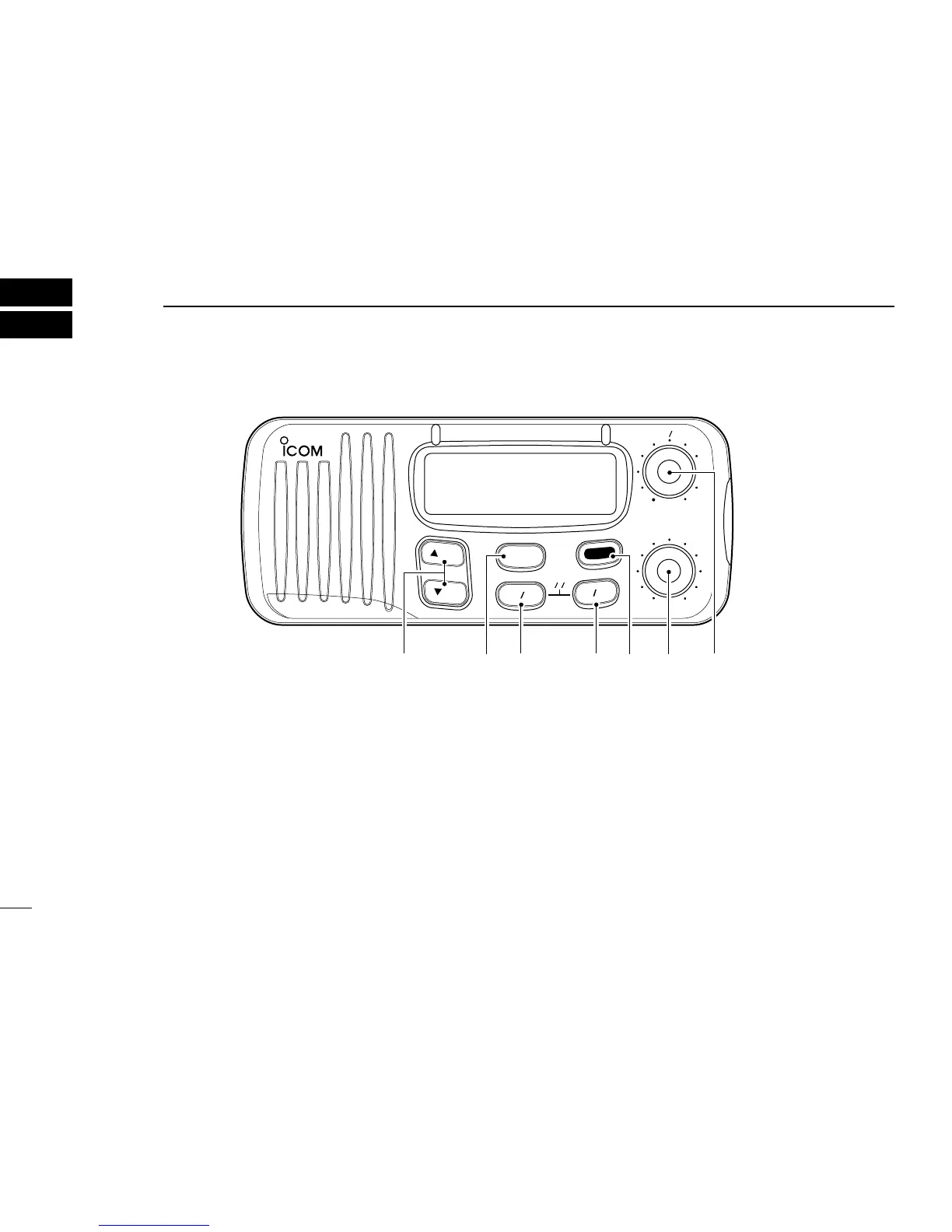2
2
PANEL DESCRIPTION
■ Front panel
q CHANNEL UP/DOWN SWITCHES [YUP]/[ZDN]
Push to select an operating channel. (p. 6)
• Push and hold to ‘speed’ scroll up or down through the available
channels.
w SCAN SWITCH [SCAN • TAG]
➥ Push to start/stop scanning. (p. 9)
• Scan type can be selected in SET mode. (p. 12)
➥ Push for 1 sec. to toggle the tag setting for the displayed
channel. (p. 9)
e HIGH/LOW POWER SWITCH [H/L •
DIM]
➥ Toggles between high and low output powers. (p. 8)
➥ While pushing, push the [UP]/[DN] switches to adjust the
display backlighting. (p. 10)
➥ While pushing, push [SCAN] for 3 sec. to clear all tag
channels. (p. 9)
r CHANNEL SWITCH [CH/WX •
DUAL]
➥ Push to toggle between regular channel mode and
weather channel mode. (p. 6)
• While in regular channel mode, push [H/L] + [CH/WX] to
change channel groups.
