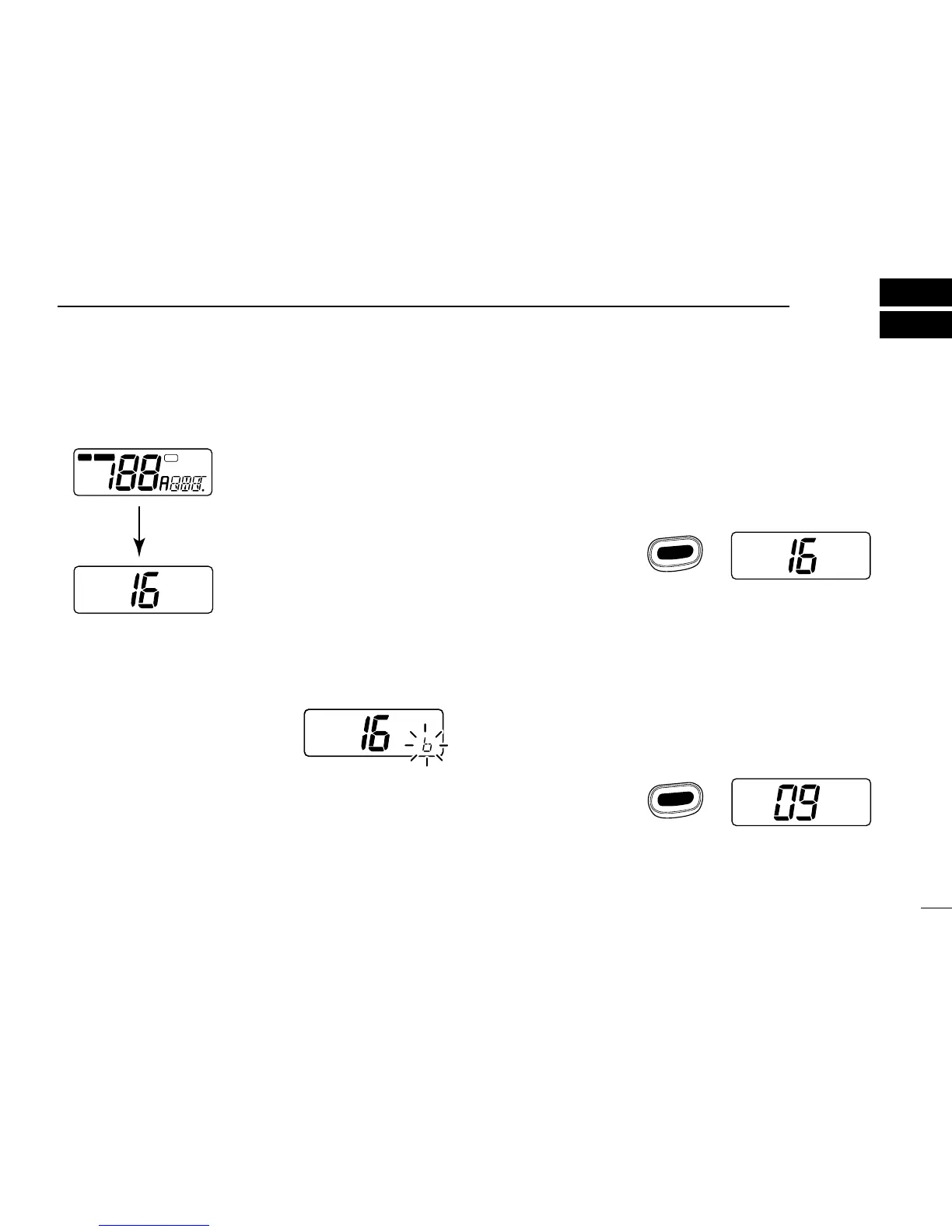5
3
BASIC OPERATION
■ Power ON
➀ Rotate [PWR/VOL] clockwise to turn power ON.
➁ Operate the transceiver as indicated in the following sec-
tions.
D Low voltage indicator
When “b” appears and flashes as
shown at right, there is a DC power
source problem. In this case, check
your vessel’s battery and DC power
cable.
USA
All display indications
appear briefly.
Channel 16 is automatically
selected.
LOW CALL
CANUSA
INT
ALTWX
TX
TAG
DUAL
SCAN
DUP ACK RCV
SCRM
TRI
BUSY
■ Channel selection
D Channel 16
Channel 16 is the distress channel. It is used for establishing
initial contact with another station and for emergency com-
munications. Channel 16 is monitored during dual/tri-watch.
While standing by you are required to monitor channel 16.
D Call channel
The call channel is used to store your most often-used chan-
nel for quick recall. In addition, the call channel is monitored
during tri-watch. The default setting for the call channel is
channel 9 which is for leisure boat use. A separate call chan-
nel can be set for each channel group (USA, CAN and INT).
USA
Push
or hang the microphone
on the microphone hanger.
16
Push
for 1 sec. “CALL” indicates that the
call channel is selected.
16
9
CALL
USA
