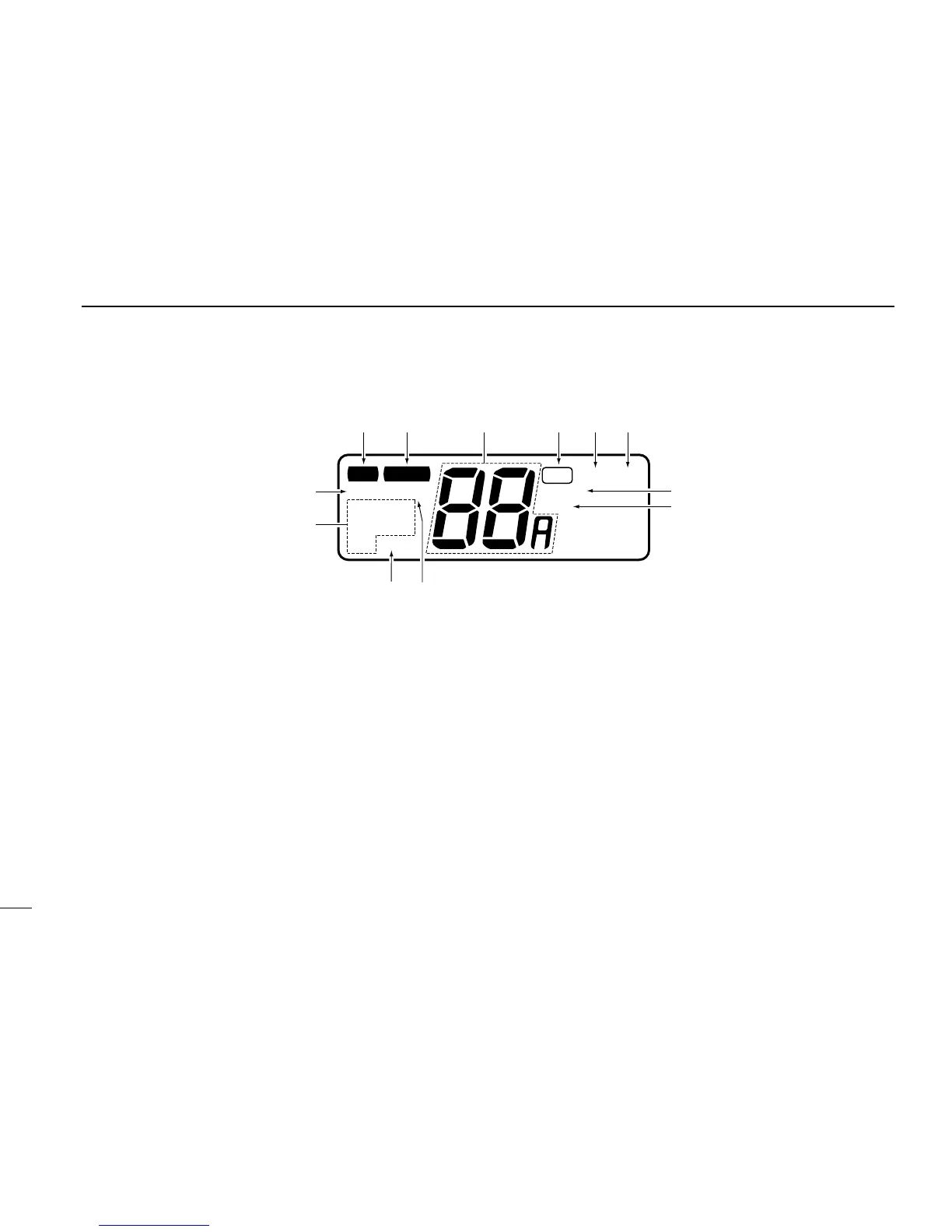4
2
PANEL DESCRIPTION
■ Function display
q TRANSMIT INDICATOR
Appears while transmitting. (p. 8)
w BUSY INDICATOR
Appears when receiving a signal or when [SQUELCH] is
rotated too far clockwise. (p. 7)
e CHANNEL INDICATOR
Shows the operating channel (pgs. 5, 6)
r TAG CHANNEL INDICATOR
Appears when the selected channel is set as a tag chan-
nel. (p. 9)
t DUALWATCH INDICATOR
Appears and flashes during dualwatch operation. (p. 7)
y TRI-WATCH INDICATOR
Appears and flashes during tri-watch operation. (p. 7)
u SCAN INDICATOR
Appears and flashes during scan operation. (p. 9)
i DUPLEX INDICATOR
Appears when the selected channel is a duplex channel.
(p. 6)
o CALL CHANNEL INDICATOR
Appears when the call channel is selected. (p. 5)
!0 WEATHER ALERT INDICATOR
“ALT” appears when a weather alert function is turned ON.
(pgs. 6, 12)
!1 MODE INDICATORS (p. 5, 6)
➥ “USA” shows that USA channels are selected.
➥ “CAN” shows that Canadian channels are selected.
➥ “INT” shows that international channels are selected.
➥ “WX” shows that weather channels are selected.
!2 LOW POWER INDICATOR
Shows that low output power is selected. (p. 8)
