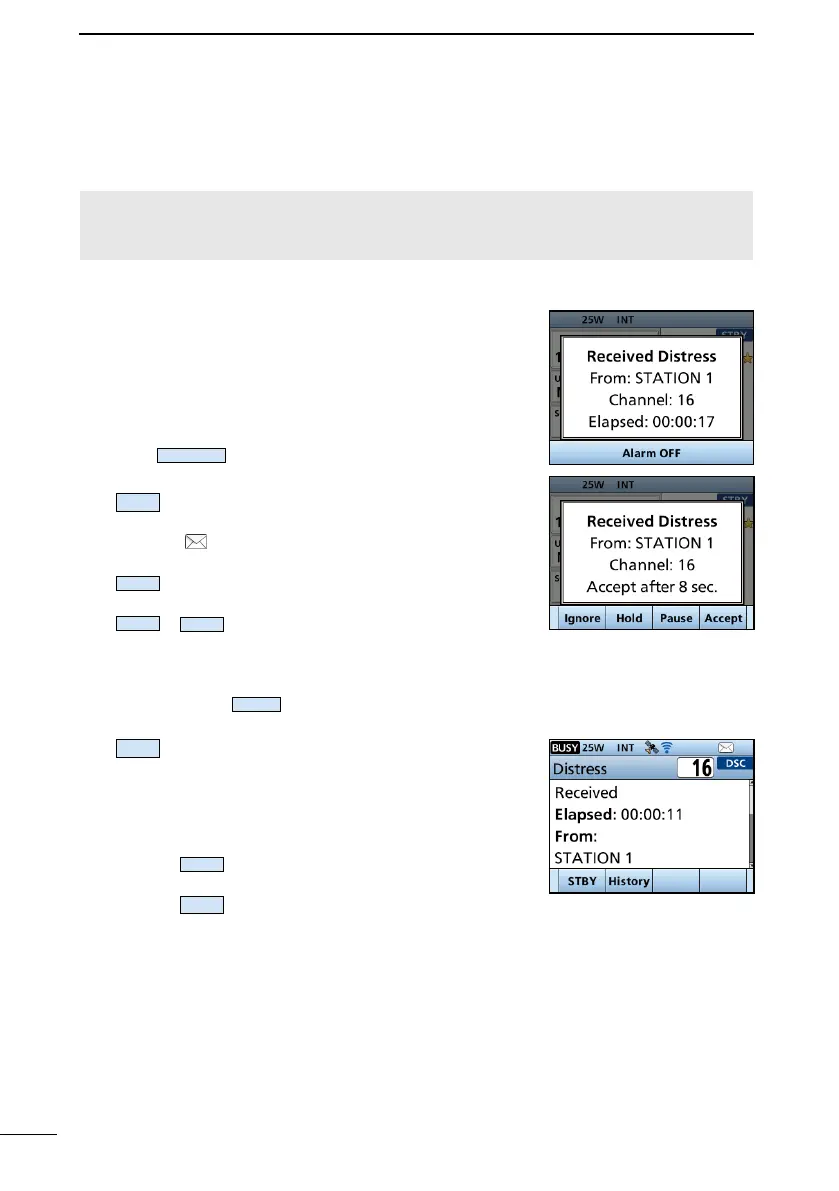35
7
DIGITAL SELECTIVE CALLING (DSC)
■ Receiving DSC calls (Distress)
calls. When you receive a call, an emergency alarm sounds.
NOTE:
When a Distress call is received:
• The emergency alarm sounds until you turn it OFF.
•
1. Push
to turn OFF the alarm.
2.
The call is saved in the DSC Log.
“
” blinks continuously until you display the
call message.
Main screen.
is not displayed if the “CH Auto
channel is automatically selected.
Select
The call is saved in the DSC Log.
Accepts the call. Channel 16 is automatically
selected. Monitor Channel 16 as a coast
station may require assistance. After
returns to the operating screen.
screen.
