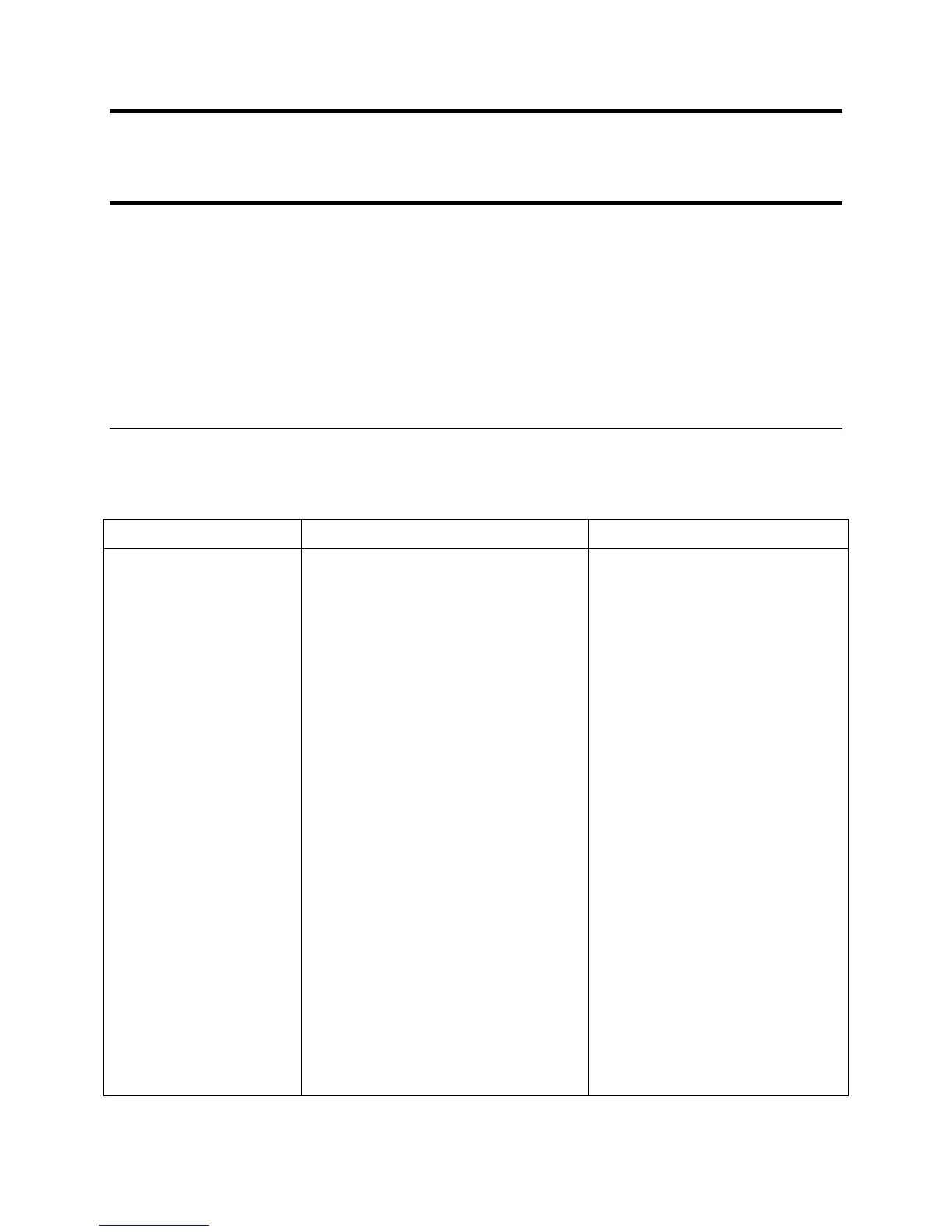TM 10-7360-226-13&P
CONTAINERIZED KITCHEN (CK) 0010 00
TROUBLESHOOTING PROCEDURES (ELECTRICAL SYSTEM)
0010 00-1
THIS WORK PACKAGE COVERS:
Electrical System
INITIAL SETUP:
Kitchen set up
Maintenance Level
Operator/Crew
ELECTRICAL SYSTEM MALFUNCTIONS
Table 1. Troubleshooting Procedures (Electrical System)
Malfunction Test or Inspection Corrective Action
No power to kitchen –
external source
EXTERNAL POWER AVAILABLE
indicator (Main Control Panel) is
not lit
Ensure that the external power
cable is properly connected
(Power Entrance Panel)
Ensure that the power cable is
connected to the source and
the source is energized
Ensure that the external power
control circuit breaker (Power
Entrance Panel) is closed
(pushed in)
Notify unit maintenance
EXTERNAL POWER AVAILABLE
indicator is lit, EXTERNAL POWER
indicator is not lit
Press the EXTERNAL POWER
pushbutton (Main Control
Panel)
Notify unit maintenance
EXTERNAL POWER AVAILABLE
indicator is lit and EXTERNAL
POWER indicator is lit
Check/reset the input power
circuit breaker (#1 on Power
Distribution Panel)
Notify unit maintenance
No power to kitchen –
generator source
Generator is running,
GENERATOR POWER
AVAILABLE indicator is not lit
Check/close the AC CIRCUIT
INTERRUPTER switch
(generator control panel)
