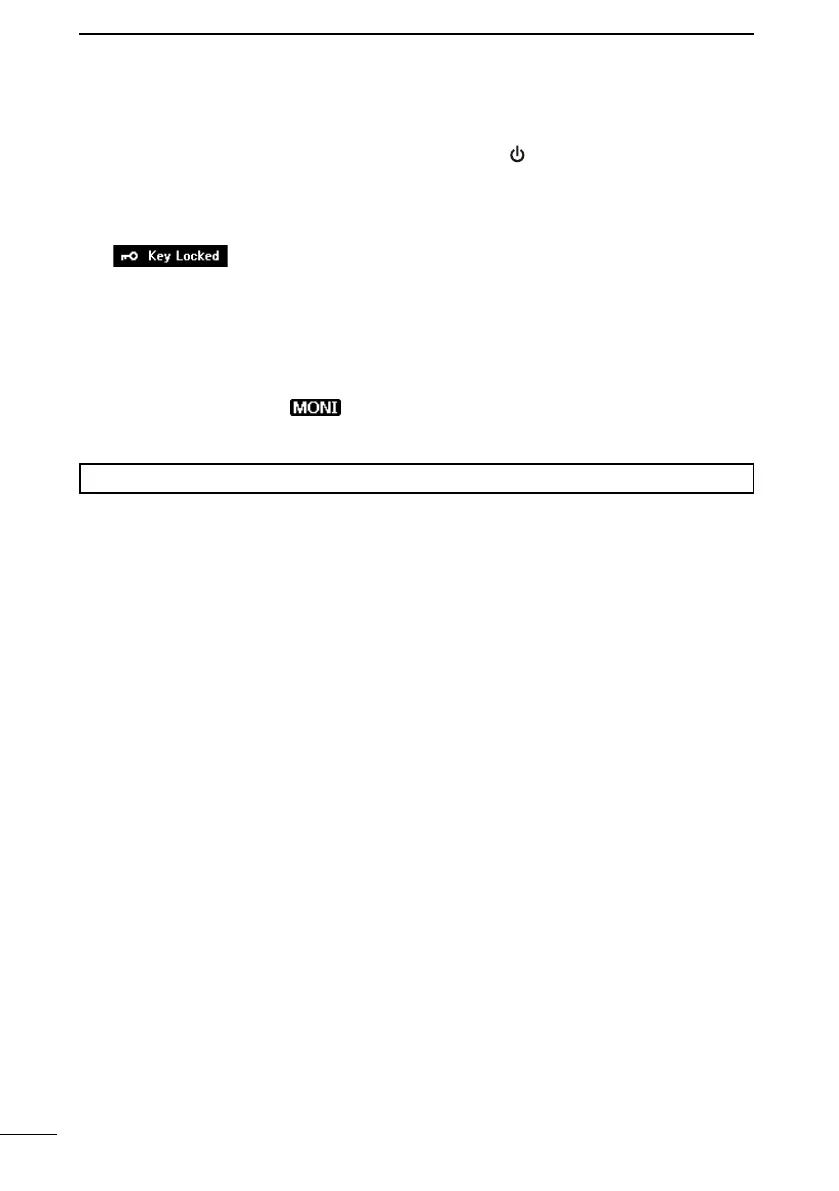17
6
BASIC OPERATIONS
■ Lock function
The Lock function electronically locks all keys except for [ ], [PTT], and [DISTRESS].
This function enables you to prevent accidentally changing the channel, or accessing the
functions.
z Hold down [CLR
é
] for 1 second to turn the Lock function ON or OFF.
• is displayed on the bottom of the display while the Lock function is ON.
■ Monitor function
The Monitor function temporarily cancels the Squelch function to check for weak signals.
1. Hold down [VOL/SQL] to turn ON the Monitor function.
L The Monitor function is ON while [VOL/SQL] is held down.
• Two beeps sound, and
is displayed.
• If there is a weak signal, you can hear the signal and noise.
2. Release to turn OFF.
TIP: You can change the Monitor function settings. See page 67 for details.
