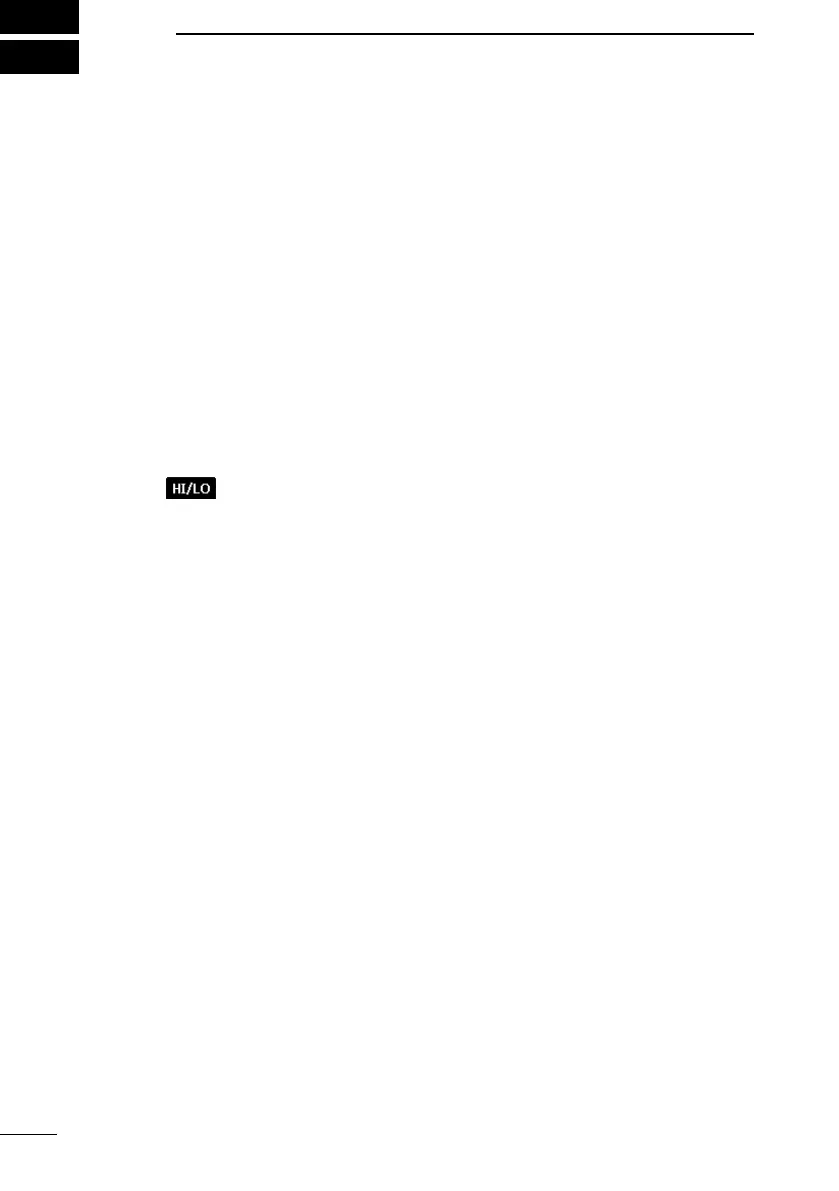73
15
TROUBLESHOOTING
The transceiver does not turn ON.
z The battery is exhausted or over discharged.
→ Recharge the battery pack. (p. 10)
z The battery pack is not correctly attached.
→ Correctly reattach the battery pack. (p. 3)
Little or no sound comes from the speaker.
z Squelch level is set too high.
→ Adjust the squelch level. (p. 15)
z Volume level is set too low.
→ Adjust the volume level.
z The speaker has been exposed to water.
→ Use the AquaQuake Water Draining function to remove water from the speaker grill.
(p. 18)
You cannot transmit, or cannot select high power.
z Some channels are set for low power or receive only by regulations.
→ Change channels. (p. 13)
z The output power is set to low.
→ Push
to select high power. (p. 7)
z The battery is exhausted.
→ Recharge the battery pack.
z The battery is overcharged.
→ Conrm that the battery voltage is correct.
Scan does not start.
z More than 2 favorite channels are not set.
→ Set the Favorite channels. (p. 20)
No beep sounds.
z The Key Beep function is OFF.
→ Turn ON the Key Beep function. (p. 65)
The keypad does not work.
z The keypad is locked.
→ Hold down [CLR
é
] for 1 second to lock or unlock the keypad. (p. 17)
