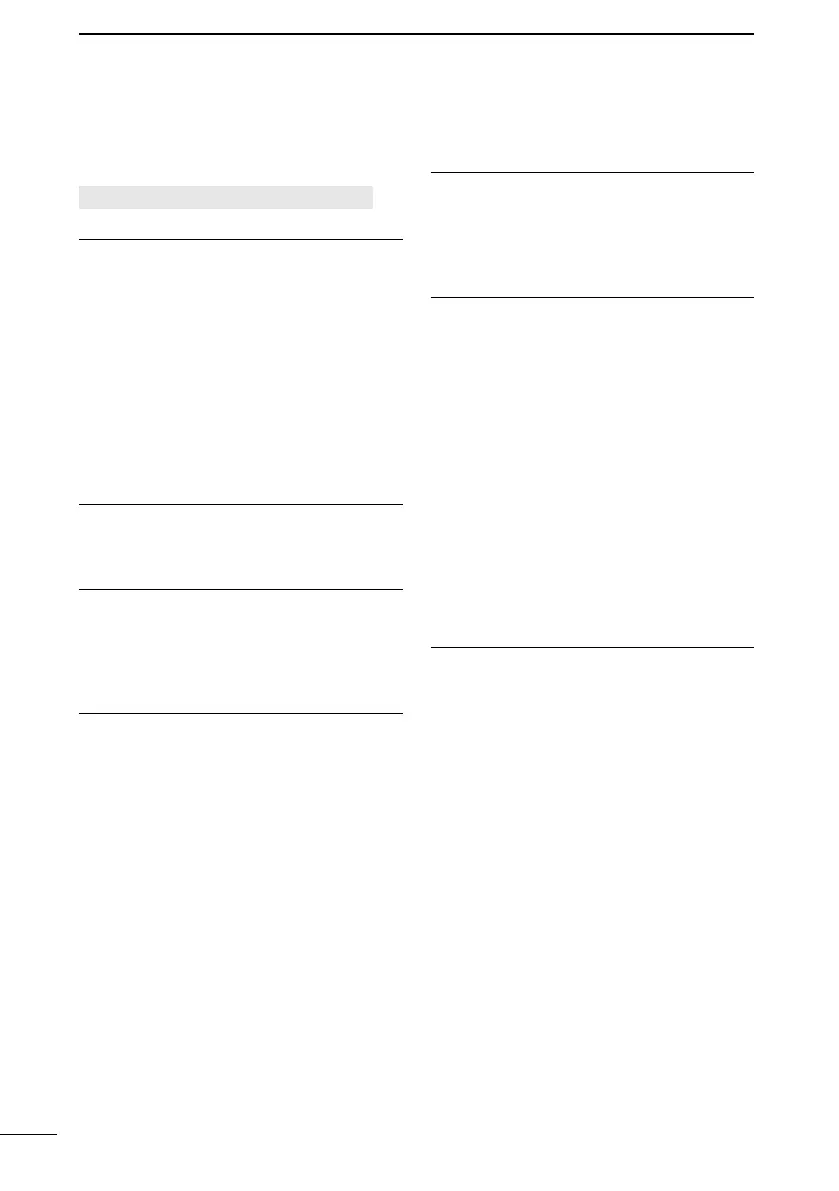65
12
MENU SCREEN
■ Menu items description
D Conguration
[MENU] > Settings > Conguration
Backlight
Customize the display backlight settings.
z Level
Set the backlight brightness level to
between 1 and 7, or OFF.
z Continue Type
Set the backlight darkness level for
when the Auto Backlight is working.
OFF: The Backlight is OFF even if the
Auto Backlight is working.
Dim: The backlight dims when the
Auto Backlight is working.
Display Contrast
You can adjust the display contrast level
between 1 (lowest) and 8 (highest).
Key Beep
You can select whether or not to sound a
beep when a key is pushed.
ON:
Sounds a beep when a key is pushed.
OFF: No beep sounds, for silent operation.
Key Assignment
z Softkey 1~18
You can change which Software Key
functions to display, and their order. You
can assign up to 18 Software Keys at
a time.
L You cannot change “DTRS,” “OTHER
DSC,” and “UNREAD” Software Keys
to other Software Key functions.
L The usable Software Key functions and
their order may dier, depending on
the transceiver version or presetting.
L Some Software Keys may not be
usable, depending on other item
settings. (“X” is displayed at the right of
the unusable key name.)
z Set Default
Sets the Software Key function order
as default.
L The default setting may dier, depending
on the transceiver version or presetting.
UTC Oset
Set the oset time between Universal Time
Coordinated (UTC) and your local time to
between –14:00 and +14:00 (in 1 minute
steps).
Inactivity Timer
The transceiver automatically returns to
the operation screen if you push no key for
the set period of time for each mode.
z Not DSC Related
Setting for when a screen that is not
related to DSC is displayed.
z DSC Related
Setting for when a screen that is related
to DSC is displayed.
z Distress Related
Setting for when a screen that is related
to a Distress call is displayed.
z RT Related
Setting for when the transceiver is in
the Radio Telephone mode.
Noise Cancel
The Noise Cancel function reduces
random noise components in the received
or transmitted signal. Set the function for
both receiving and transmitting.
z RX
OFF:
The Noise Cancel function is OFF.
Low: Reduces random noise
components in the received
signal to approximately one half.
Mid: Reduces random noise
components in the received
signal to approximately one third.
High:
Reduces random noise
components in the received
signal to approximately one tenth.
z TX
Auto:
Automatically reduces random
noise components in the
transmitted signal, if it is detected.
ON: Reduces random noise
components in the transmitted
signal to approximately one third.
OFF:
The Noise Cancel function is OFF.
