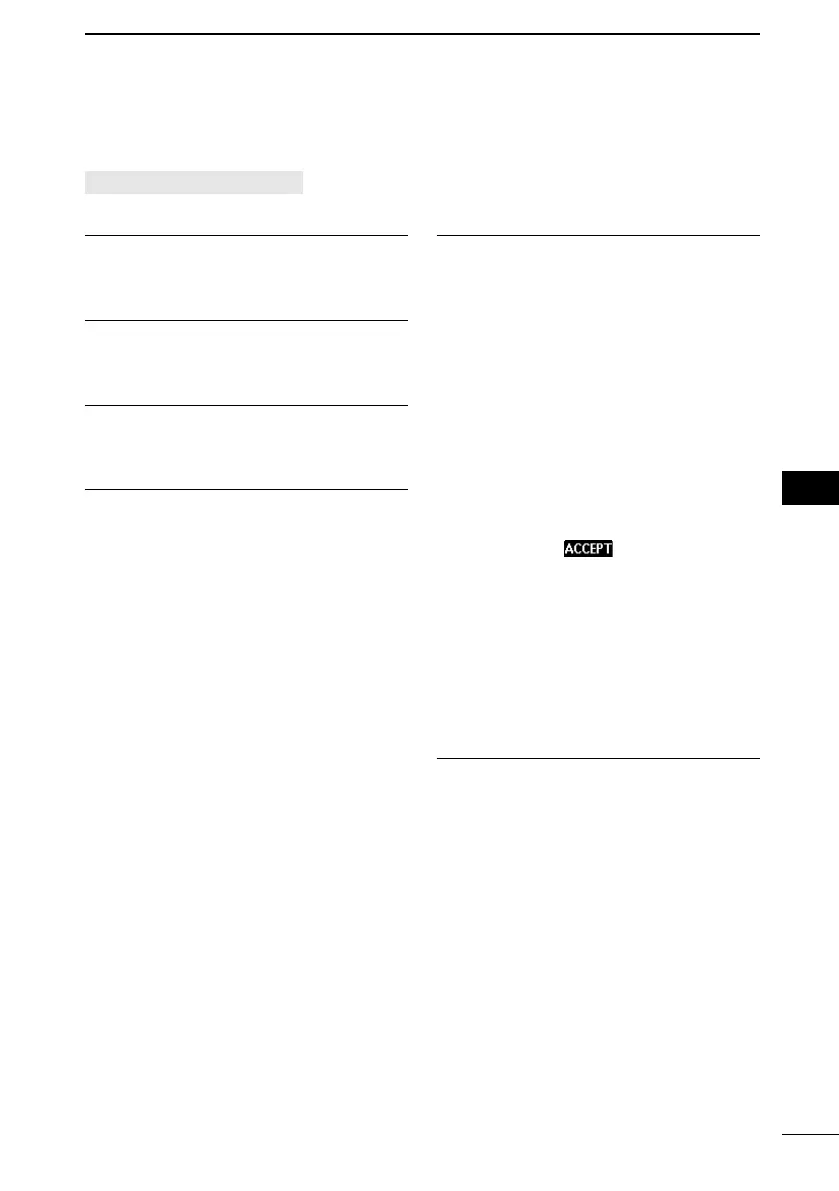42
9
DSC OPERATION
9
10
15
18
13
11
16
14
12
17
1
7
4
2
8
5
3
6
■ DSC settings
On the “DSC” screen, you can make settings of the DSC call related items.
[MENU] > Settings > DSC
Position Input
See “Entering the position and time” on
page 23 for details.
Individual ID
See “Entering an Individual or Group ID”
on page 22 for details.
Group ID
See “Entering an Individual or Group ID”
on page 22 for details.
Auto ACK
The Auto ACK function automatically
sends an Acknowledgement when an
appropriate Request is received.
z Individual ACK
Auto (Able): Automatically sends
“Able Comply.”
Auto (Unable): Automatically sends
“Unable Comply.”
Manual: Manually sends an
Acknowledgement.
z Position ACK
Auto (Able): Automatically sends
“Able Comply.”
Manual: Manually sends an
Acknowledgement.
z Polling ACK
Auto: Automatically sends an
Acknowledgement.
Manual: Manually sends an
Acknowledgement.
z Test ACK
Auto: Automatically sends an
Acknowledgement.
Manual: Manually sends an
Acknowledgement.
CH Auto Switch
Select whether or not to automatically
switch to channel 16 or the specied
channel, or ignore the call.
L The function is automatically set to “Accept”
when the transceiver is turned OFF.
Accept: After receiving a DSC
call, the transceiver
remains on the operating
channel for 10 seconds.
After that, the transceiver
automatically switches
to the channel that is
specied on the DSC call.
Ignore (TEMP): After receiving a DSC
call, if you do not push
in 10 seconds, the
transceiver ignores the
call, and then remains
on the current operating
channel.
Manual (TEMP): After receiving a DSC
call, you can select
whether or not to accept
the received DSC call.
DSC Switch
Select whether or not to receive and send
DSC calls.
L You can send Distress calls despite of this
setting.
ON: Receives and sends DSC
calls.
OFF (TEMP): Does not receive or send
DSC calls until you turn OFF
the transceiver.
OFF: Does not receive or send
DSC calls.
